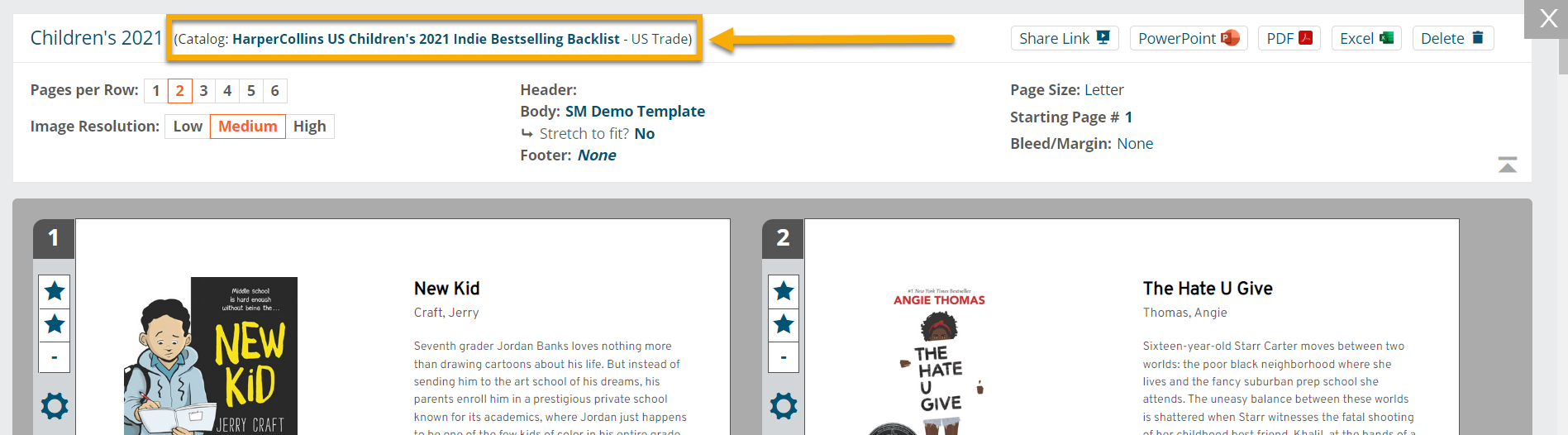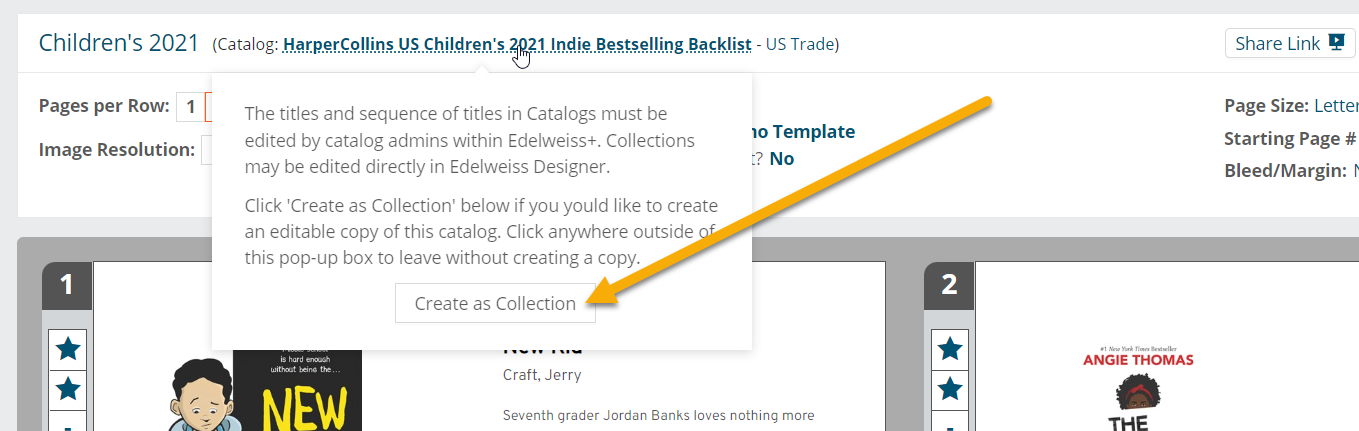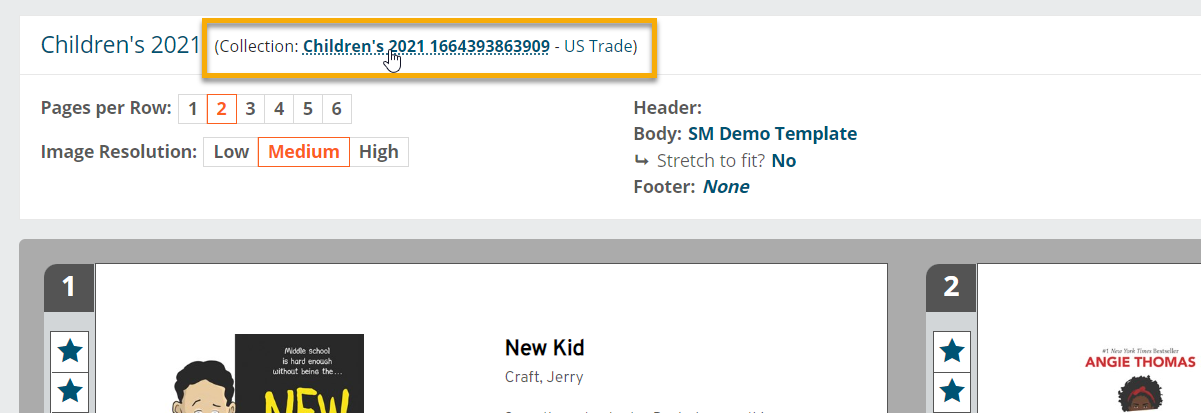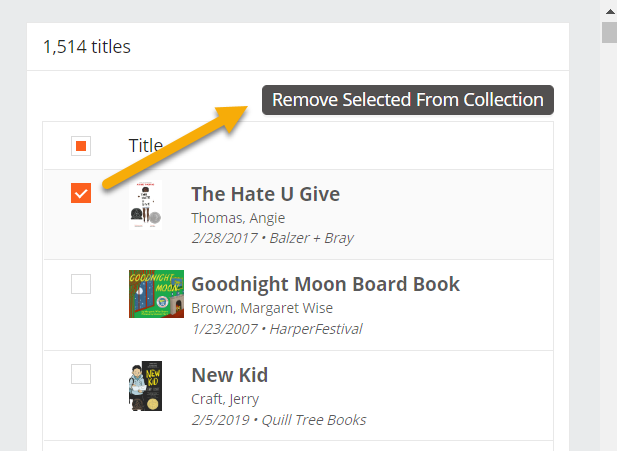The titles included in a document and the sequence in which they appear is determined by the selected catalog or collection.
If your document uses a catalog, there may be times when you’d like to resequence titles or remove titles altogether. To do so, the catalog must be converted to a collection. Note: This does not impact the catalog in Edelweiss, but simply creates a copy in the form of a collection.
First, hover over the catalog name shown in the top menu of your document and click Create as Collection from the pop-up window:
The screen will refresh and you’ll be taken back to your documents page. Open the document again — you should see that your catalog is now showing up as a collection.
Select the collection name. In the resulting window, drag and drop to re-order titles…
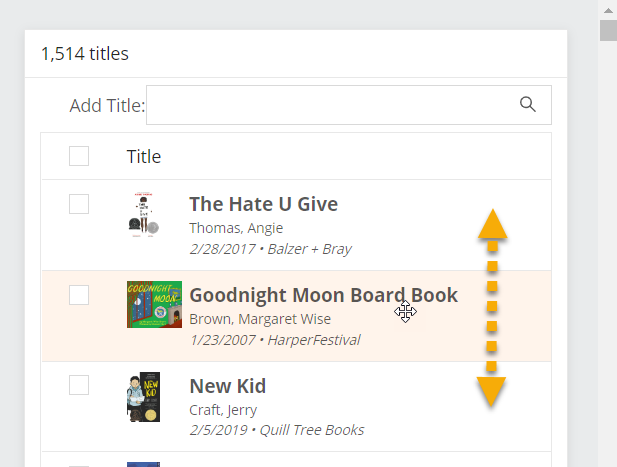
…or select titles to remove them from the collection (and from your document).