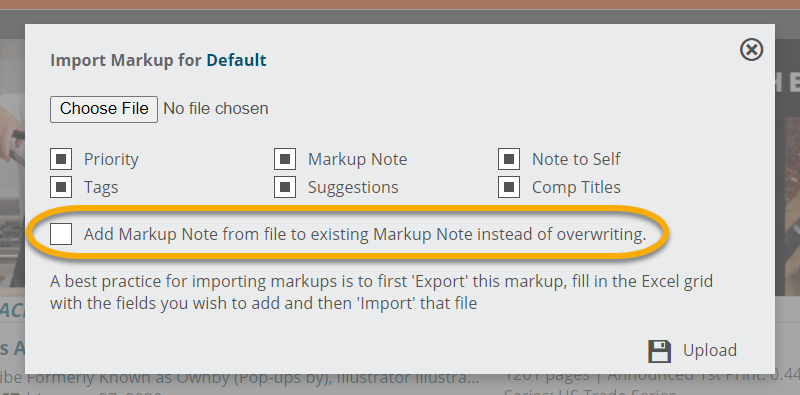To streamline the process of adding additional text to existing markup notes, we’ve released a new feature that gives you the ability to append markup notes via spreadsheet — if you check the Add Markup Note from file to existing Markup Note instead of overwriting (shown below), the text included in a file will simply be added to your markup notes rather than completely overwriting any existing notes.
The suggested workflow when using this feature is to export your markup, clear out the markup note column and replace it with only the text you’d like to add on to your existing notes, and then import the file with the box checked.
Remember, if you need to fully overwrite markup notes, simply leave the box unchecked.
Note that this option currently only impacts markup notes — tags, personal notes, and other markup elements cannot be appended using this method.