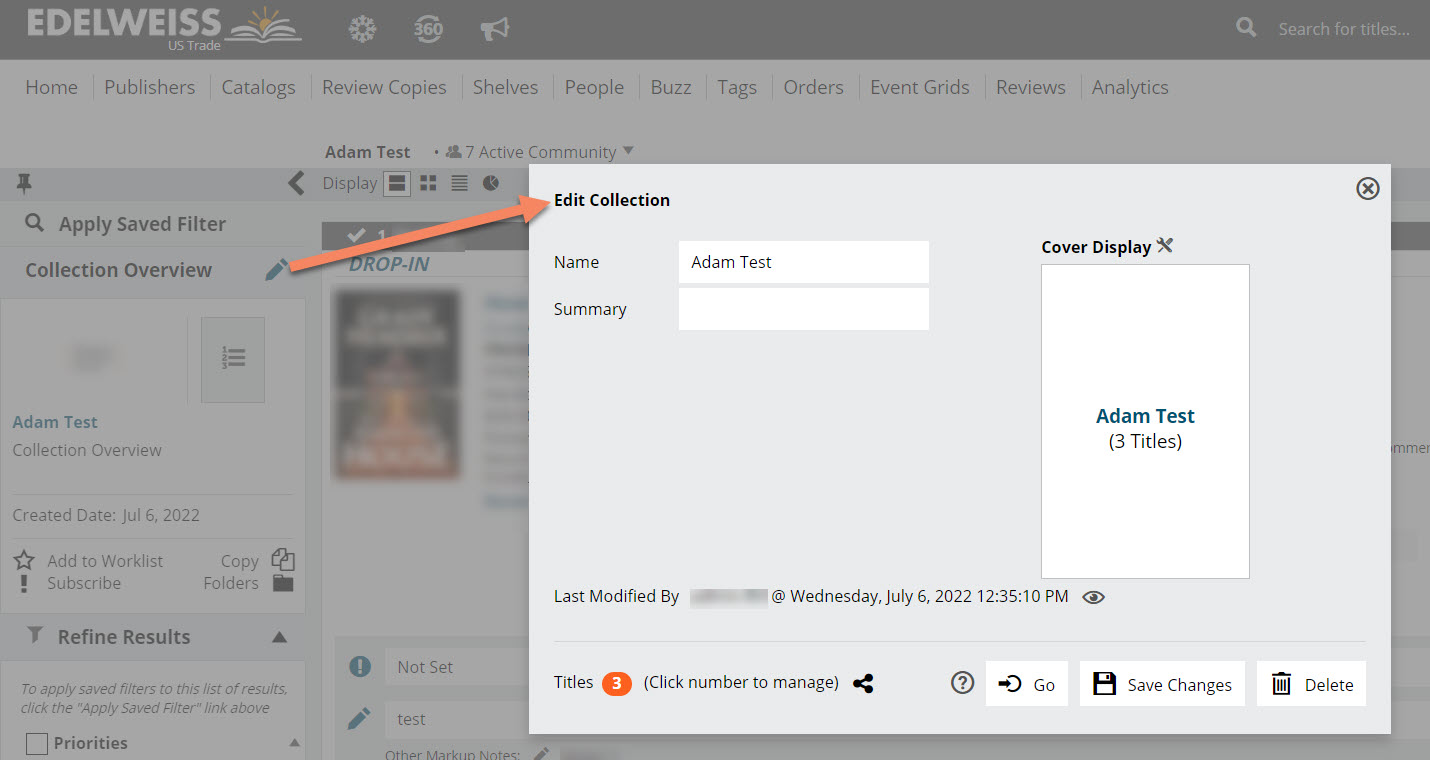You can add a cover image to a Collection to give it a more customized and complete look. Select the edit icon beneath your collection on the Catalogs page:
Here you’ll see a window where you can upload an image and edit the Collection’s title. To upload an image, select the edit icon next to Cover Display and choose a file from your computer to upload.
You’ll see the image appear in the window and must select ‘Save Changes’ to complete the process.
If you need to remove the image or would like to add a different one. Select the trashcan icon above the image shown here:
And from within the Collection itself:
To edit the name, description, image, and titles included in your Collection, select the edit icon for that Collection and update as shown here:
Learn about editing titles included in a Collection, changing their order, and more, here.