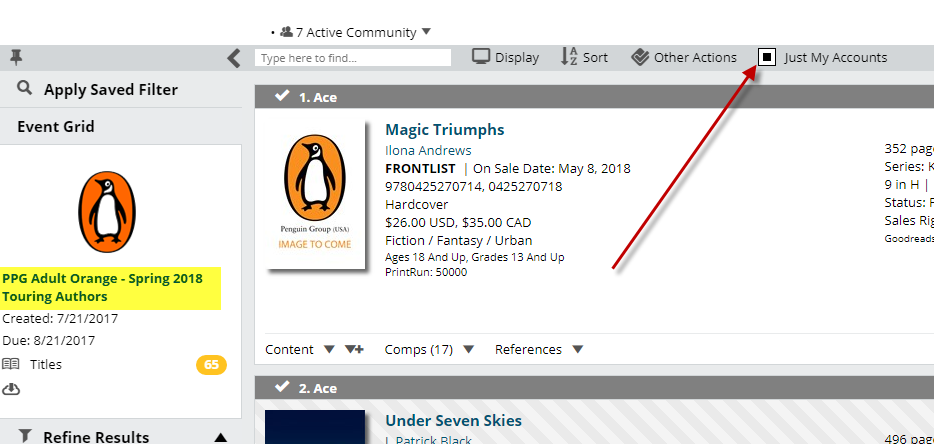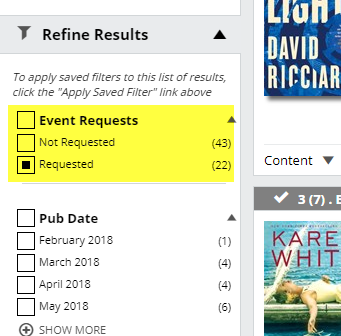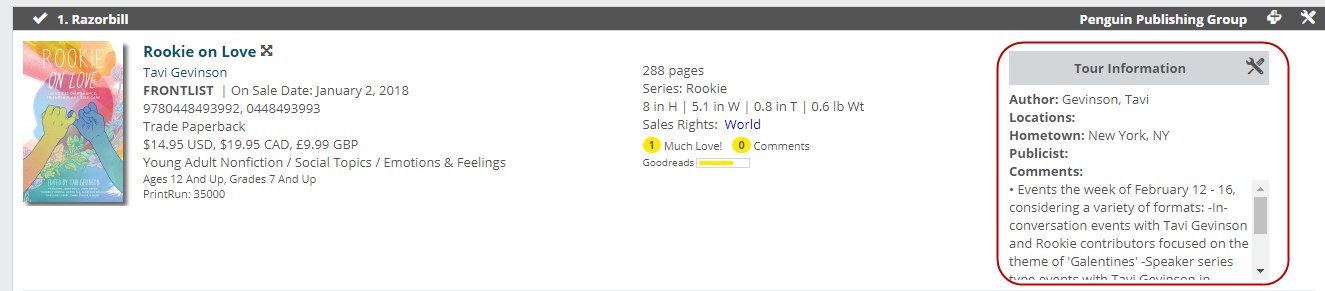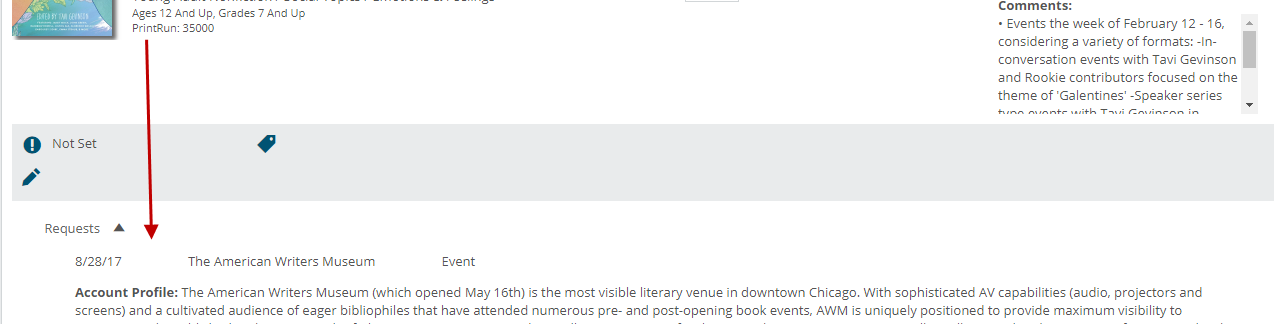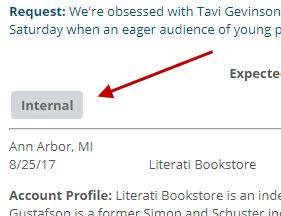While viewing an Event Grid, you can use a few simple filters and settings to make things a little easier on yourself. (Details about finding your grids can be found here.)
Click here to only view event requests from your own accounts — those accounts listed in your Contacts.
This refinement will quickly sift through the list to show only the titles that have Event Requests from your accounts. If you don’t apply the filter, all accounts will be shown.
Click Requested to see only titles with associated requests.
See tour information here:
Event requests will be displayed below the title:
You’ll see the account’s name, the content of the request, and the expected attendance and sales. The Internal link allows you to add a note about this request.
Other users in your organization will see these notes, but your accounts will not. This is a great way to discuss amongst yourselves which accounts might be best suited to host a particular author.