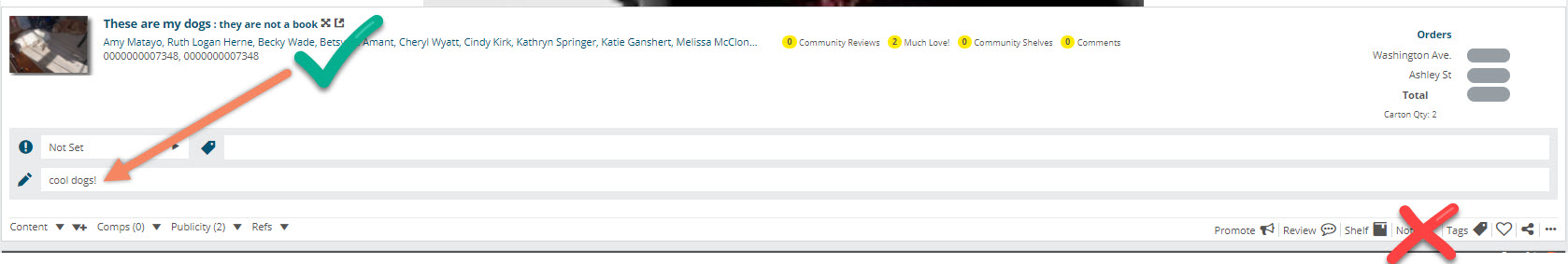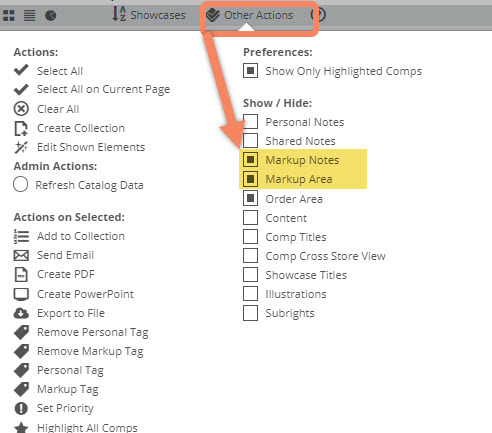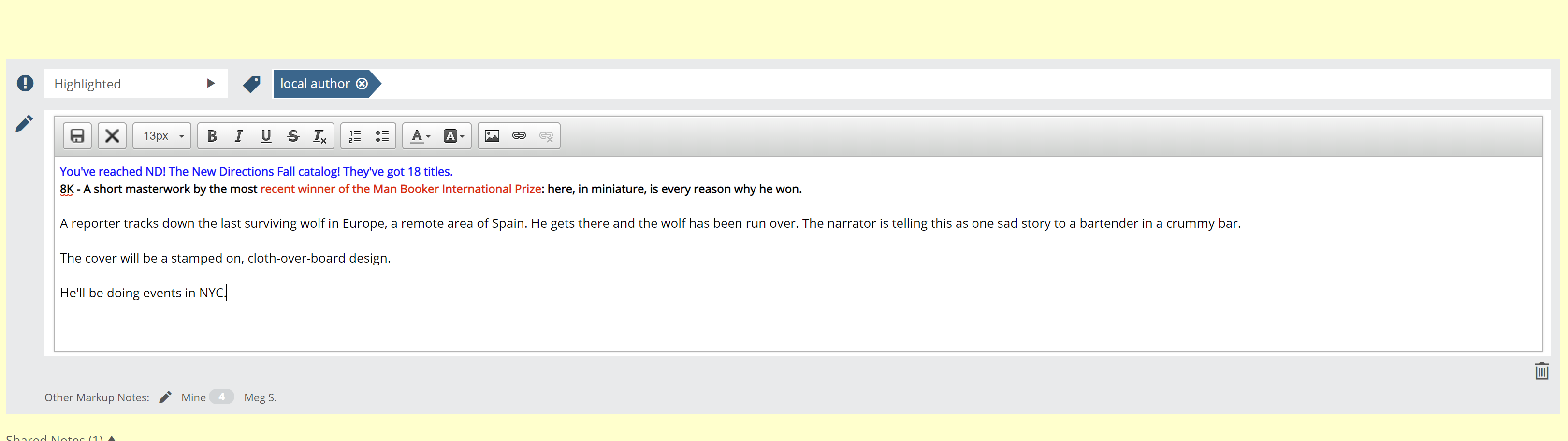The Markup Note is simply a space in which you can annotate a title listing. You’re generally privy to information about a title that your accounts might find useful. For example, because of the public nature of Edelweiss catalogs, many publishers don’t post their print runs in their catalog copy. This information can be quite relevant to your buyers, so you can provide it here. Many buyers have mentioned that with reps who write exceptional markup notes, they tend to not even look at the catalog copy, but instead base their decisions on their reps’ notes, clicking to expand title detail content if they have a question.
Clicking into the Note field will open a text box in which you can type your markup note. You’ll also see tools that allow you to change the font size, add bold/italics, color, links, images, etc. Please be aware that there’s a 5,000 character limit (including spaces) for markup notes.
Note, you’ll want to add your Markup note to the Markup field and not the personal note field in order to share it with your accounts.
If you don’t see the Markup field in your catalog/collection, make sure you’ve marked it visible by clicking Other Actions at the top of the catalog list and selecting Markup Notes and Markup Area.
Here’s what you’ll see, as well as an example of a truly outstanding example of a quality markup note, which somehow manages to be both concise and informative:
Adding images can be helpful at times. Times like when an author has an impressive mustache, or when the book in question is based on the author’s experience building a 50 foot emu out of Froot Loops…an image of that author protecting a half-constructed cereal-emu from flocks of birds might be just the thing to convince a buyer they need to buy a case of that title. Links to relevant videos, the author’s website or blog, etc. can be quite useful for your buyers as well. More details on the components of your Markup can be found here.
Watch a video on the process of adding a markup note: