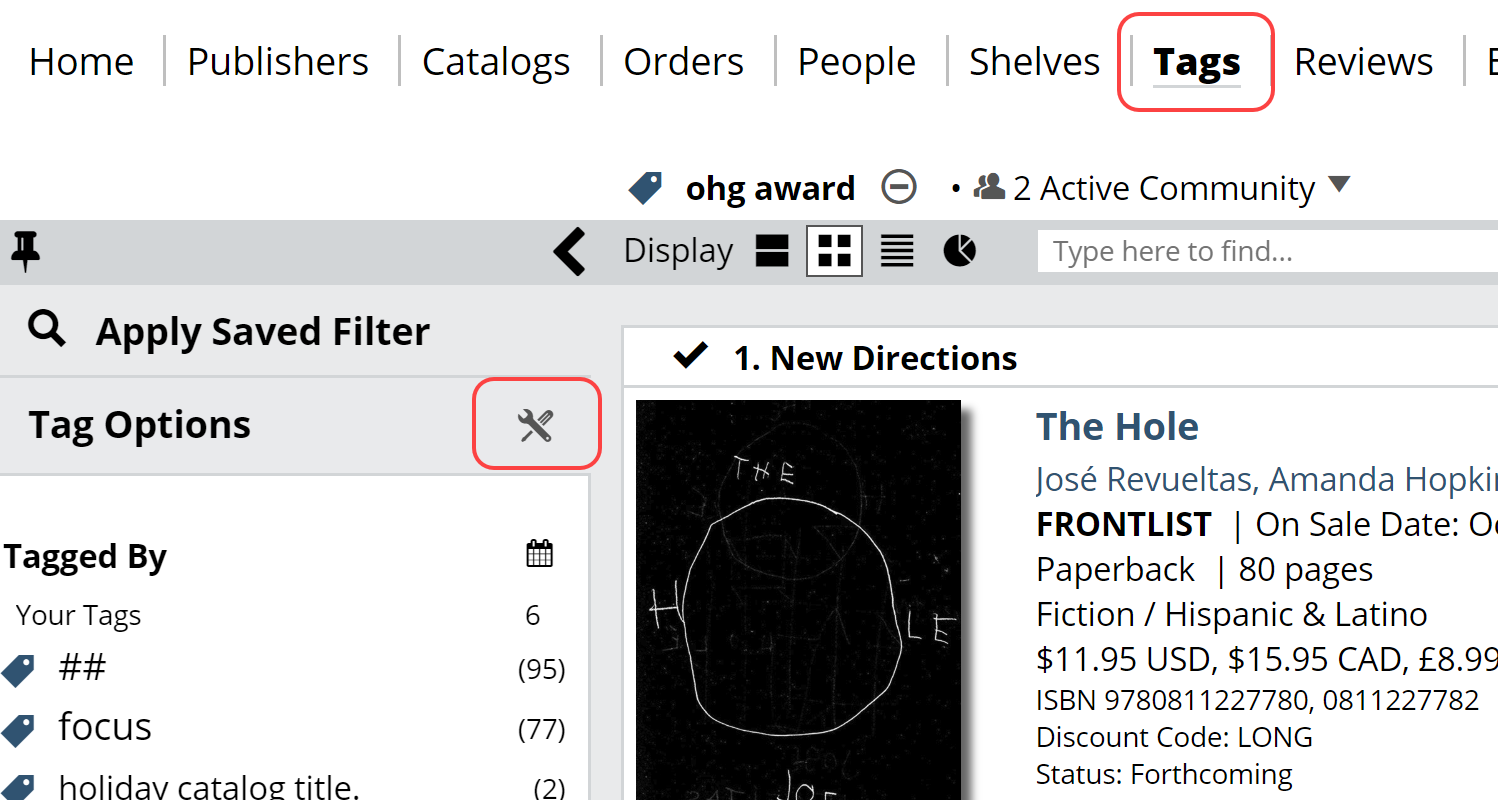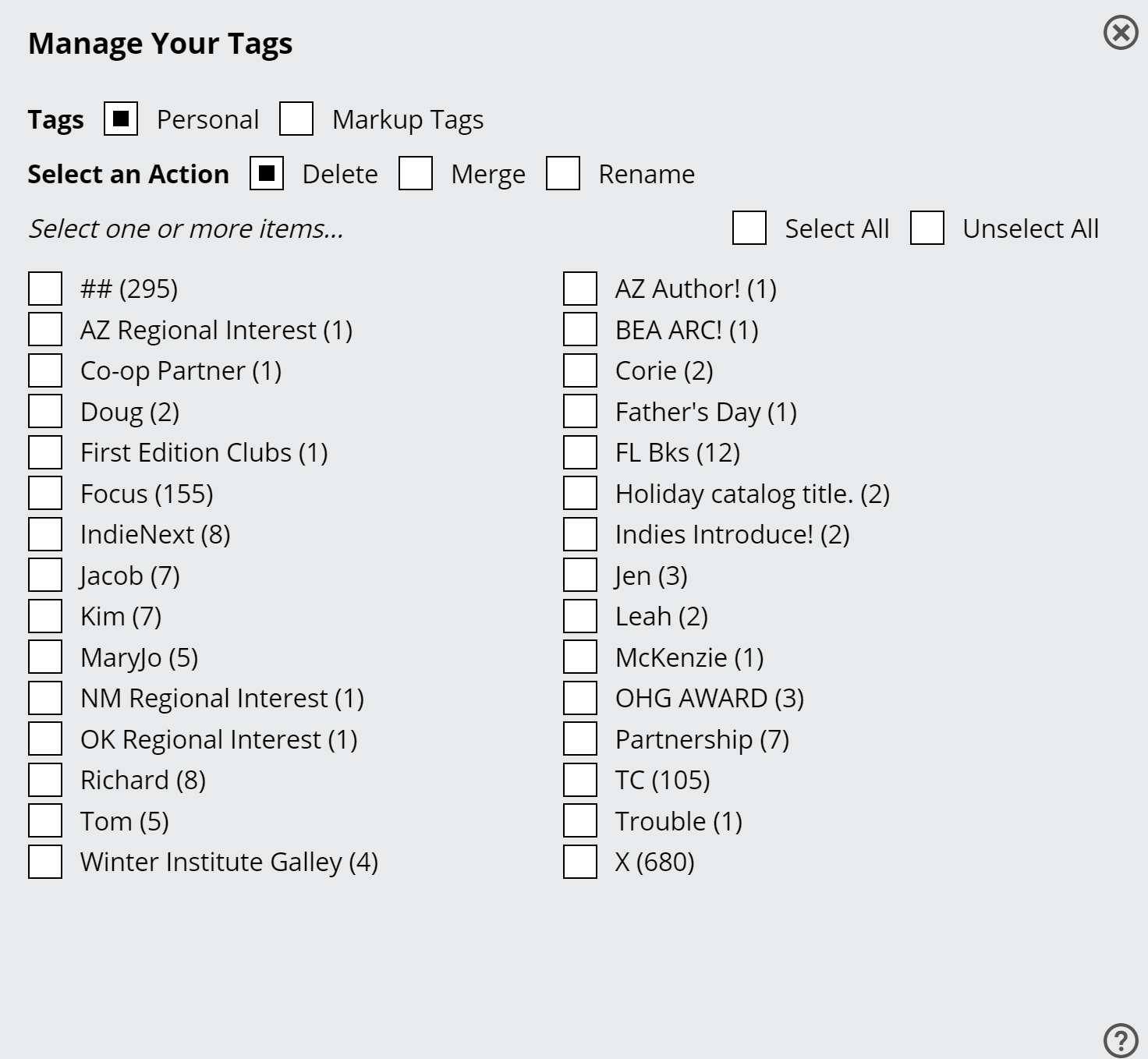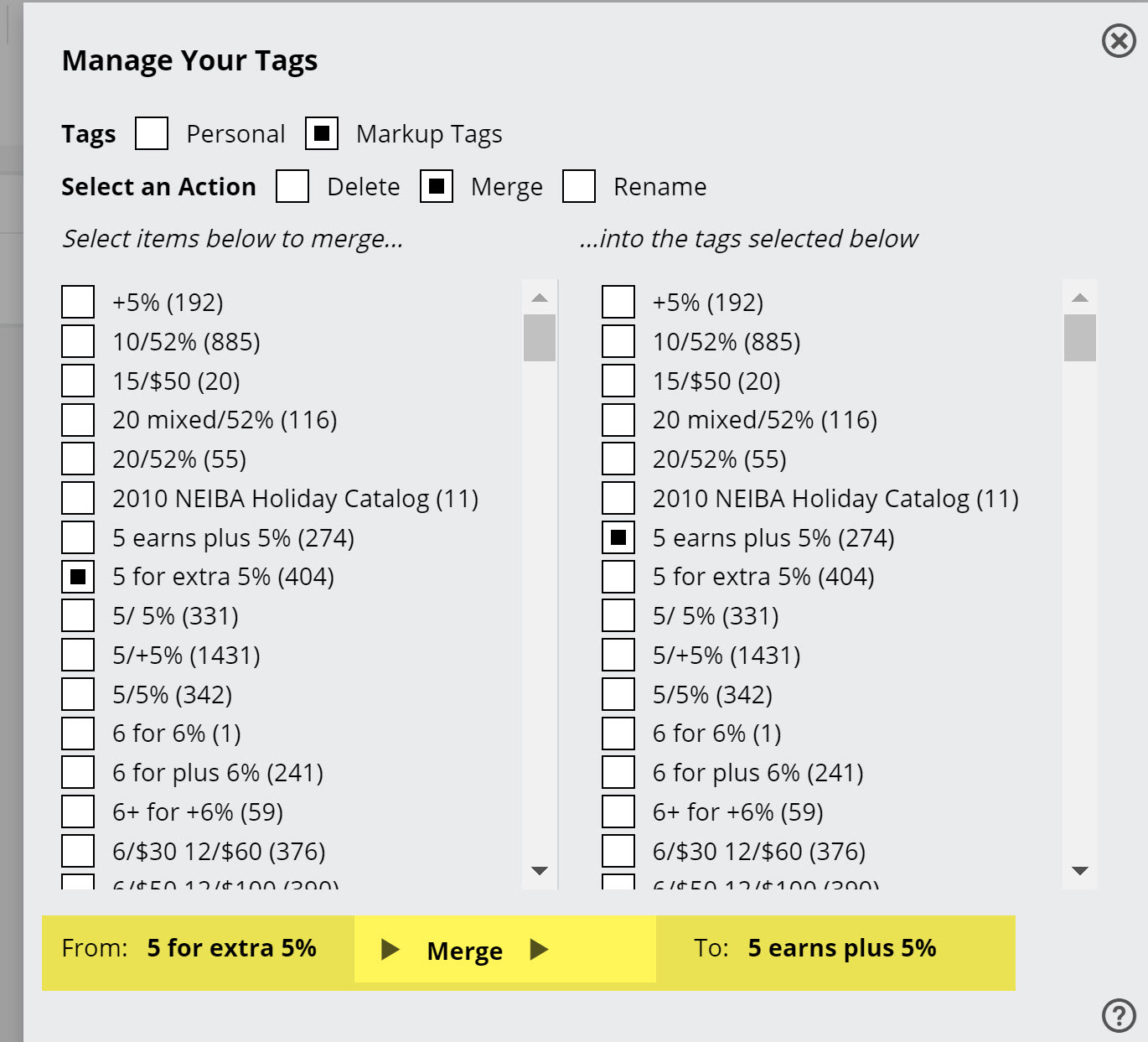As a sales rep/publisher, you can use 2 types of tags: Markup Tags and Personal Tags.
1) Markup Tags are tags that you include in the markup notes for your accounts, which will only be visible to anyone with whom you share that markup. They’re generally aimed at giving your accounts an easy filterable piece of information about a title, whether that’s “Local Author,” or “Newsletter Co-Op,” etc. Details about markup tags can be found here.
2) Personal Tags are tags for your own personal use. Tags are a quick way for you to create filterable little pockets of similar titles.
Tags are labels or keywords that you can attach to titles for quick filtering and grouping purposes. They are usually short, one or two keywords, and meant to be applied repeatedly. Examples: “coop” “display” “newsletter,” “my pick,” “read soon…” Whatever you would find helpful.
Managing your Tags
You can manage all your tags in one place. This includes deleting, merging, or renaming tags. Select the edit icon in the upper left corner of the tags page to bring up the Manage Your Tags tool.
Here you can choose to Delete, Merge, or Rename your personal (and Markup) tags. Just use the check boxes to select which type of tag you want to manage, and then select the action to perform, whether Delete, Merge, or Rename.
Once you make some selections, you’ll see options at the bottom of this window: