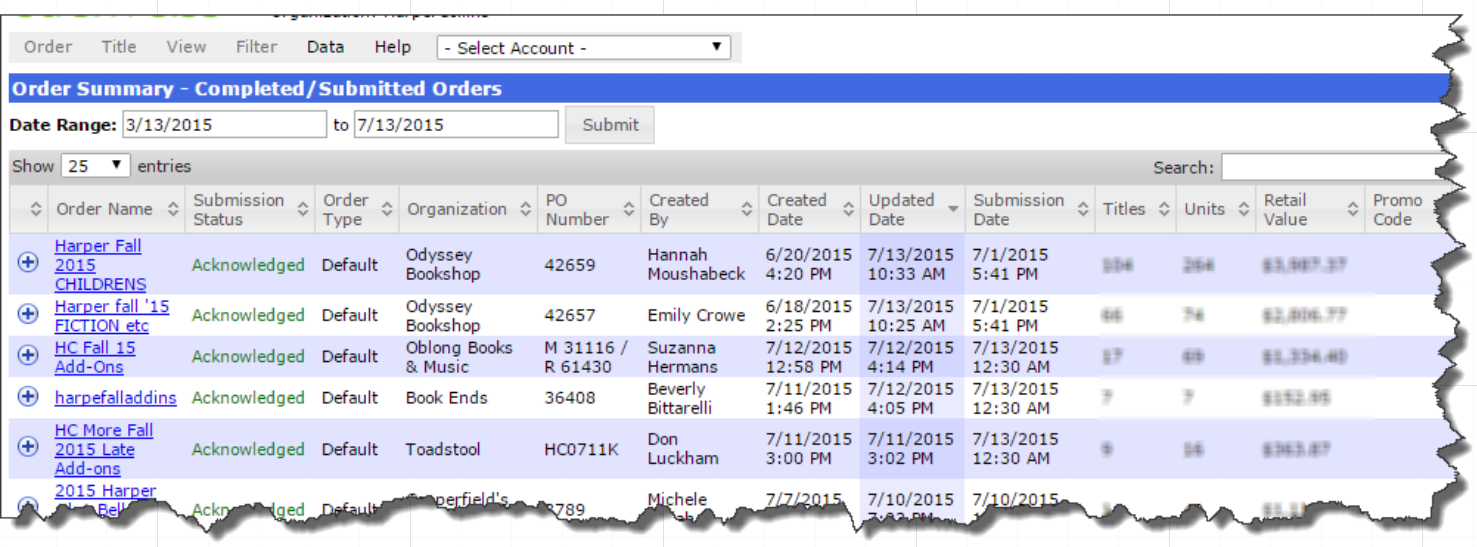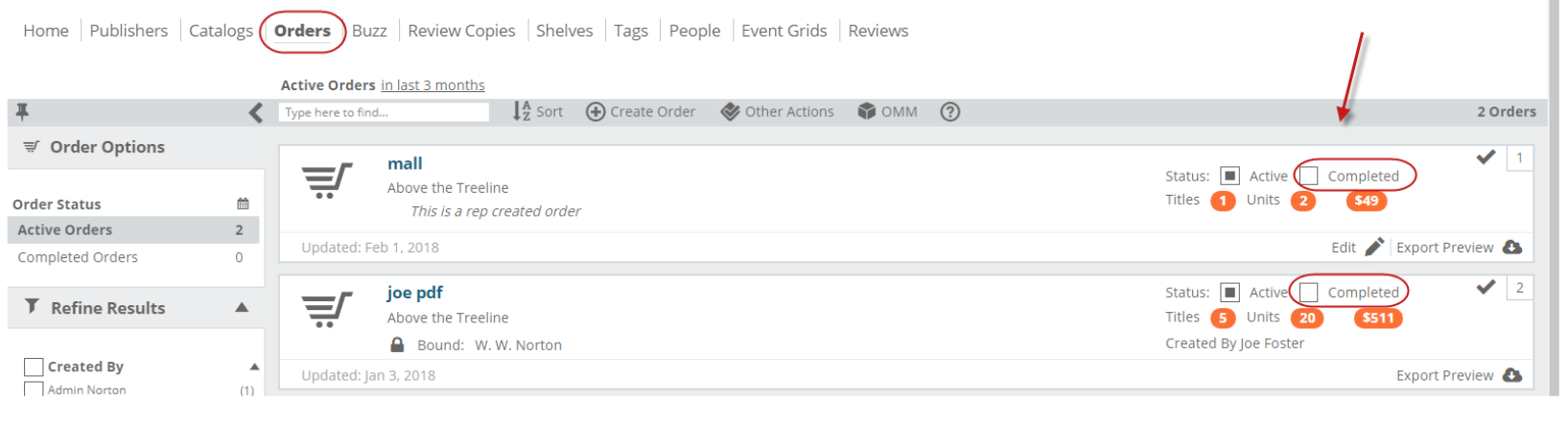The first and most important thing you’ll want to do is clean up your Active Orders in Edelweiss. The OMM will sync with your Active Orders list, and having dozens of year-old orders there will both slow the syncing process down and clutter up the workspace.
From the Orders page, simply check the Completed box, as shown below, to send an order to the Completed Orders folder.
If you mark an order Completed, it will not show up in the OMM. So, if you did so accidentally, just click into your Completed Orders and check the Active box:
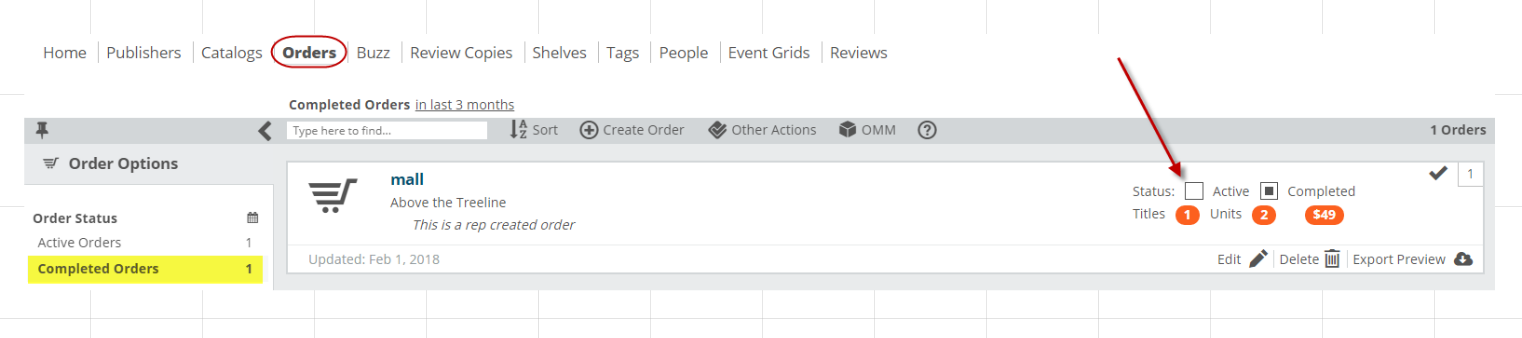
Enter the OMM (Order Management Module) here:
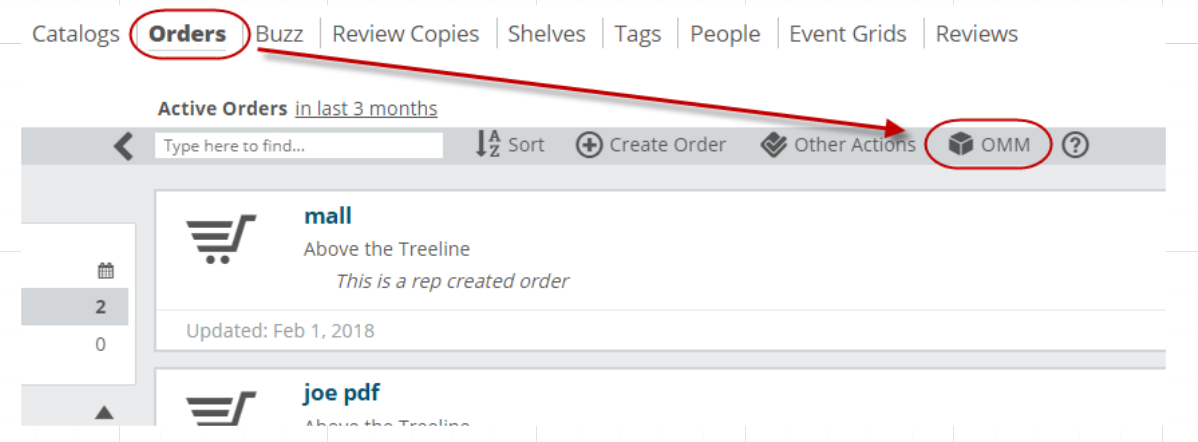
Again, be sure you’re using either Chrome or Safari, or you won’t be able to get in.
Once you enter the OMM, you’ll see the following message on your screen:
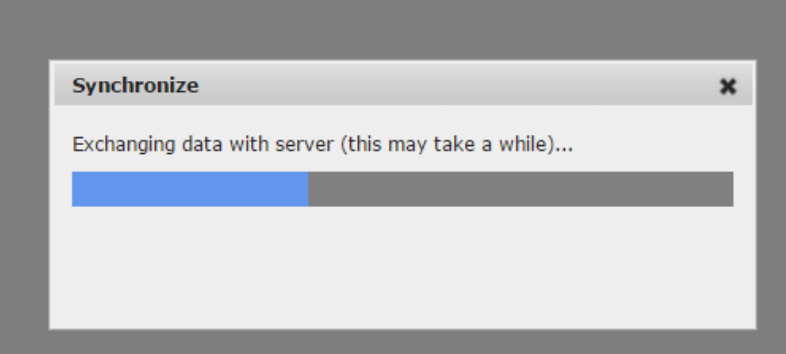
If you’ve cleaned up your Active Orders, this should just take a few minutes. If not, it may take a while. This is the OMM pulling in all your Active Orders, account information, etc.
Once the OMM has loaded and synchronized, you’ll see an Order Summary page.