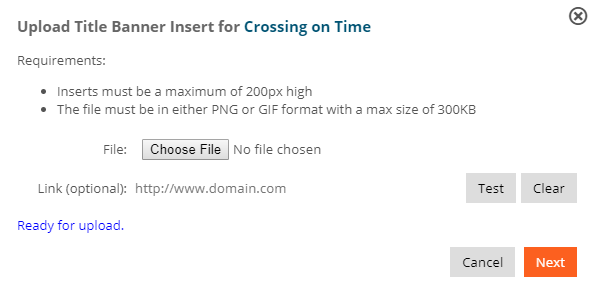Title Banner Inserts are banner ads that display above title listings everywhere they appear in Edelweiss when users have “Full View” (the default view) selected. They help to draw users’ attention and generate interest, and are very effective at showing buyers which titles you’re excited about!
Example:
Animated GIFs work well, too!:
Once purchased, title banner inserts remain for as long as the title listing is on Edelweiss. You can also replace/update an existing insert at any time for no additional charge by simply clicking Promote again on the title listing and uploading a new image.
To purchase a banner insert, users with Insert Admin or Catalog Admin privileges can click the Promote button on title listing:
Next, select Title Banner Insert:
If you do not see this option, please contact your account administrator. As mentioned, only Insert Admin and Catalog Admins have this user privilege!
Next, upload your banner artwork:
Title Banner Inserts must be no more than 200px in height. There is no enforced max width since Edelweiss dynamically adjusts to the viewer’s screen size. If an Edelweiss user’s screen is larger than the title banner insert, the artwork will be centered over the title listing. Images that are approximately 900px wide often fit well on a normal computer screen. They must be in PNG or GIF format, with a maximum size of 300KB. You can also include a link on your banner that will take users to an external site. Enter the link URL, and click Test to make sure it works.
Click Next. To finalize your booking, you will be prompted to either pay now or be invoiced.
Review the Edelweiss Advertising Policy here.
Subscribe to the Edelweiss Marketing Professional mailing list to receive future updates from Edelweiss here!