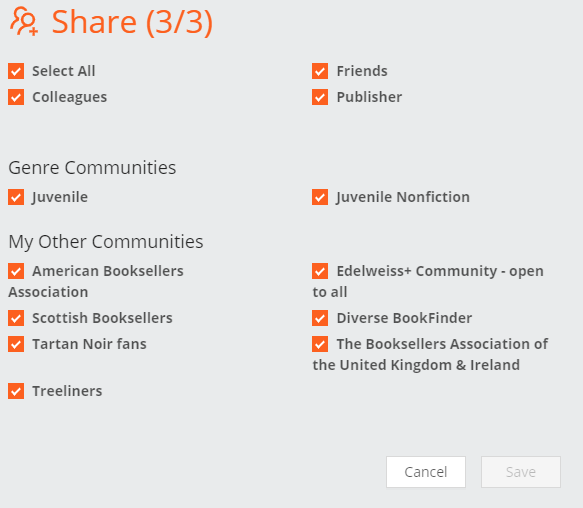Writing a Review
You can review any title you’ve read – even if you did not receive an advanced review copy from Edelweiss! To write a review, simple click on a title and then click on the review icon:

Writing a review takes just three easy steps.
Step #1: Rate

Select a rating between 1 and 10 from the dropdown (10 being the BEST BOOK EVER). Click More Ratings to expand your rating options and leave feedback on Originality, Writing Quality, Intellectual Depth, Character Development, “Couldn’t Put It Down”-ness, and Image/Illustration Quality.
Step #2: Review

Now write your review! What did you think?
Step #3: Share
Here is where you decide who else will see your review. At the top, you’ll notice options for sharing with Edelweiss colleagues and friends. The really important option is Publisher – if you received a review copy of this title from the review copy, they’d love to see your honest review! By default, all of your Communities that relate to this book’s genres will show here. Simply deselect any that you do not wish to share your review, and click Save!
Find your Reviews here