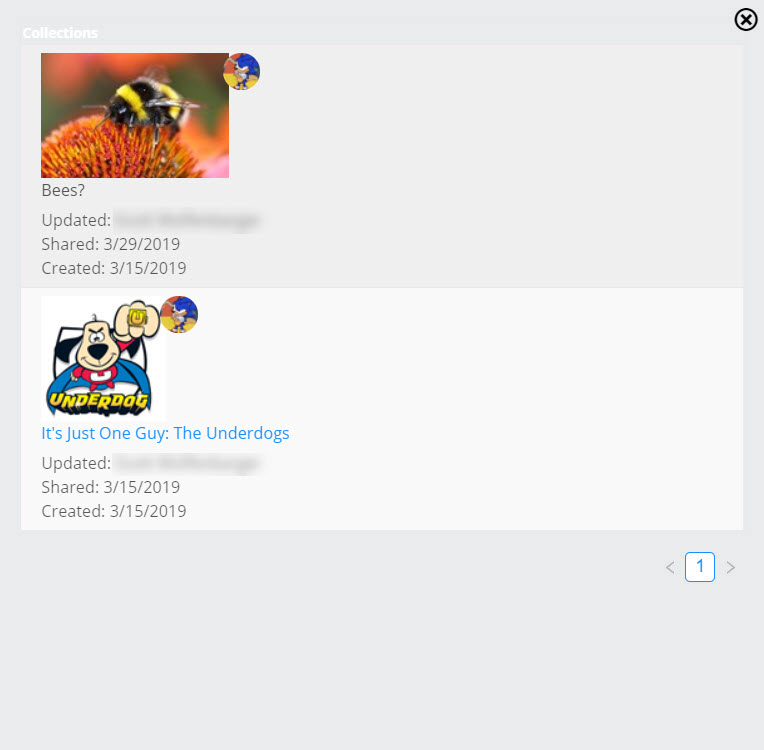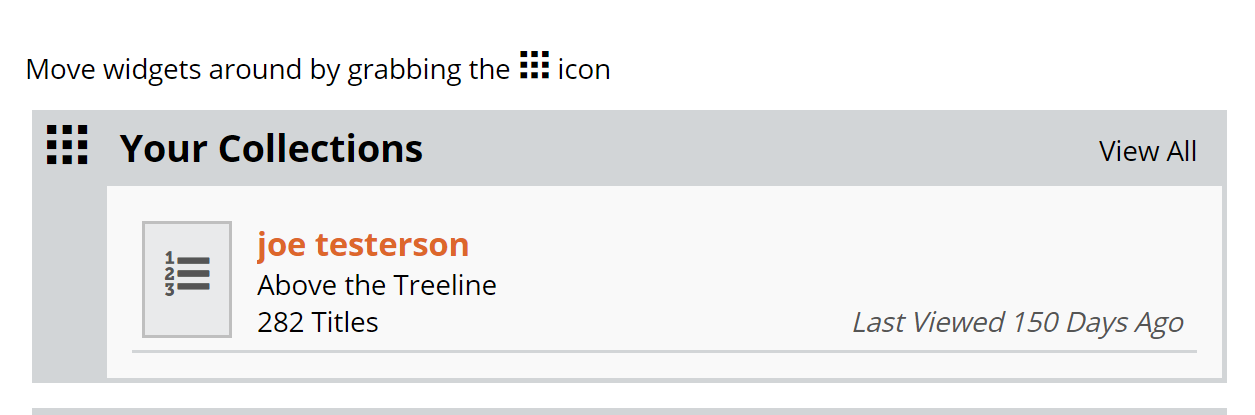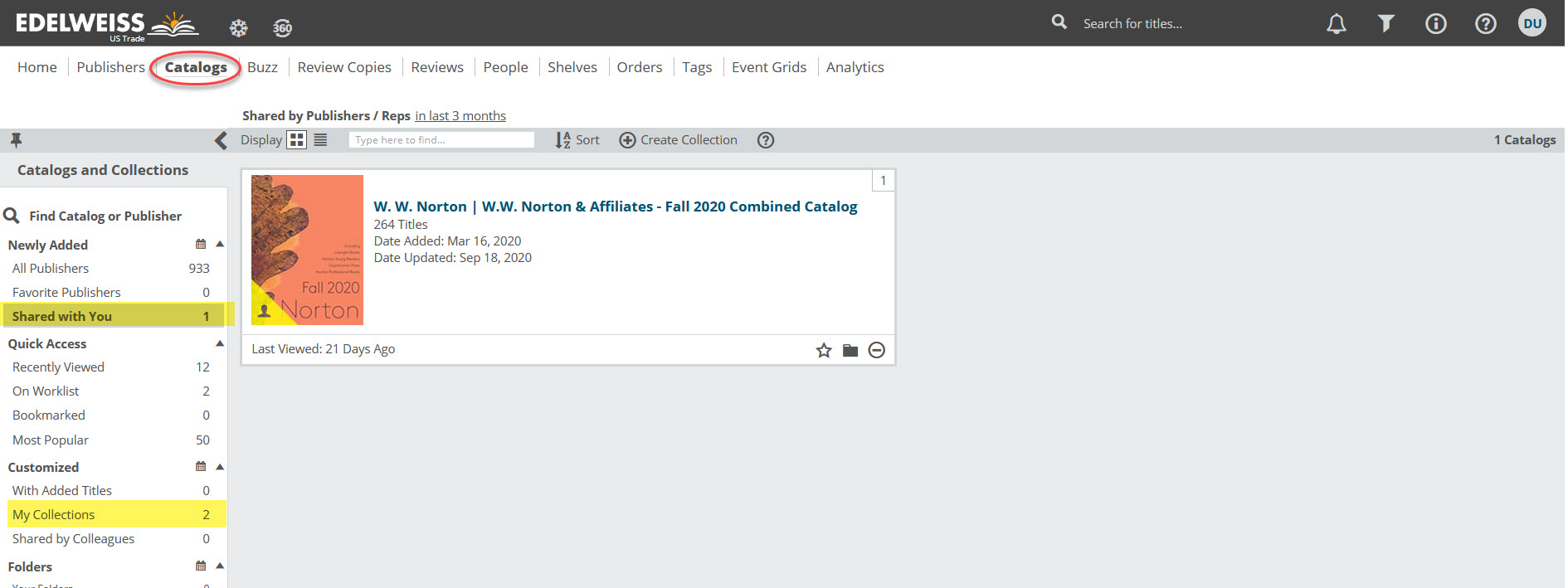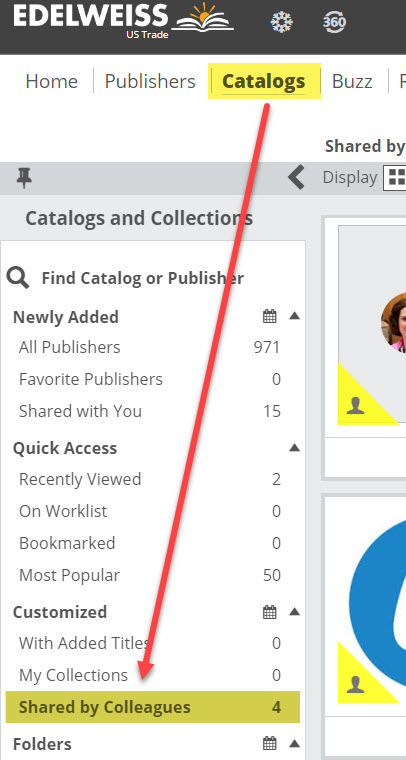The quickest way to find your personal Collections is from a Your Collections widget on your homepage.
Alternatively, click on the Catalogs link at the top of your screen. Note the calendar icon, which allows you to set that activity time frame. See your own Collections down in the Customized menu.
To access any sales reps’ collections that have been shared with you, click in to Shared With You. This will produce a list of all rep-shared collections and catalogs.
Find Collections shared by your Colleagues in the Customized area of your Catalogs page.
In order to find collections shared within a Community where you are a member, go to the People tab of your account. On the left side of the page, you will see People Options. Clicking on Your Communities, will display the communities where you are a member.
Find the Community with the collections you wish to review. On the right side of the page in the community lane, you will see two links, one for Reviews and one for Collections. The number in the blue circle indicates how many of each there are. Click on the number in the blue circle next to Collections: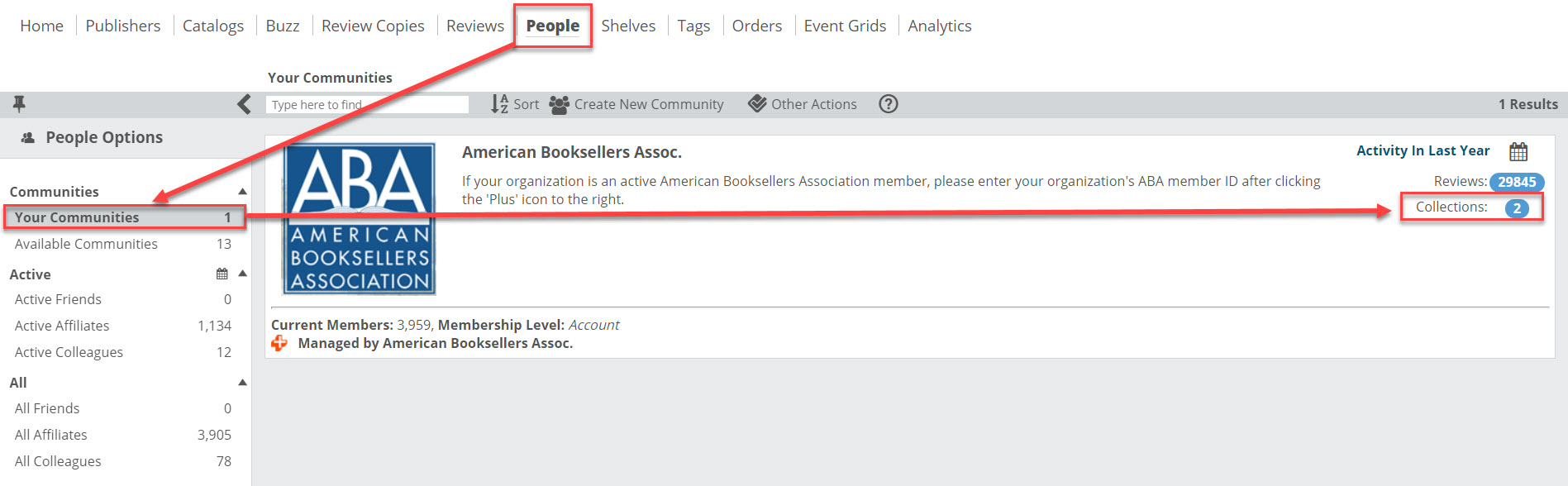
A window showing the collections that have been shared with the Community will open up. Click on the name of the collection which will take you to a new page with the titles displayed.