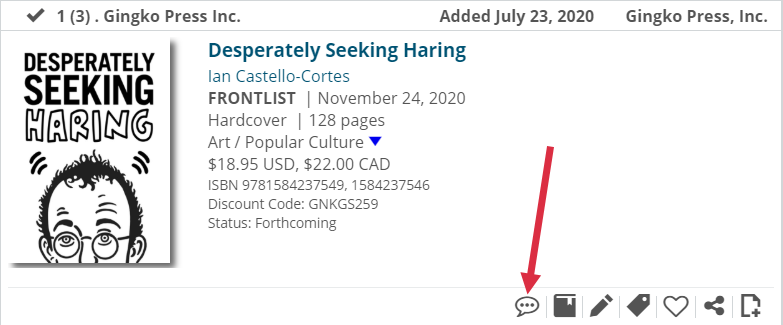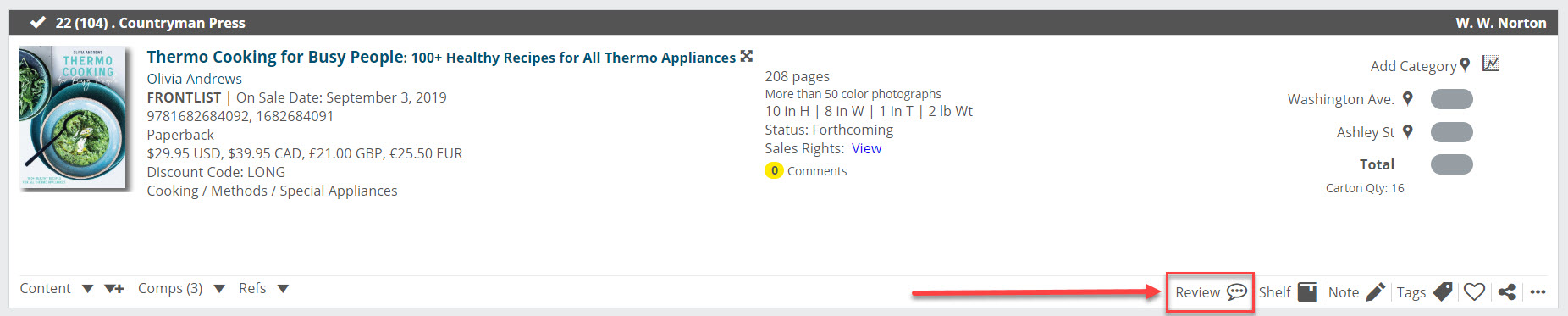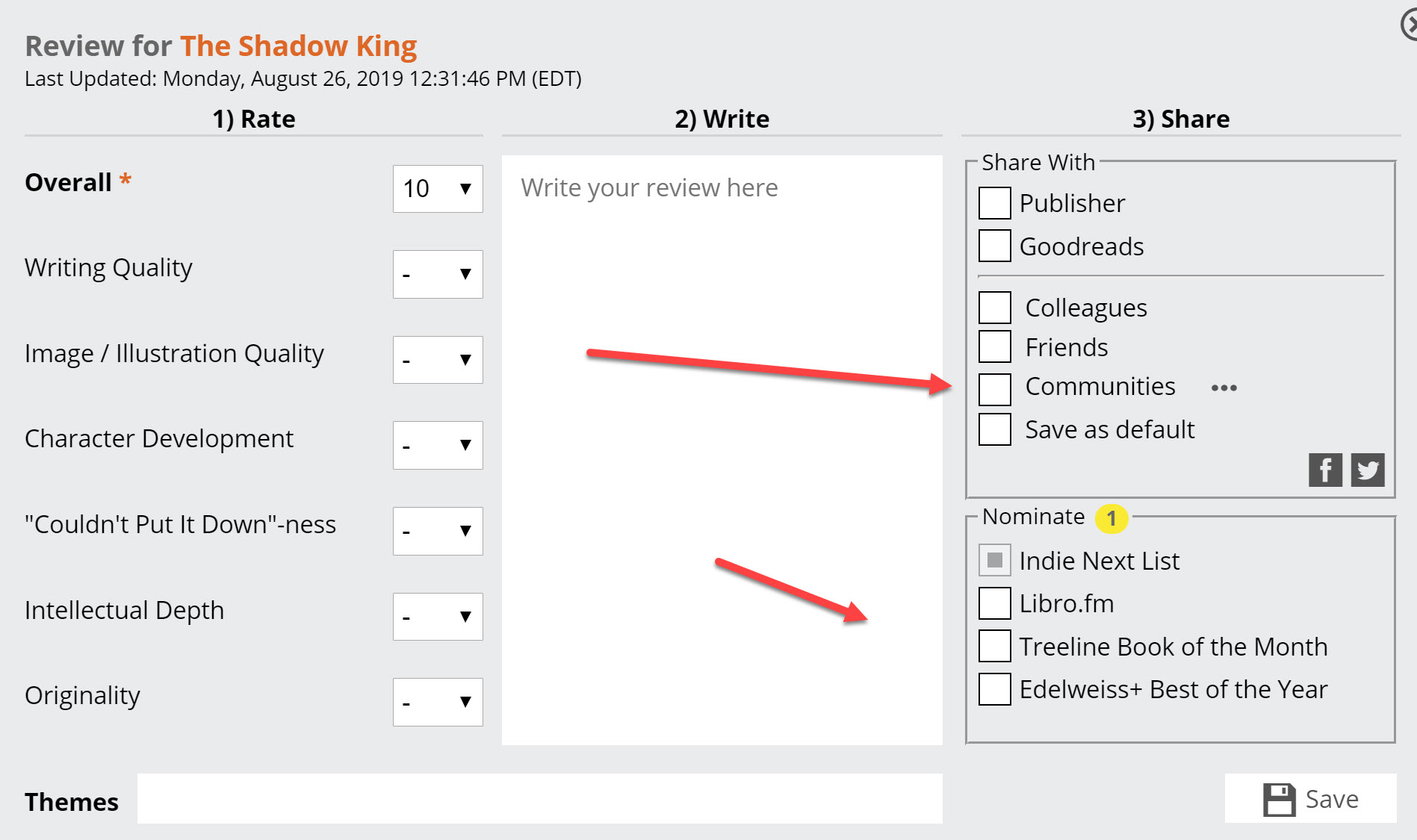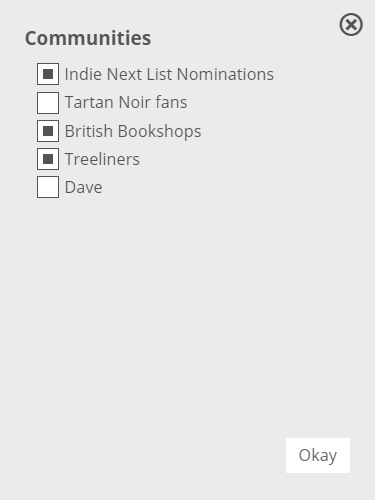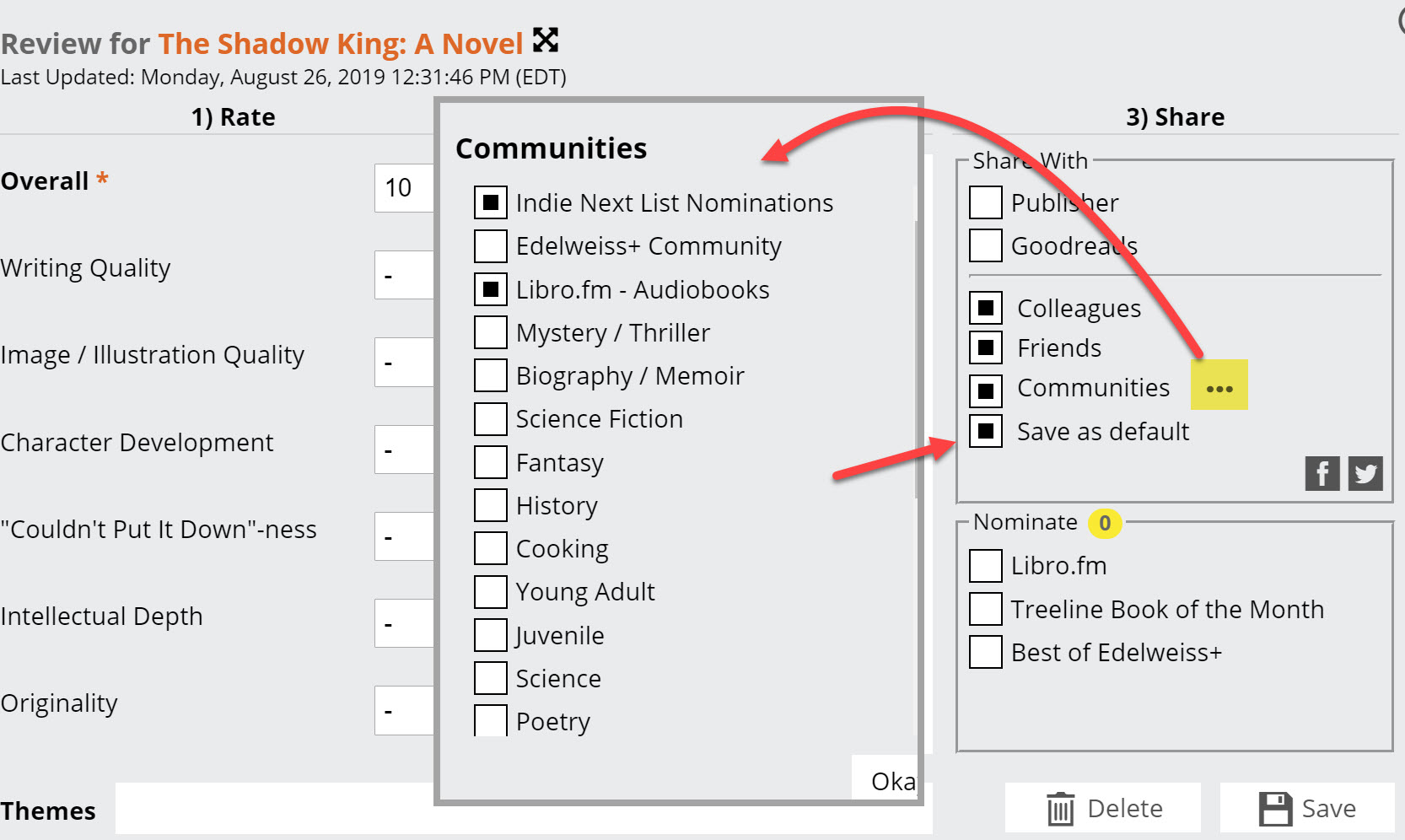Submit a review to the publisher and/or any of your Communities by clicking the Review icon anywhere you see it. Follow this same process to submit nominations to certain organizations like IndieNext, LibraryReads, and more. You must be a member of the Community to submit a review or nomination.
Click the Review button on a title listing:
In the resulting window, complete your review! To share it with a Community, click on the three dots next to Communities in the Shared With list to see a list of Communities with which you can share your review:
You’ll then see a list of Communities you have joined. Simply select the Communities you’d like to share your review with and click Okay. (By default, all Communities will be selected initially. To share your review with specific Communities, uncheck the boxes next to the Communities with which you are not sharing your review).
Don’t forget to Save your review!
If you know that you only read a certain genre, for example, you can set a default by clicking the “Save as Default” option after you have selected Communities to save yourself some time in the future.
Keep in mind that you must be a member of a Community in order to submit a review or nomination. If you do not see the option you’re looking for here, visit the People page to join the appropriate Community.
Please note that only members of the ABA Community will see the “Indie Next List nominations” option. Only those users registered with a Library (Public) account will see the LibraryReads option.