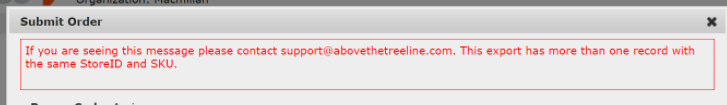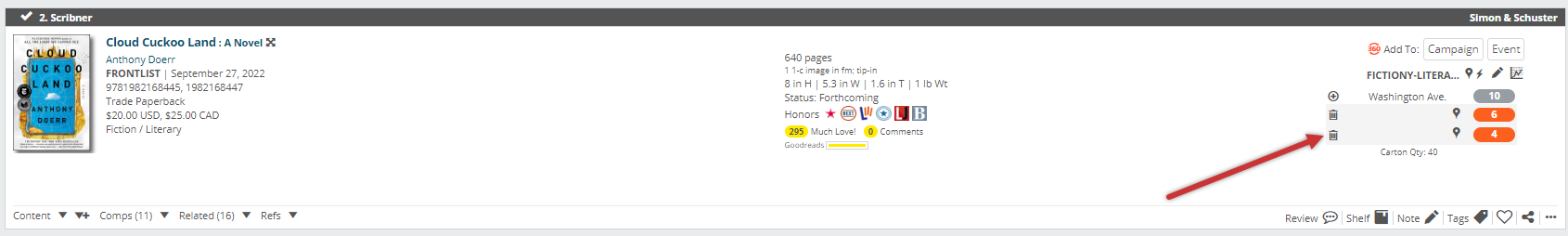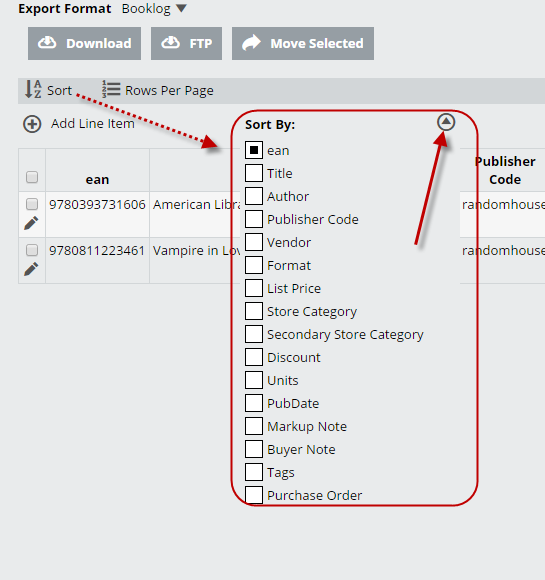If you or your rep sees this message in your Export Order screen or in your OMM:
This means that the same item was listed twice for the same store. When this happens the system won’t know what quantity to submit—does the store want 6 copies, 4 copies, or have them added together and order 10 copies?
The store buyer will need to go into their order, reactivate it if needed, and locate the title. They can delete the repeating instance by clicking the trashcan icon next to the duplicate line, and then adjust the quantity in the remaining field if needed:
From there they should then be able to import their order to their POS system, and it should sync correctly for reps to submit.
If you have a large order and are having trouble locating the duplicate title, we recommend sorting your titles (either by EAN/ISBN or title) in your Export Preview screen, or exporting to an Excel file to find it. If nothing’s popping out, please let us know at support@abovethetreeline.com and include the order name and PO and we’ll be happy to find it!
***Note: If you represent a store that splits their inventory between categories, you can “Roll Up” the order in the OMM to be able to submit. Roll Up Orders in OMM Your customers will have their own preferences for their inventory, so be sure to ask your accounts about this!