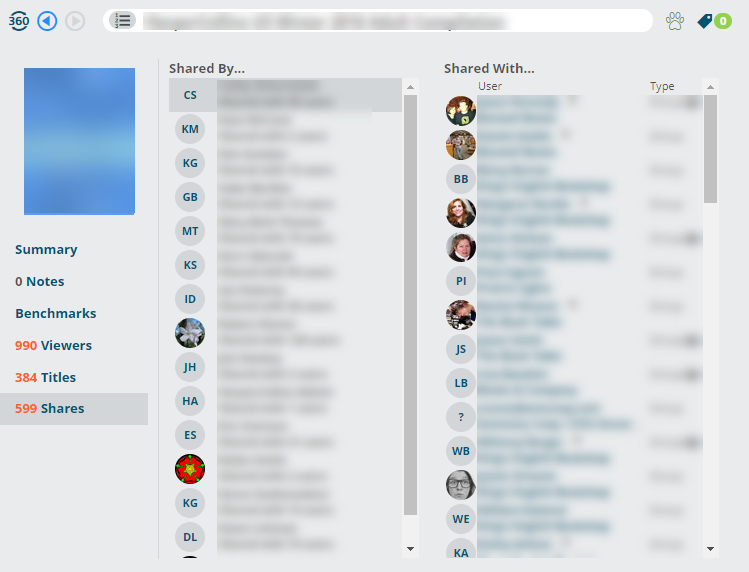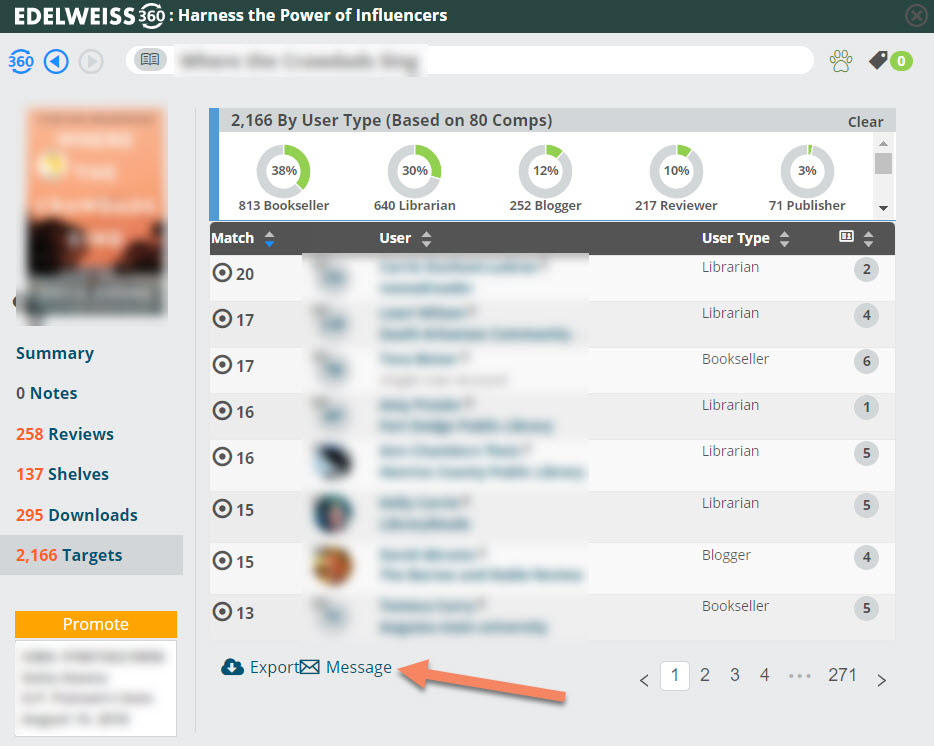Edelweiss360 surfaces activity metrics for your titles and catalogs in Edelweiss, such as views, shares, downloads, reviews, shelves, orders, and more—all in one place! Depending on your role, you may use some features more than others. Watch a short video highlighting the features of Edelweiss360 for Sales Reps here!
360 allows you to monitor catalog shares and views, as well as the user activity within your accounts.
While viewing an account, you’ll see a list of all the account’s users, including how long they’ve been on Edelweiss, plus details about their engagement with your titles (reviews, shelves, downloads, etc.). Drill down to see more detail on reviews and downloads by the account’s users. This information can be incredibly helpful in determining which users within an account may be able to influence orders!
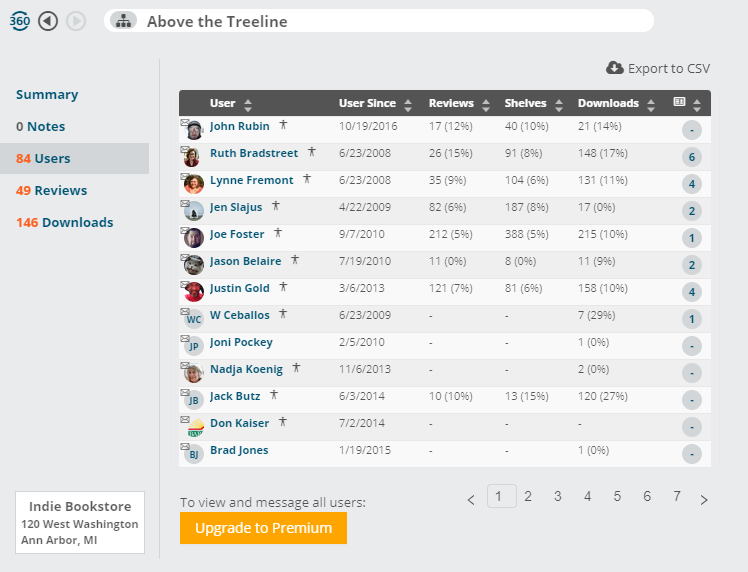
At the click of a button, message all users in a given list:
Learn more about Edelweiss360 here.