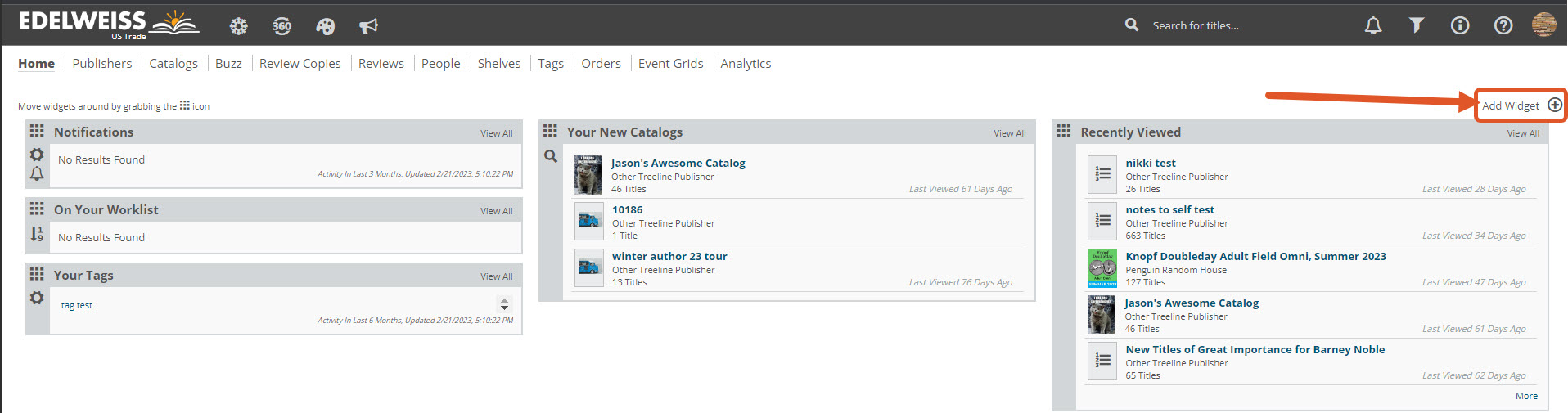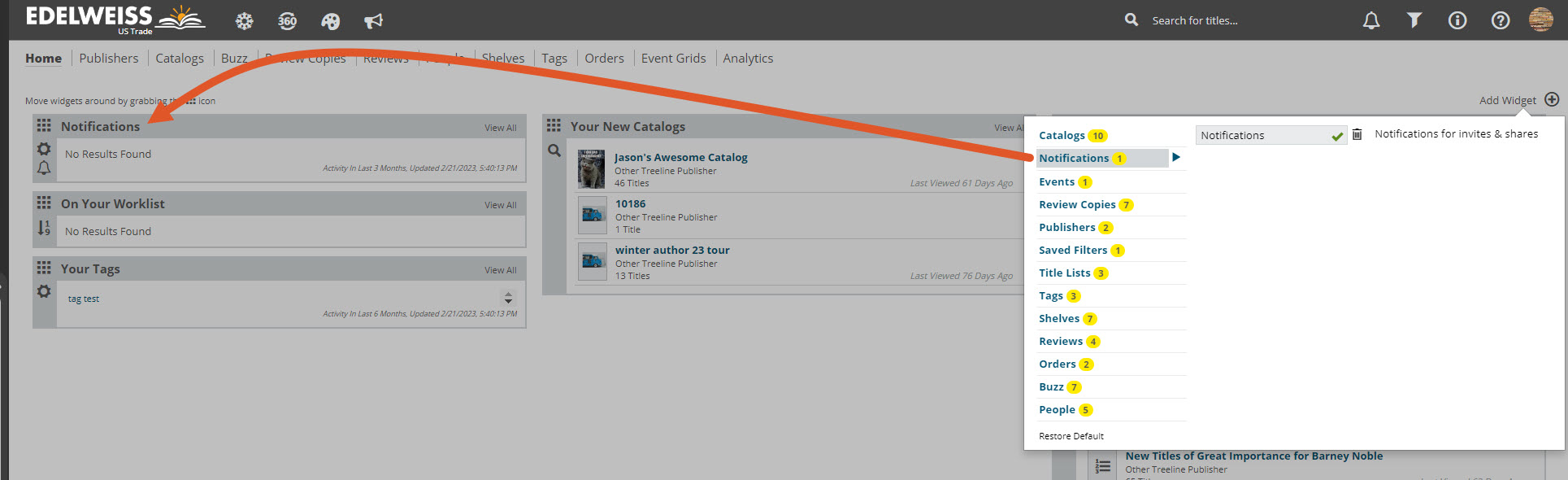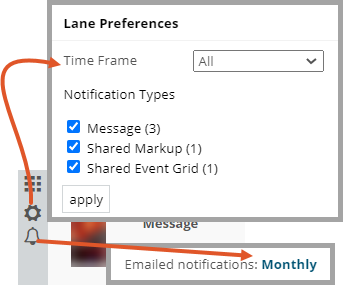You can filter your notifications by type within the “Notifications” widget on your Edelweiss homepage!
To add the Notifications widget, click the “Add Widget” button at the upper right of your homepage.
In the screen that pops up, you’ll be able to select from a number of available lists. Click on the “Notifications” option to add it to your homepage:
To change the time frame of your displayed notifications, click on the gear icon on the widget. From here you can also filter what types of notifications you see on your widget (note the options that show will only appear if you have those types of notifications currently). Click on the bell icon to change the frequency of your emailed notifications:
Learn more on Managing your Email Notifications here.