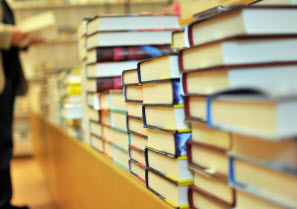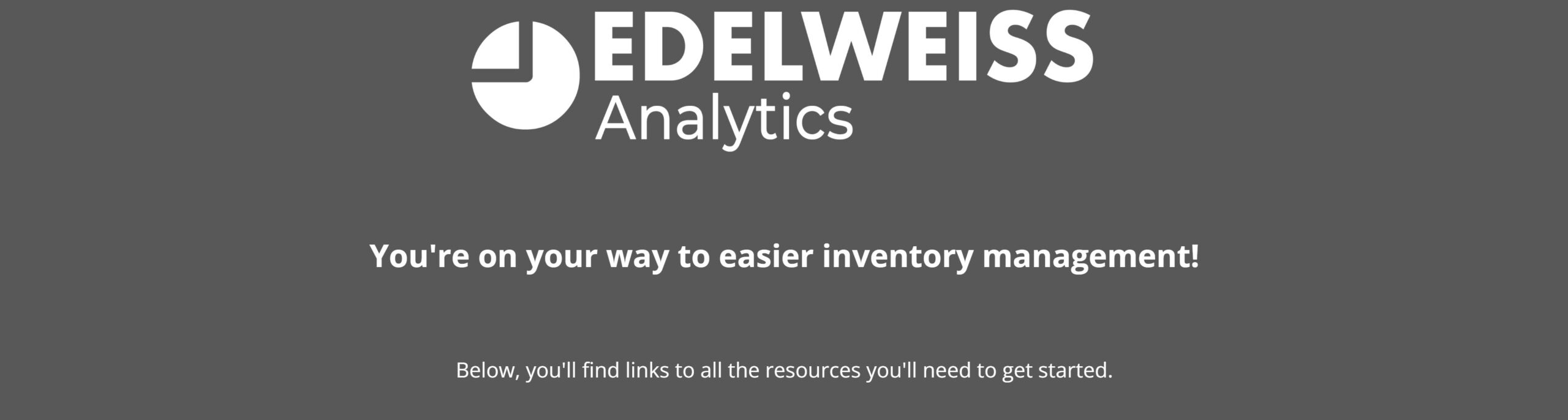
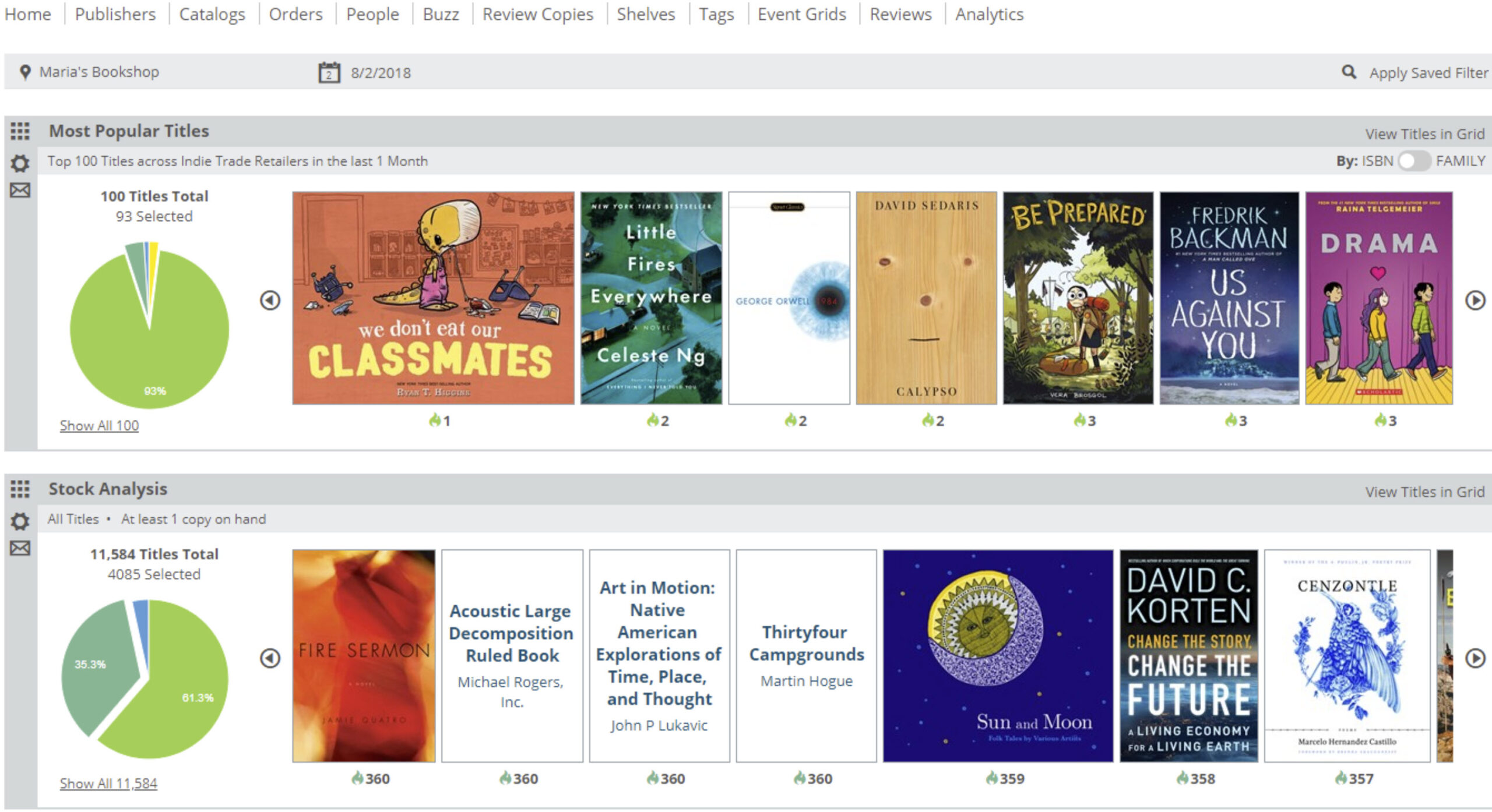
ACTIVATE
POS Data
First things first, click on the link below to sign the agreement, which kicks off the setup process!
For initial setup, we’ll need a big file of sales data and current inventory. After that, we’ll need regular updated files moving forward. Depending on your POS system, we will either send you a Quick Guide with DIY instructions or communicate directly with your POS on your behalf. Fill out the form below, and we’ll let you know the next steps!
Questions? Email us at support@abovethetreeline.com
Have staff without Edelweiss accounts? No worries, account administrators can easily set up users.
ANALYZE & ASSESS
Inventory & Turn
Once your POS data has been successfully integrated, you’re ready to start digging in!
In addition to the awesome tools within Edelweiss Analytics, your store will also receive the Shelf Report. Think of this as a performance check-in. While the report is super intuitive, there are many on-demand learning resources to ensure you get the most out of it!
ACTION PLAN
Improve Performance
The tools in Edelweiss Analytics help with the daily management of your store by increasing efficiency and effectiveness. The Shelf Report tracks change in your store’s performance over time and will draw attention to where you might focus your efforts.
As you start using both tools, you and your team might have questions. Don’t forget about the great “How To” documentation on the Help Site.
We also include lots of helpful product updates and training tips in the monthly newsletter for retailers. If you do not currently receive the newsletter, you can subscribe here.
And, if we can ever be of assistance, just email us support@abovethetreeline.com!

Ready to get started?