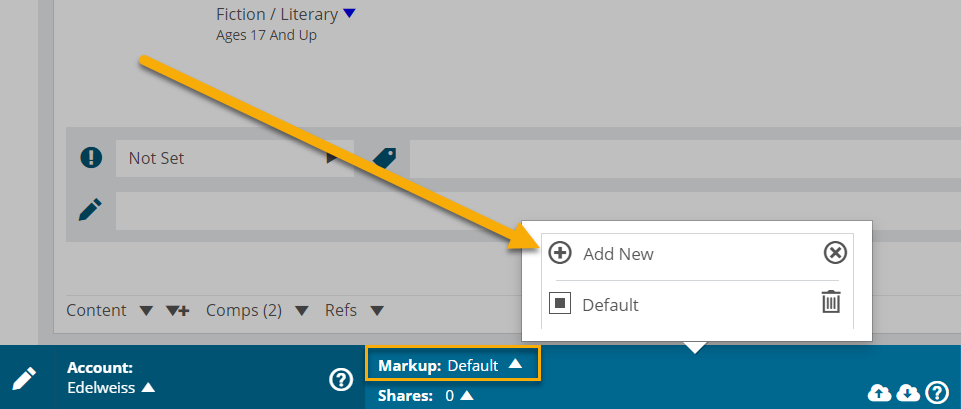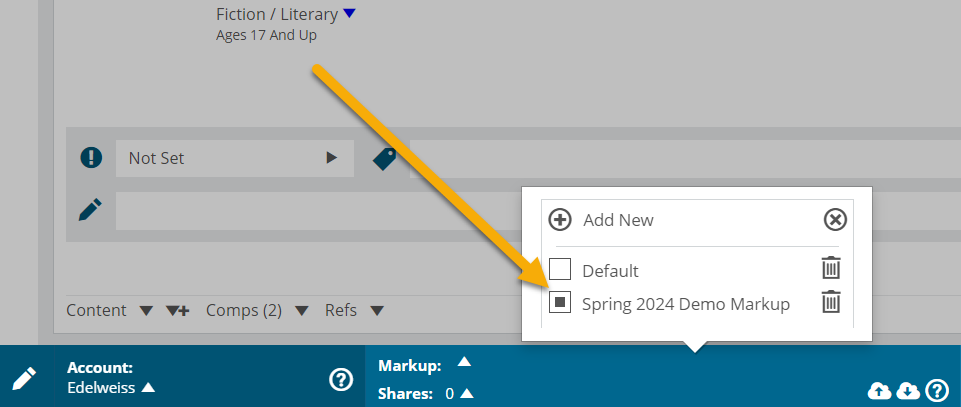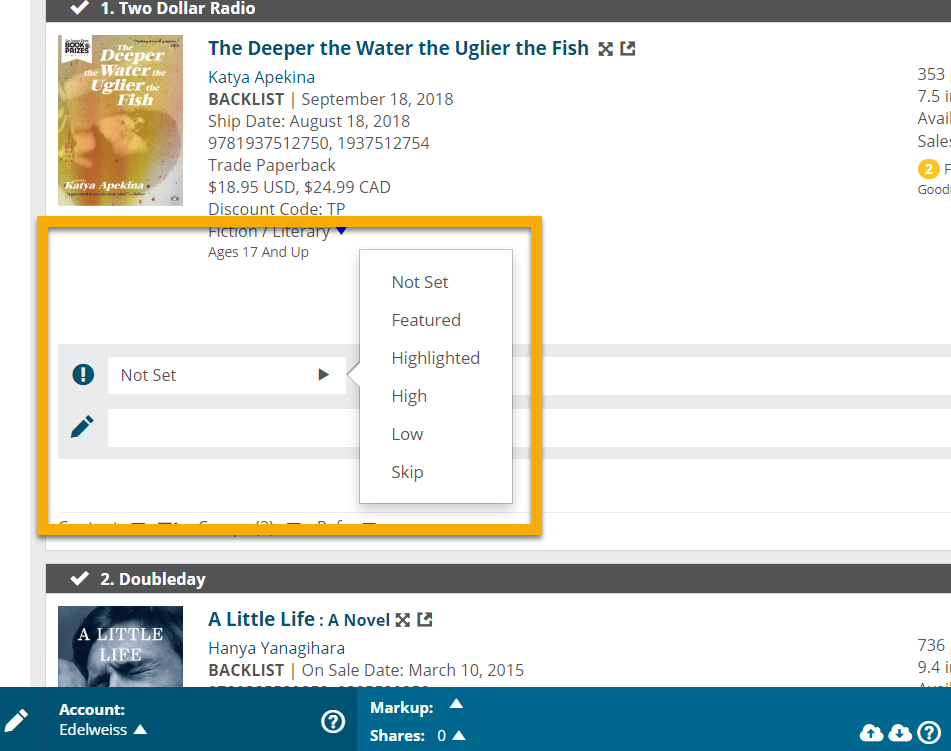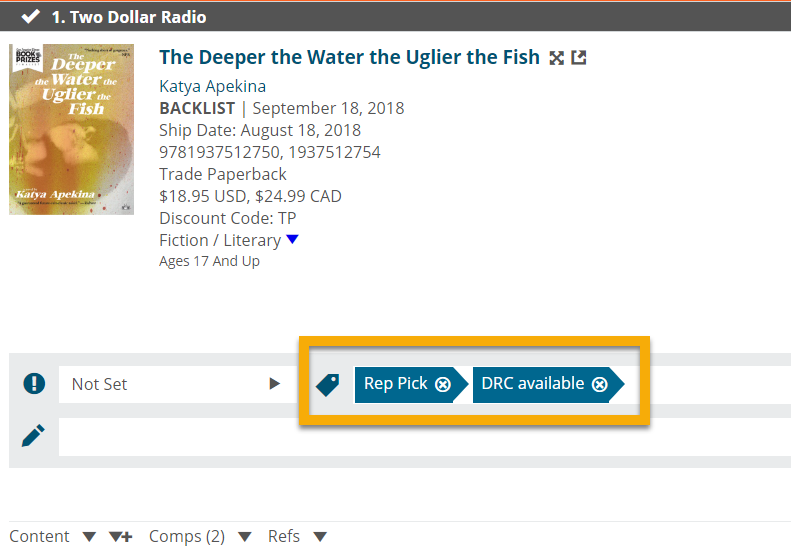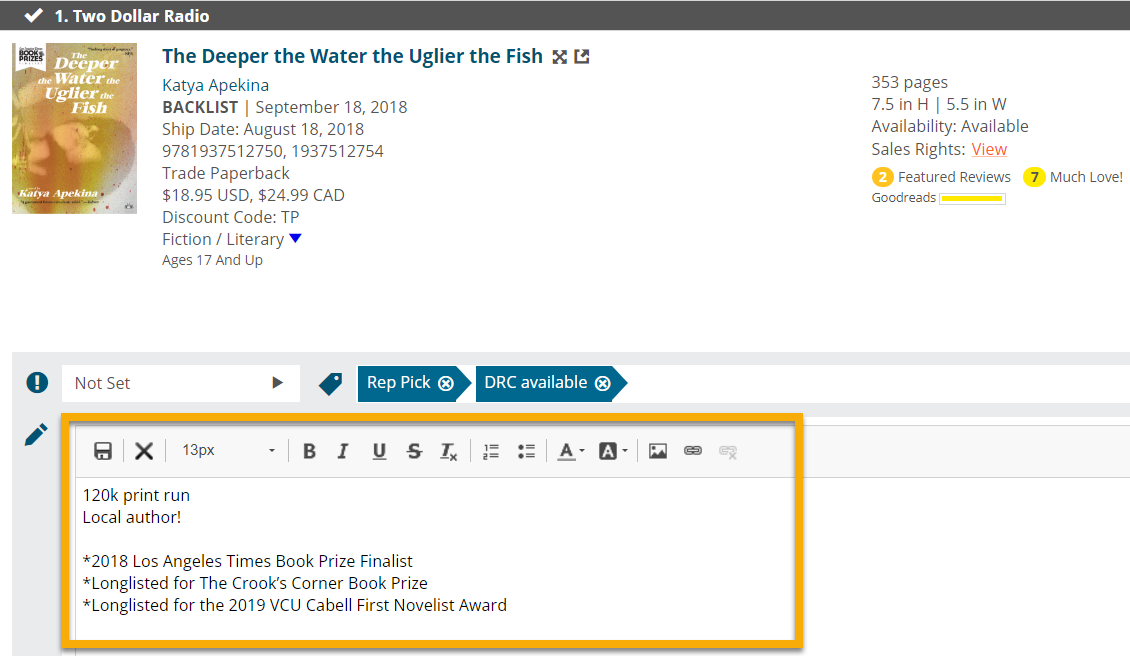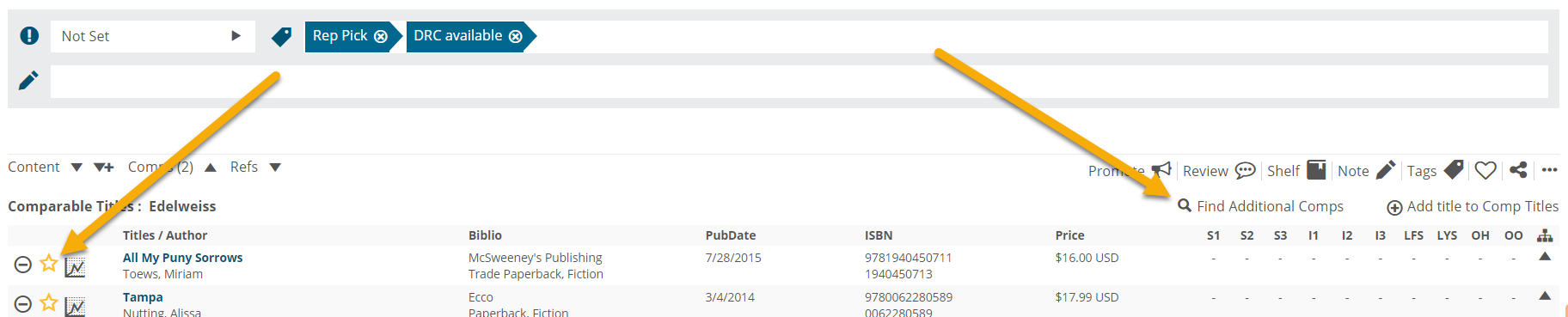Markups are a way of personalizing a catalog for your contacts or accounts. Add a personal touch! Not only are markups a sign of good customer services, but they build trust by sharing your knowledge and insight on what books will sell best (or circulate best). Back in the day of paper catalogs, sales reps literally wrote in, tagged, earmarked, and used sticky notes to share their personal viewpoints with their accounts. Now you can do that on Edelweiss+ much more efficiently!
Markups are comprised of four elements:
- Priorities
- Tags
- Notes
- Comps
Start Your Markup
- You can start working on a markup from within any of your catalogs of collections. Just click the blue bar to begin and create a new markup.
- Name your markups so they are easy to find later. You’ll be glad you did!
Identify Priorities
- Setting Priorities gives you the option of noting which titles in the catalog are the most significant for your buyers. Some buyers sort their catalogs by priority, so it’s a powerful setting.
- By default, all titles are Not Set unless a catalog administrator has set the priority to Featured within the catalog. Even then, the rep can override the administrator’s priority if desired. It’s fine to leave most titles Not Set! Priorities should be used sparingly in order to maintain the tool’s usefulness.
- Use Featured and Highlighted priorities judiciously.
- Experiment with the various options and see what works for you and your buyers:
Tags
- Tags offer a quick and easy way to draw attention to a title’s important attributes. It’s a good idea to make some decisions within your publishing house regarding how and what to tag.
- Many successful reps create tags that are “actionable.” In other words, they create tags that suggest taking a particular action on that title for a given reason.
- Tag categories could include:
- Promotions: co-op, display
- Housekeeping: BO canceled, ARC available
- Indie Next: Indie Next Priority
- Holidays: Father’s Day, Halloween, etc.
- Regional Author: MI author, Midwest author, local author, etc.
- Author Event: trade show, interview
- Rep Perspective: Rep pick, favorite author, etc.
- To create tags, simply type the word or phrase into the tag area and hit return.
Markup Notes
- Markup notes are the place for you to be creative and share information that will help booksellers and librarians determine what titles are best for them. Share your insider knowledge! Offer your expertise! Many of your buyers will look at the markup note before they look at the summary and content. With this in mind, best practice suggests you write notes that are relevant, to the point, personal, and easily absorbed. This is where you can insert your opinion of the title.
- Besides your personal commentary, other helpful elements include: print run, special promotions, brief summary, quote or endorsement, etc.
Comparable Titles
- Comparable titles, or “comps,” are the titles that help stores and libraries see how that title (in a different format) or a very similar title has sold or circulated. This is very helpful information when they are determining how many copies to purchase.
- More than likely, your catalog administrator will have loaded comparable titles into the catalog, but you may add more if needed. Try to limit your comps list to 3 or 5.
- And, if you approve of your administrator’s choices, you can “star” them to give those highlighted comps more credibility.
Additional Resources
- A Bookseller’s Perspective on Good Comps
- Oops! Deleting a Markup
- Setting Your Markup Note Default Settings
- There are sample markups to give you inspiration under Markups 102!
Don’t forget you can also write to us with your questions at support@abovethetreeline.com.