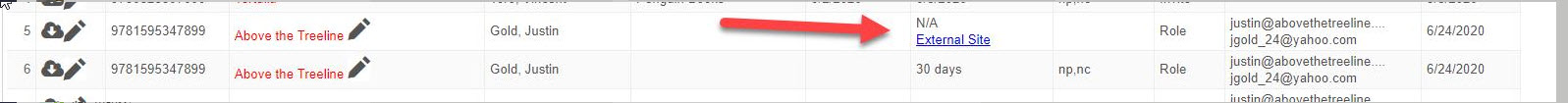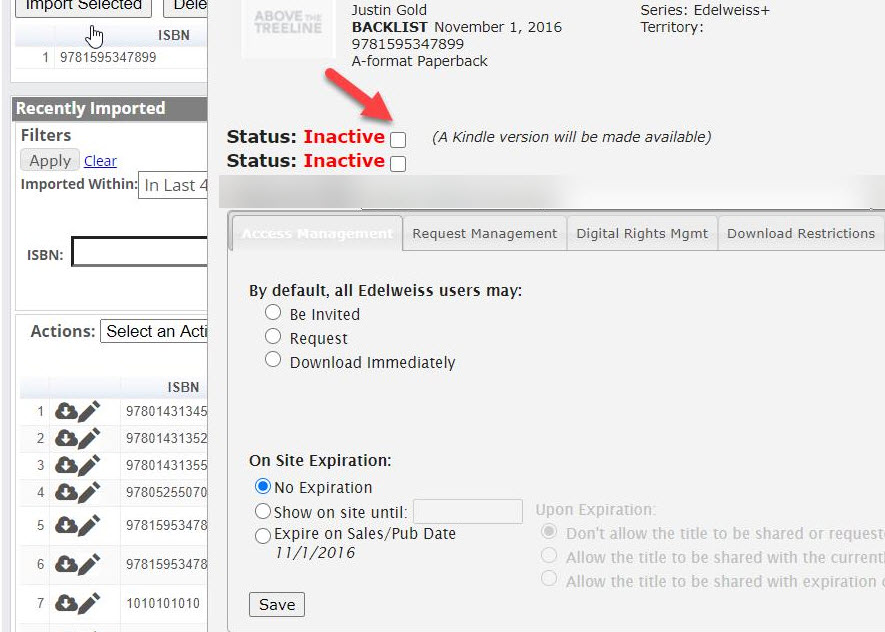While publishers have always been able to upload audio review copies to Edelweiss, you can currently post a digital review copy and an audio review copy to the same ISBN for no extra charge. If you post only an audio review copy, you’ll incur the same per title fee as you would for a digital review copy upload.
Edelweiss users will know that a title has an audio review copy available by the “audio” / “speaker” icon:
When browsing your catalogs, users will also be able to filter for titles with audio review copies available:
Edelweiss users can download the DRC, audio review copy, or both for any title where both formats have been added.
The audio review copy upload process is very similar to the DRC upload process that you’re used to. Here’s how:
For your audio upload, you’ll need to create a zip file, preferably with each chapter broken out as separate files within. This way, Edelweiss users will be given the option to download each individual chapter or the entire zip file. That zip file needs to be named with the same ISBN you’re using for your DRC file. To be clear, you’ll upload both the DRC and the audio review copy with the same file name / ISBN.
See detailed instructions here on how to upload a DRC.
Please note: If you get an “Upload Failed” message, please contact support@abovethetreeline.com so we can assist! Most often, this message means that the audio file is too large to upload on your Edelweiss admin page. We can upload it for you via FTP, or pass along credentials & instructions for you to upload with this method on your end.
DRCs and audio review copies will appear as 2 separate listings on your Administration page:
The top line is the audio review copy. Audio review copies do not have DRM, so they won’t expire. Clicking the pencil / edit icon on either listing will bring you to the same title editing page, where you can set the active/inactive status of each format as you please:
The bottom Status: option in the image above is for the audio review copy. You can turn on only the DRC, only the audio, or both.
Your approval and auto-approving process is exactly the same as it is for DRCs. The reader will receive access to any available files if approved. The only real difference in the entire process is the extra step of importing your audio review copy’s zip file.
Reviewers can learn how to request and download audio review copies here.