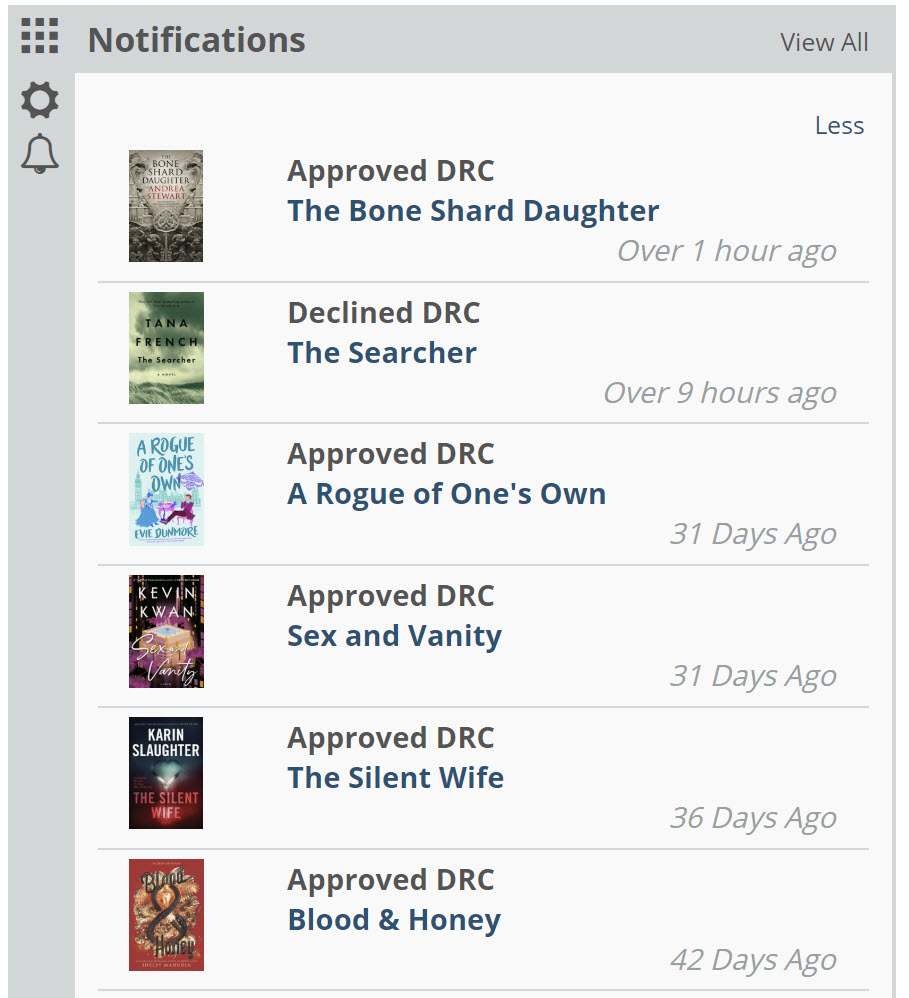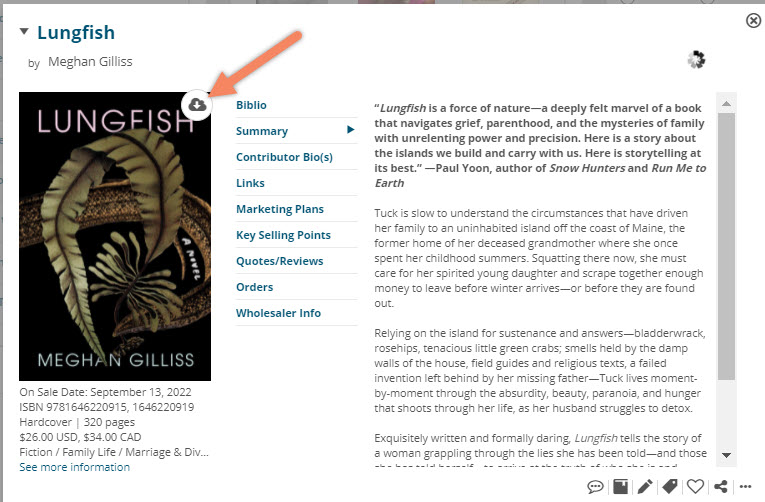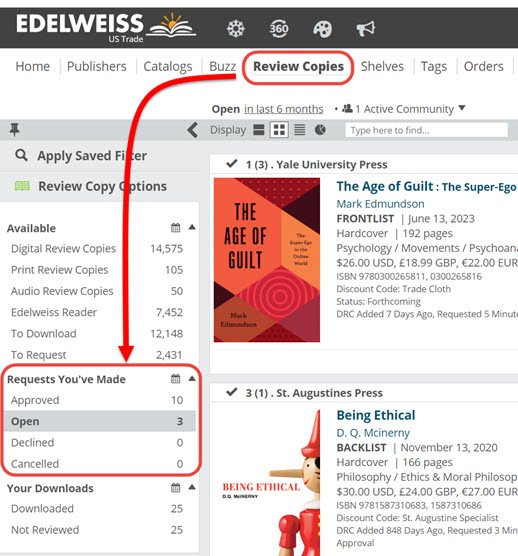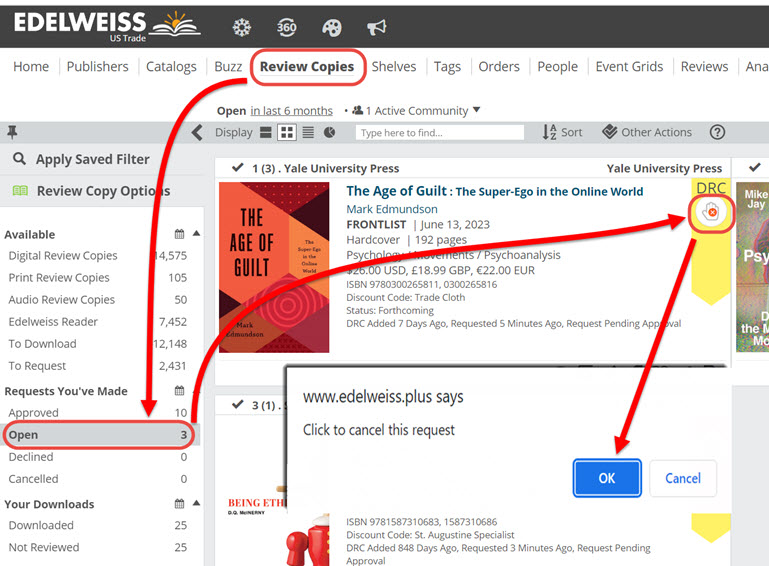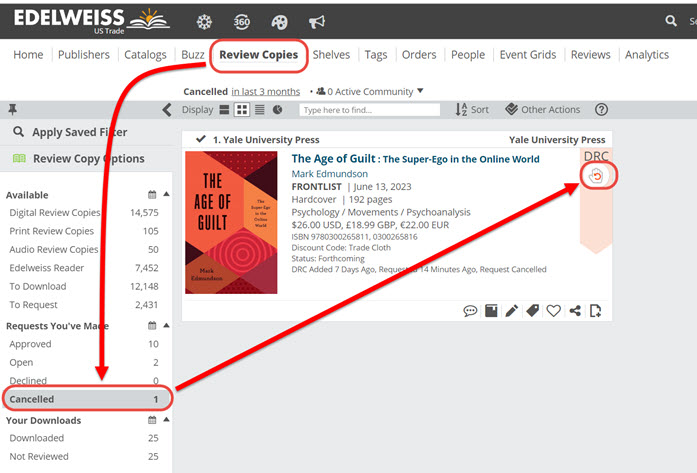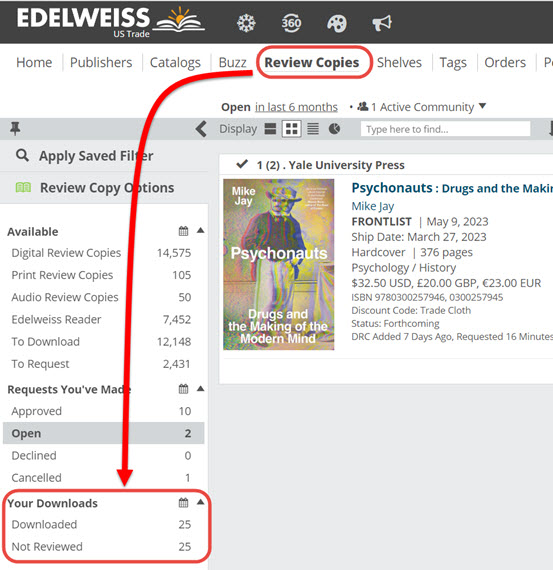After requesting Digital Review Copies (details here), we wait patiently for the publisher to approve or deny our request! Responses can take as little as a few minutes or even up to a few weeks or more. It depends on the publisher and the number of requests they may be fielding.
Keep in mind that it can also depend on the information you provide in your request. If a publicist has to to do research about your blog, or if you don’t mention the bookstore you work in, it may take longer or reduce the likelihood of an approval. Pick up some best practices for improving your profile here. It’s worth recognizing that a publicist may very well need to explain why they provided a free book to someone, so having that information readily available is helpful to everyone.
You should receive an email when a publisher responds to your request (the publisher can choose to send this email or not), and you’ll also see an alert in your Notifications on your homepage:
Click on the title in that widget and you can download it from that next screen:
You can also see track your DRC requests from your Review Copies page:
You can see if your requests have been approved, denied, or are still pending. Click on the number to see the titles. The calendar icon allows you to edit the time frame.
Additionally, there is a folder for Cancelled Requests. You can cancel a pending DRC request from your Open Review Copies by clicking the yellow ‘Pending’ bar next to the title and selecting ‘Click to cancel this request:
You can also re-enable a cancelled request by going to the Cancelled folder in your Review Copies page and clicking the re-enable DRC request icon:
In your Review Copies page there are tabs for “Downloaded” and “Downloaded, Not Reviewed” on the bottom row. Note that all titles you have downloaded or opened in the Edelweiss eReader will show up on this list.
Select “Downloaded, Not Reviewed” to see the titles you have downloaded but have yet to review. Don’t forget to write reviews! Not only is this polite in return for receiving the title from the publisher, but more reviews increase the strength of your profile for future requests!
Learn more about downloading review copies here.
DRC Bar Colors & Icon Meanings