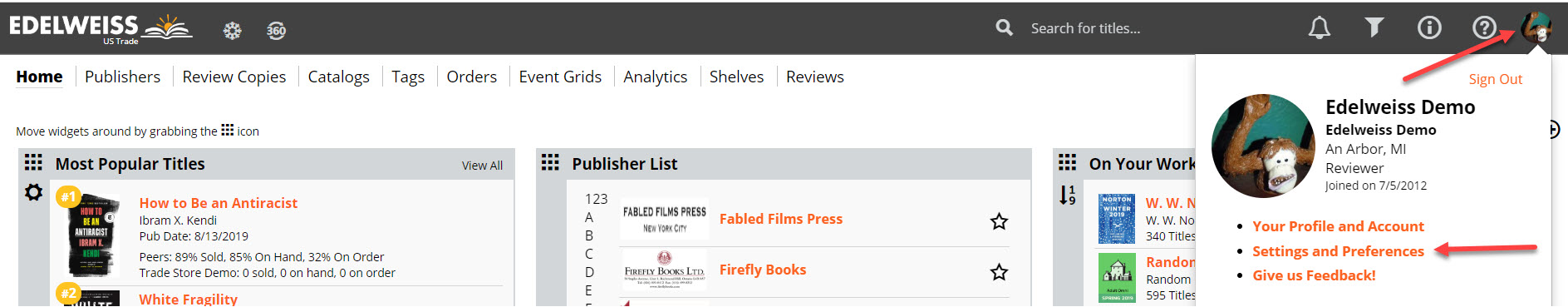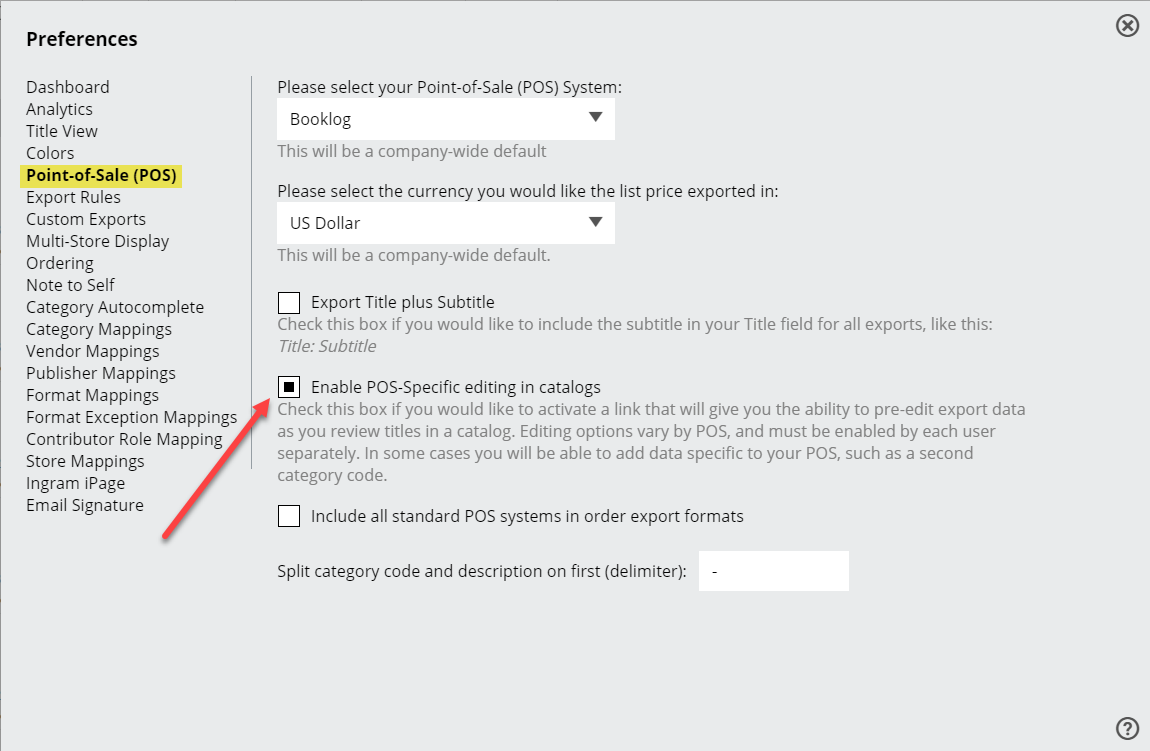Users with Ordering capabilities have the option of turning on the “Edit POS Attributes” tool, which is a way to edit various title elements on a single title while working on an order. Note: Many editable elements can be changed automatically by utilizing the mapping and export rules functions.
To turn on this tool, select your profile icon in the upper right hand corner and select Settings and Preferences.
In your Preferences, go into “Point-of-Sale (POS)” and make sure your POS system is shown in the top field. Make sure the bottom option “Enable POS-Specific editing in catalogs” is selected.
Once that option has been selected, you’ll see this icon in the catalog view:
Click it to get a screen that will show the ‘output’ for the bibliographic data, which will include your existing export rules and mappings. You can edit those here, as well as (for the POS systems that allow this) add a secondary category:
Note that not all fields will be editable for all POS systems.
Any changes made here will show in your export preview screen, details of which can be found here.