To add a link to a title listing, select the Tools icon as shown below and click the Links area in the Title Administration window:
This area can be used in any way you see fit, but common links included here are an author’s website or social media, related articles or interviews, PDF files of additional images, or promotional materials. Note that uploaded PDFs have a 100MB size limit!
To add a new link, select the +Add New Link button, enter a ‘Descriptive Name,’ and either paste in a URL or upload a file.
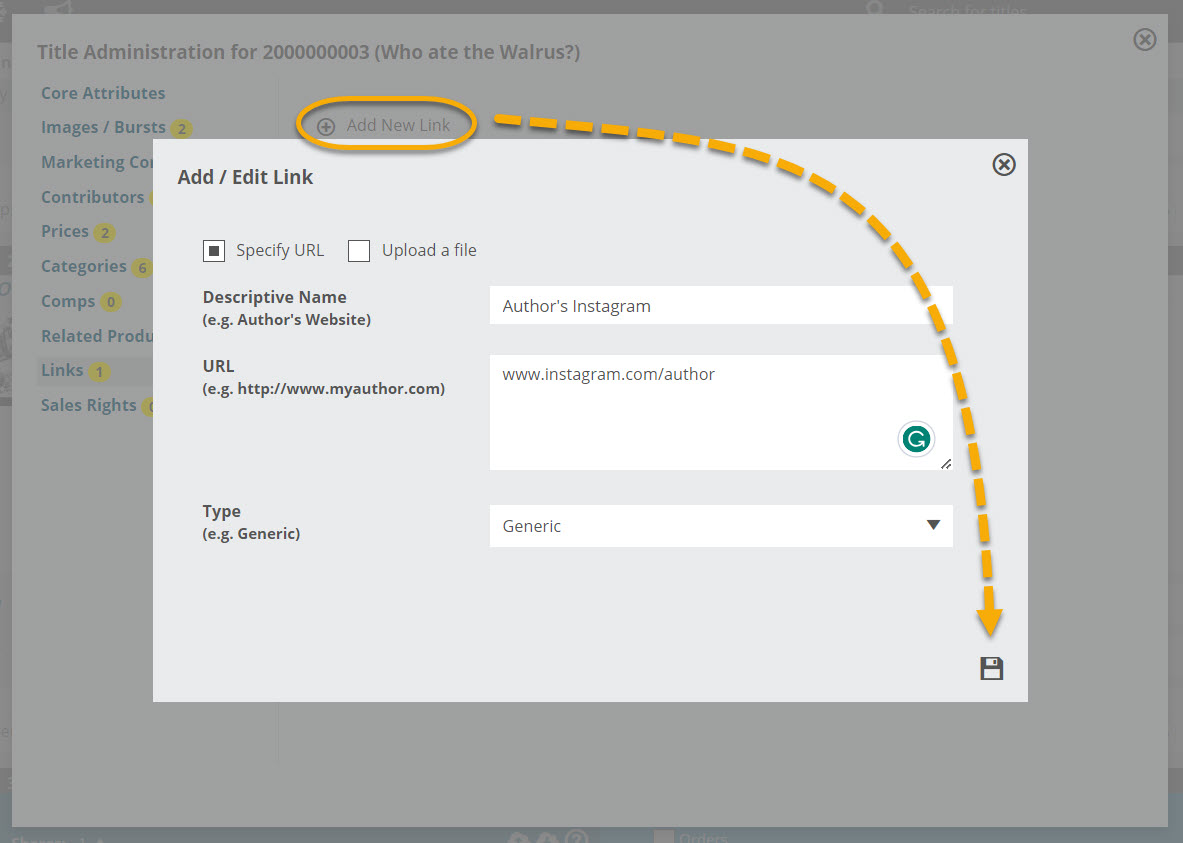
The Type dropdown does not need to be adjusted unless you’re embedding a video.
Once you’ve added your links, they will appear under their own heading within the Content area of a title listing.


