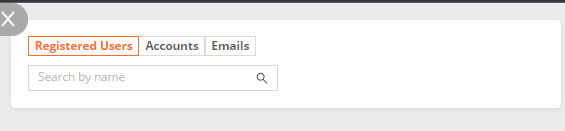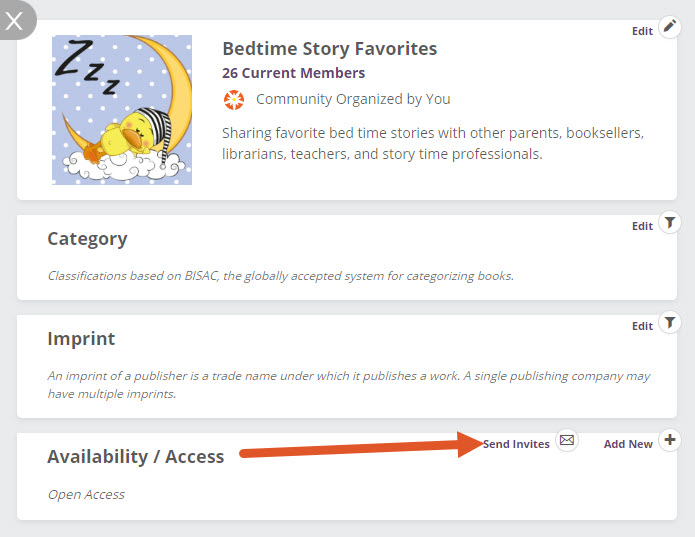You can invite existing Edelweiss users and nonusers to join your community. Note: if you invite someone who doesn’t currently have an Edelweiss account they will need to create a free account to be able to join.
First, click the pencil to Edit your Community:
Then, click Send Invites:
You can search for Edelweiss users, Accounts (such as a specific store or library), or paste in a list of email addresses to add: