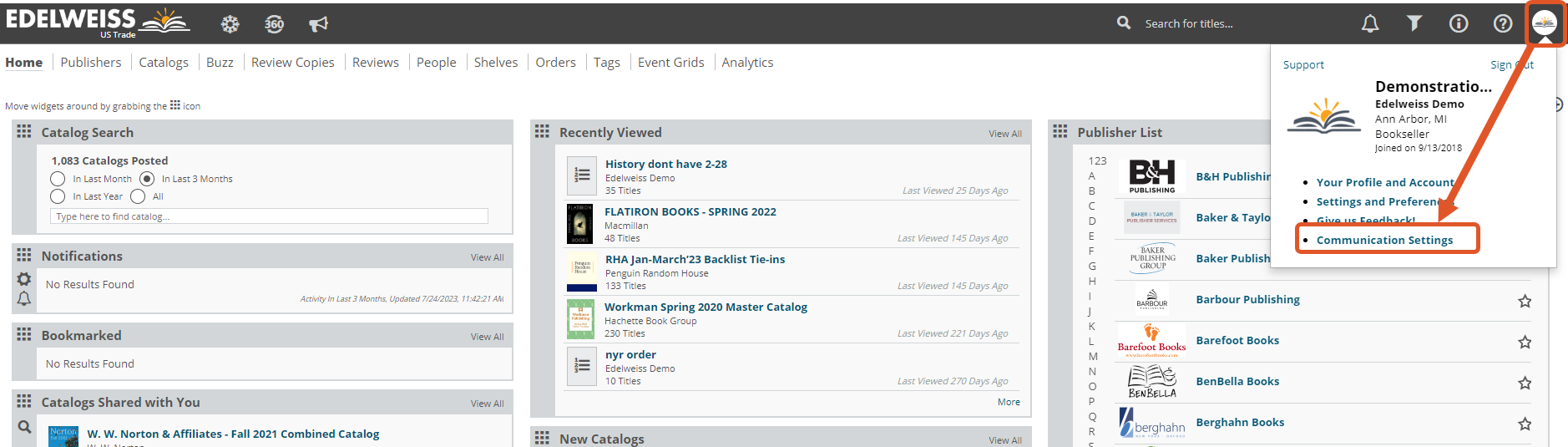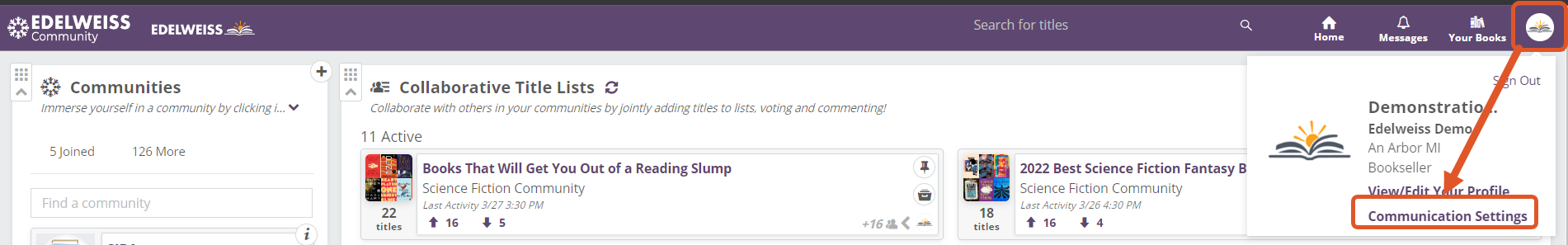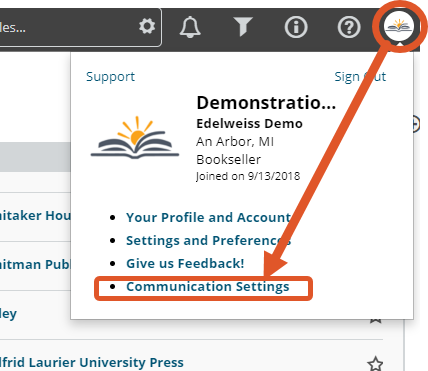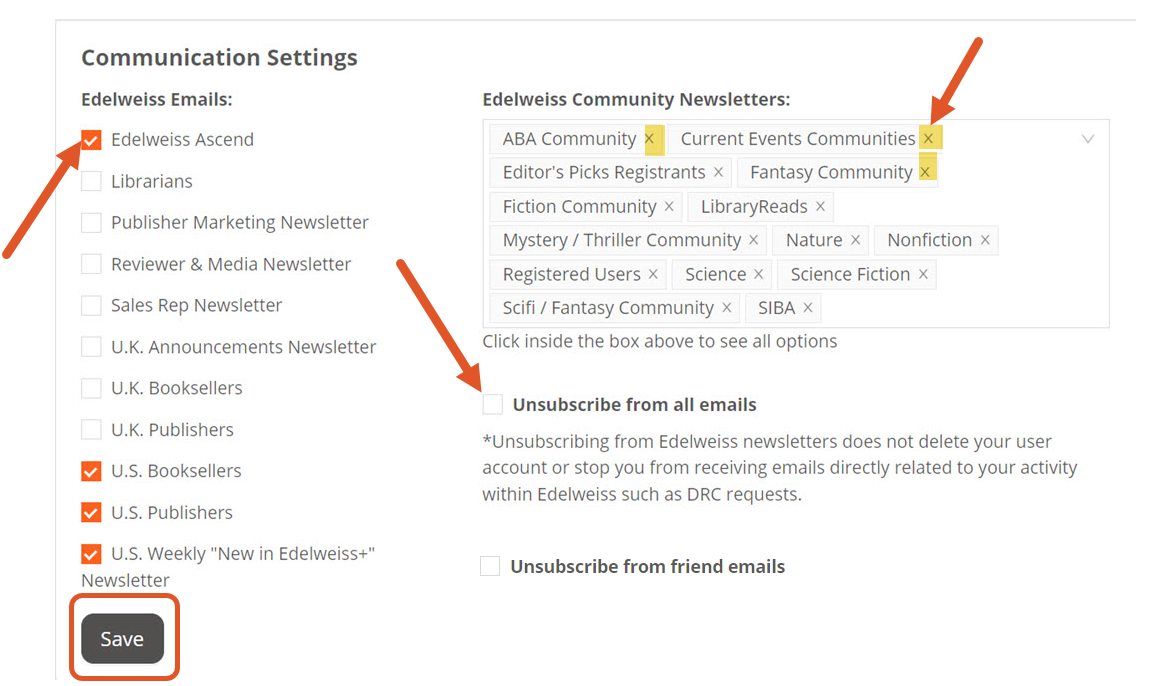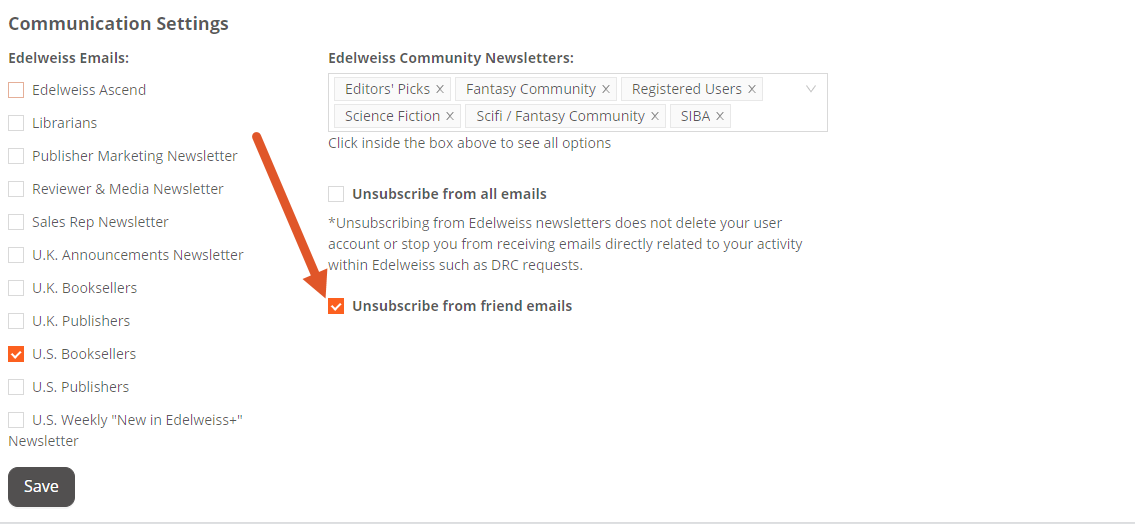Edelweiss has several helpful newsletters for users:
- Weekly Greeting newsletters that include all new review copies and catalogs added to Edelweiss in the past week
- Monthly newsletters for librarians, booksellers, and publishers that include product updates and helpful training tips
- Special communications for marketing professionals that include relevant updates and special offers
- Community-specific newsletters
To unsubscribe from any newsletters you receive, click your profile image or initials in the top-right of your screen on either your Edelweiss or Edelweiss Community homepage and select Communication Settings.
On Edelweiss:
On Community:
In the resulting window, check any of the general newsletters in the Edelweiss Emails column if you’d like to receive them, or uncheck them if you’d like to unsubscribe. You can also click the “X” icon on any newsletters listed in the Edelweiss Community Newsletters section to unsubscribe from them, or click anywhere inside that box to expand a dropdown with all Community newsletter options. Click on any in that dropdown to subscribe. Don’t forget to click Save after making changes!
You can check Unsubscribe from all emails to mass-remove all of the newsletters selected. Again, make sure to Save changes. You’ll also have the option of unsubscribing or managing preferences by clicking on the footer of any newsletter you’ve received from Edelweiss.
If you no longer wish to receive emails with your friends‘ activity (reviews and shelves), select the box next to Unsubscribe from friend emails and save your settings:
**Unsubscribing from Edelweiss and Community newsletters and friend activity emails does not delete your user account or stop you from receiving emails directly related to your activity within Edelweiss such as DRC requests, shared markups or orders, or direct messages.