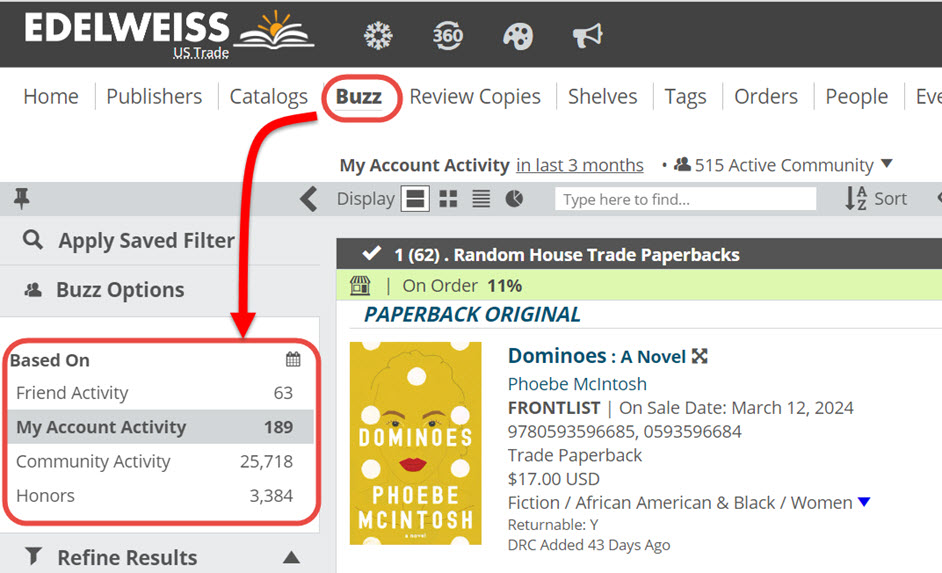Edelweiss is one of the few places in which professional readers can get access to digital review copies. This has led to the aggregation of reviews and shelf activity of Edelweiss users. As it happens, Edelweiss is where book professionals (booksellers, librarians, bloggers, publisher sales reps, reviewers, and so many more folks) go to find what titles are generating the most conversation/activity in the industry. The Buzz area of Edelweiss is an extraordinarily powerful way to look at which titles are earning pre-publication buzz among those people for whom books are life, so to speak.
You can see “Buzz” for a few different groups of users, including your coworkers, your Edelweiss “Friends,” and (if your library is an ABA member) the ABA affiliate group.
Click into your Buzz page at the top of the screen to see the various filter options and to see the list of Buzz titles in a catalog-style view:
Helpfully, you can sort this list of titles by Review, Shelf, or Buzz activity, among other options.
Click one of those to see actual reviews and actual shelf activity.
You can choose Honors to show those titles which have received starred reviews from the various review publications like Booklist or Publishers weekly to find books that have received national or local awards like Indie Next or ALA Notable Books. To find these books just click on Buzz and then, on the right side, click on Honors. You can set the time frame which will be when the book received the award (not the publication date). A full list of Honors designations can be found here.
You can set a time parameter for the books you want displayed as well as apply a Saved Filter. You can also refine by a number of different criteria. You can also sort this list of titles by Review, Shelf, or Buzz activity, among other options.