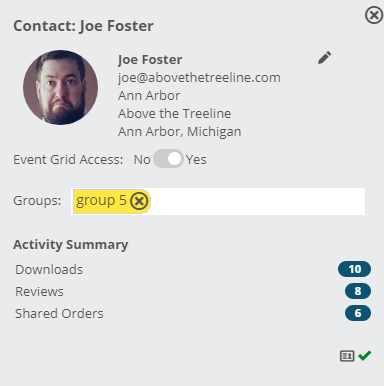Only users connected to publisher organizations on Edelweiss have a Contacts page! Retail, library, and individual accounts will not have this option. If you are a bookseller or librarian who needs to share an order with your rep, they will need to add you on their end first!
Your Contacts are found on the People page.
Scroll down the list to find specific contacts, or quickly search for a contact here:
Click on a contact’s name to see more details, including any groups to which you’ve added them, a notice of any recently shared markups, and more.
Click Add New Contact at the top of your contact list to add someone new.
A list of contacts can also be imported by selecting Import Contacts from the Other Actions menu. More information here!
Adding your accounts to your Contacts list is crucial in Edelweiss, as that’s your gateway to their orders. In fact, your accounts will not be able to share their orders with you until you add them to your contacts. Additionally, adding contacts gives you a simple and streamlined way to share markups and collections via Edelweiss.