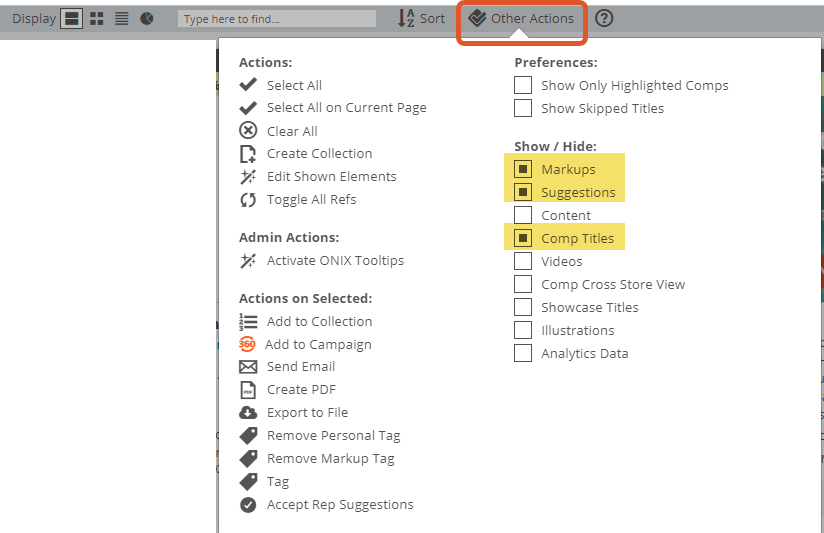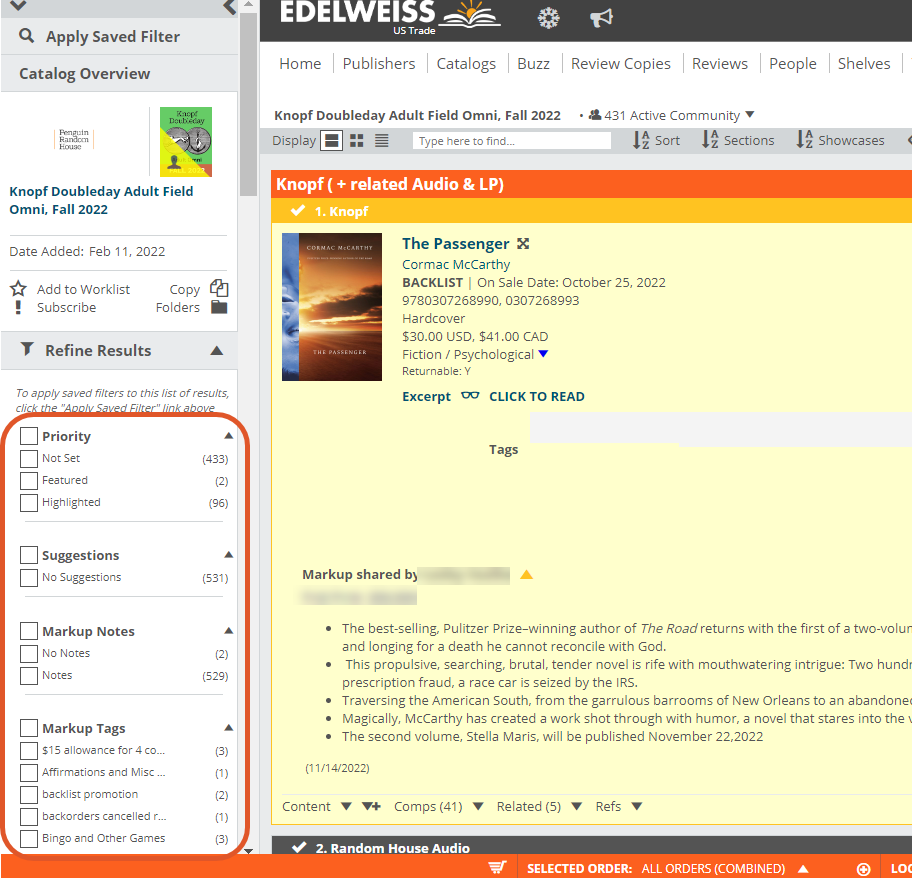See this document about finding Markups from your sales reps.
Markups are a way for sales reps to give you crucial information that the publisher catalogs may not contain, things like print run, co-op opportunities, and the sales rep’s feelings about a title. A trusting relationship with a great rep can be one of the more powerful tools at your disposal.
There are 5 potential elements to a markup:
- Markup Note
- Markup Tags
- Comp titles
- Priority
- Suggested Order
Not all reps will use all of these elements, and many who do will only use them on select titles. Keep in mind that reps can and will adjust to your needs, generally, so if they’re doing (or not doing) something in a way that is useful to you, let them know!
Here is where you can find each Markup element:
Comparable Titles appear below the Markup Notes field. Note, the “starred” comp titles indicate those that your rep has featured, and to which they think you’ll want to pay special attention.
Suggested Orders appear in yellow next to your own Order Input fields. To accept, just click that yellow number. To order a different quantity, simply enter that quantity into your orange order field.
If you’re not seeing these elements on your Markup, you may have some elements hidden. To show them, click Other Actions at the top of the title list and mark off the boxes next to the elements you’d like shown for all titles. For Markup viewing you’ll definitely want to have Markups, Suggestions, and Comp Titles showing, but you can also expand other title information sections by marking off the other boxes.
In a Markup you’ll also be able to refine the titles by certain Markup elements such as Priority, Suggestions, Notes, and Tags. You can click the boxes next to these elements from the Refinement bar on the left to filter down the catalog: