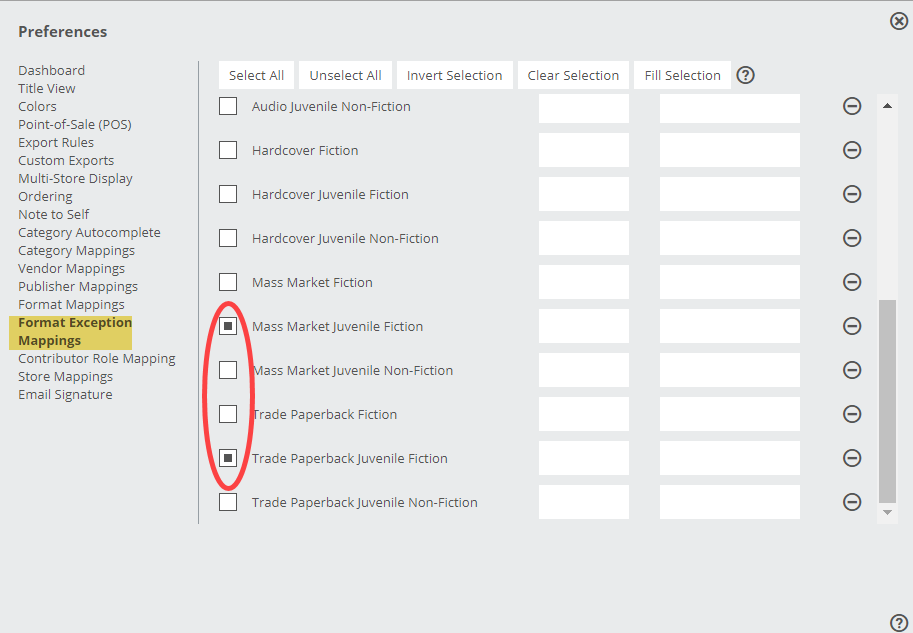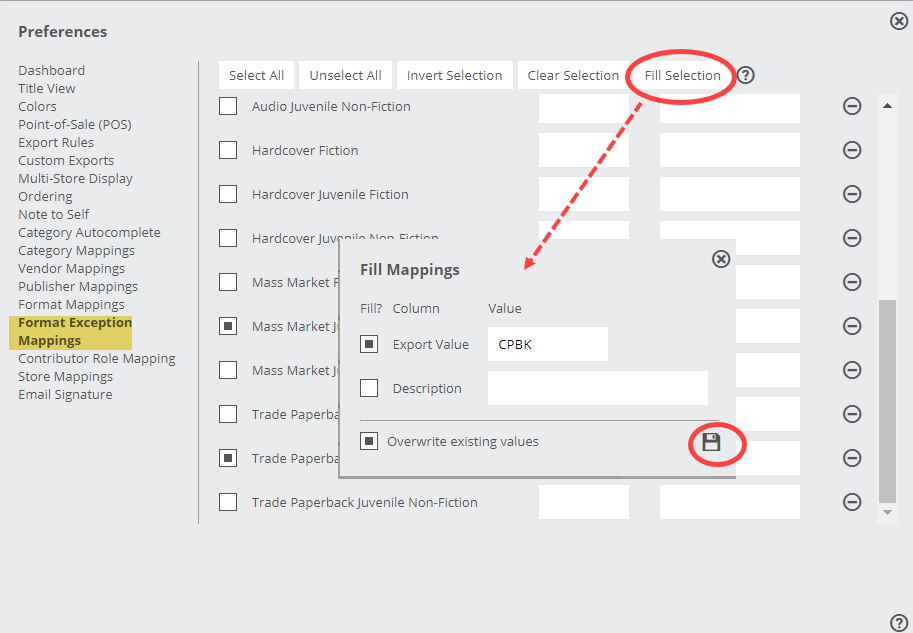For certain types of titles you may want to set up Format Exception Mapping in addition to your regular Format Mapping. For example, when you have titles that are categorized differently based on their format and general subject, like a Paperback Picture book.
Here’s how:
Click into the Tools icon to at the top of any Edelweiss page to enter your Preferences. Click on Format Exception Mappings.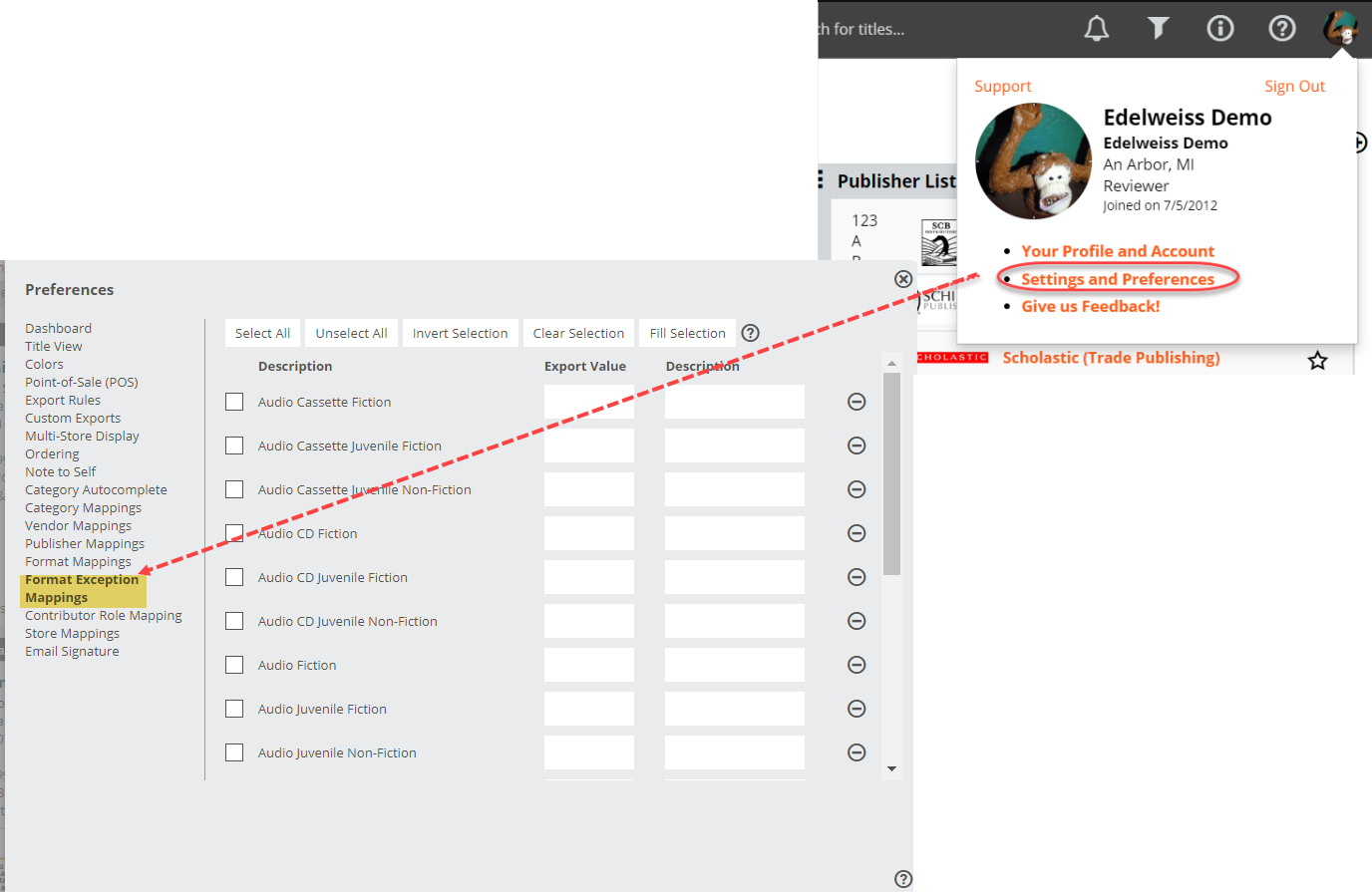
The quickest way to do this is to do a single binding at a time, and click the checkbox next to each one on the list that matches that. So, click the checkbox for all the formats that you would classify as juvenile paperbacks:
Then click on Fill Selection to add your store’s POS code to all of them at once:
Click that Save icon, and all of those fields will be populated in one swoop. Repeat as needed for paperback and whatever other format codes you might use at your store.
You can also use Attribute Mapping Rules to set up some much more customized rules for your order exports.