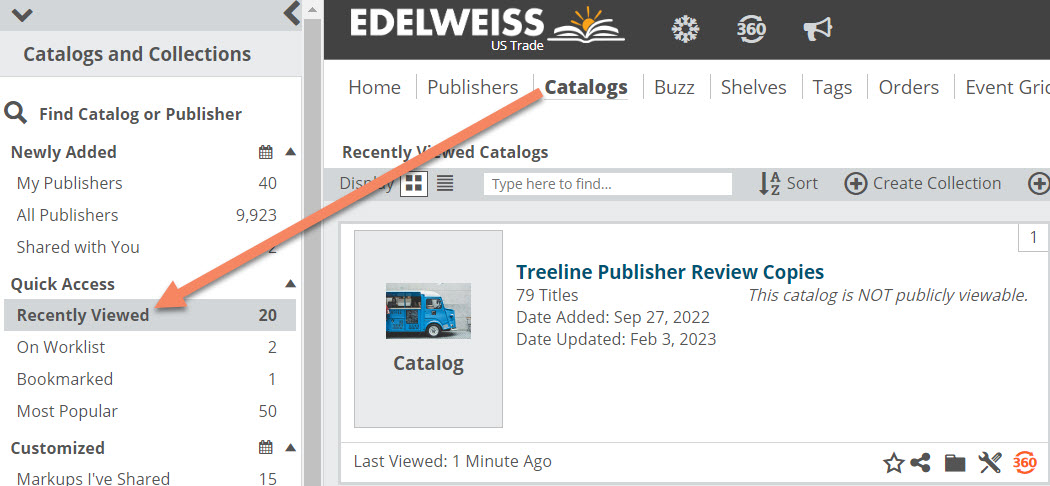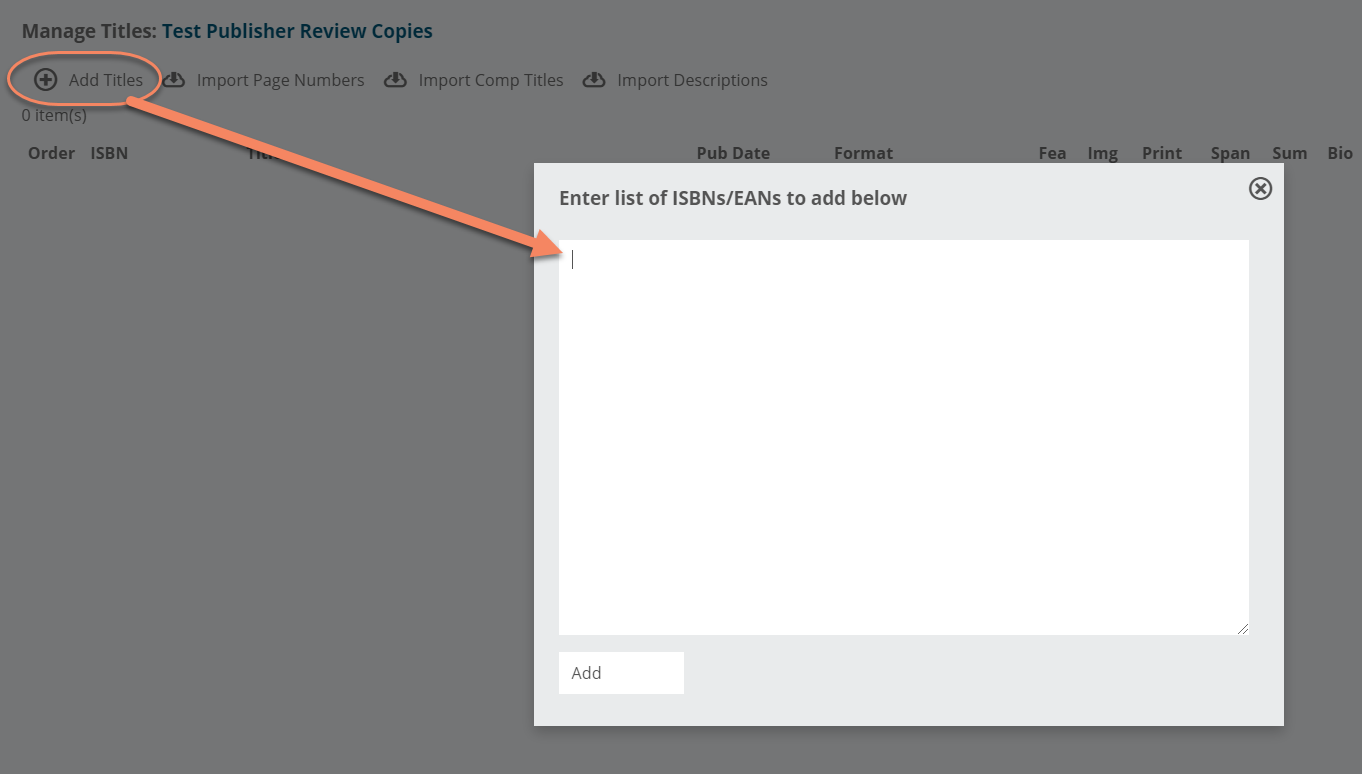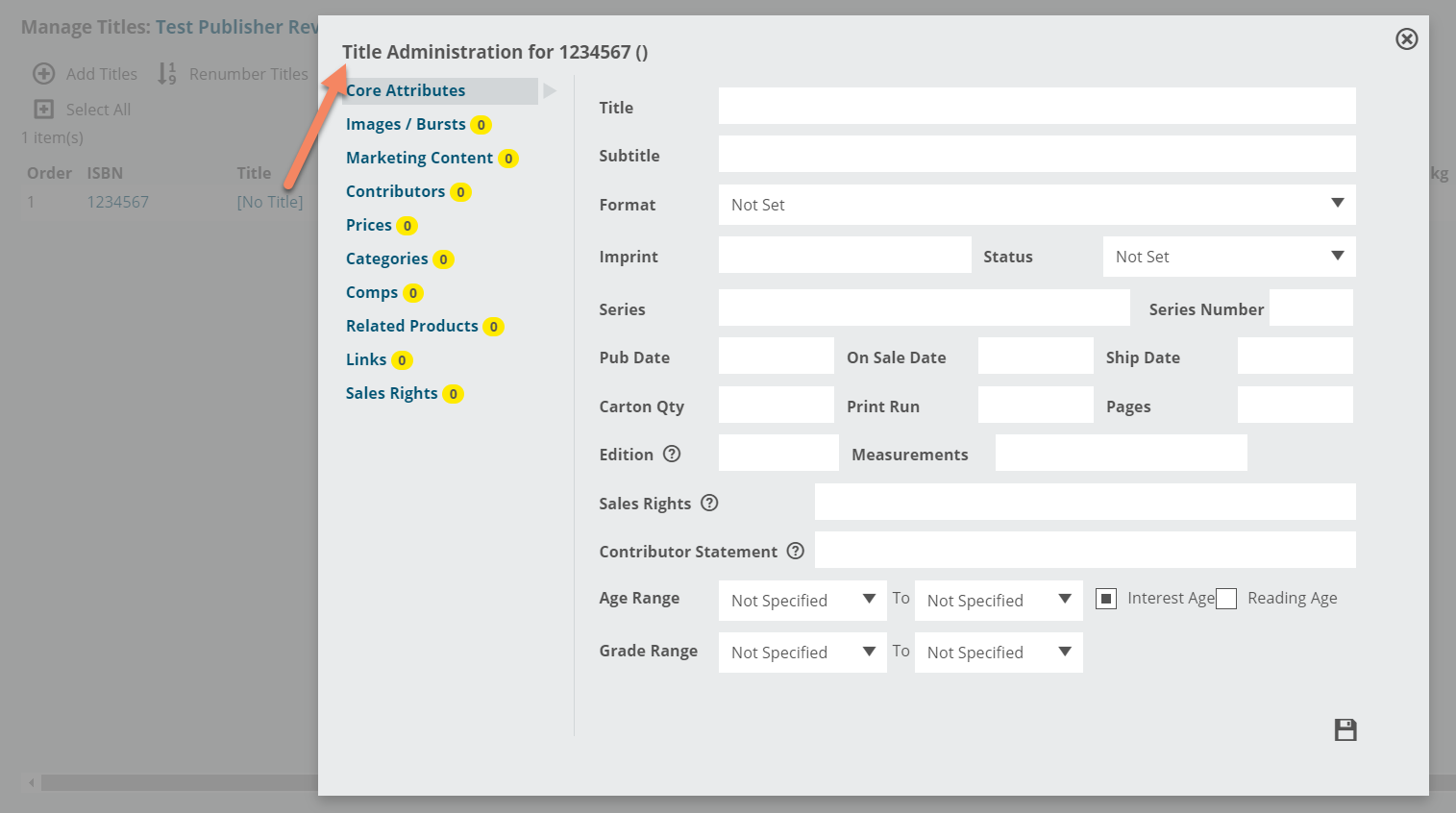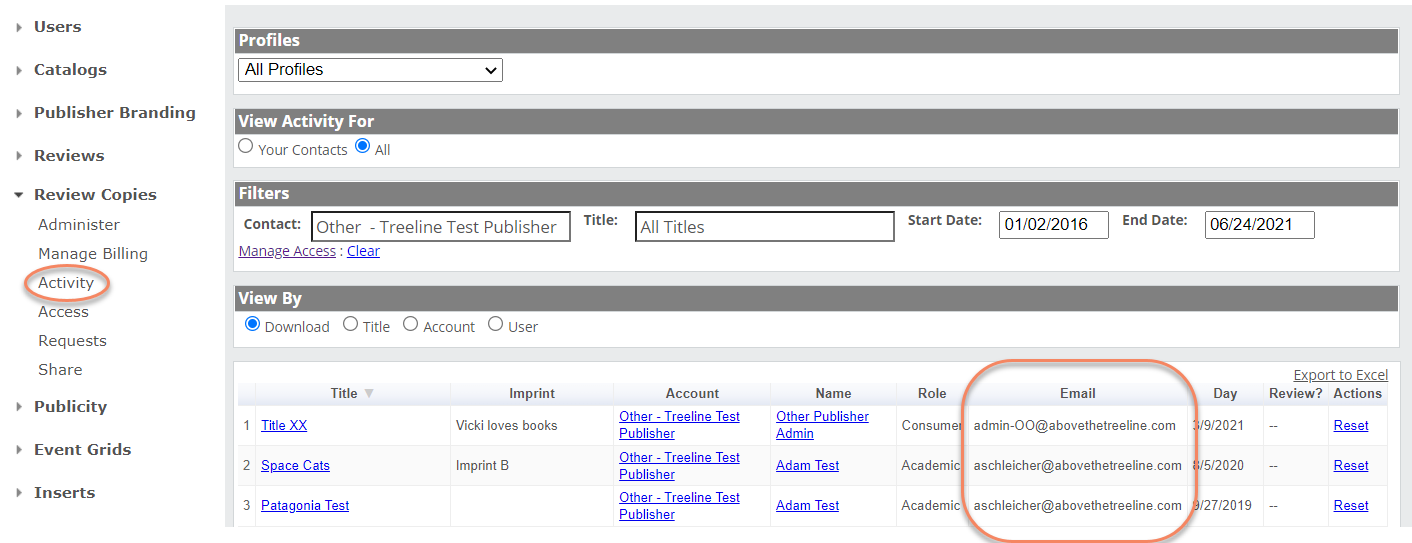If you’re an independent publisher with a DRC-only Edelweiss subscription, title listings and associated metadata need to be added on your end before you can upload related DRCs.
To begin the process, open your Review Copies catalog. It should be visible on your Catalogs page in the Recently Viewed section. If not, please reference your DRC onboarding email for a direct link.
Once you find and open it, click the Catalog Overview pencil icon, then the Titles number in the little orange circle.
Then, click Add Titles, enter the ISBN you’d like the DRC to be associated with, and click Add. Most publishers associate their DRCs with hardcover or paperback format ISBNs, not e-Book ISBNs.
Once the ISBN is added to the catalog, click on the listing (it will say [No Title]) and add the title’s metadata in the Title Administration window. Once metadata is added, you can upload your review copy.
Title, author, and pub date information are the only elements required to allow for DRC upload, and you can always add further metadata later after uploading your review copy, but it doesn’t hurt to be as thorough as possible from the git-go.
Booksellers & librarians love to see plenty of Marketing Content, Comp Titles, Related Products, Core Attributes, and Images on title listings when browsing Edelweiss. All of it helps them consider titles for their stores & libraries! Here’s more information on different data elements, and best practices for Comp Titles, from a veteran buyer’s perspective.
Once you’ve added title data you can now Upload your DRC file
Once you’ve added review copies, be sure to check out our tips on how to get the most out of them! Here’s more info on generating interest, reviews, and sales. Also, although publishers with a DRC-only subscription can’t take orders directly from booksellers and librarians without signing up for Edelweiss catalog services, it’s still possible to connect outside of Edelweiss with folks who have downloaded your DRCs.
You can visit your Administration > Review Copies > Activity page to find contact info for those who have downloaded your DRCs. Some publishers send follow up emails to thank them for downloading, solicit reviews, and let folks know how they can order titles.