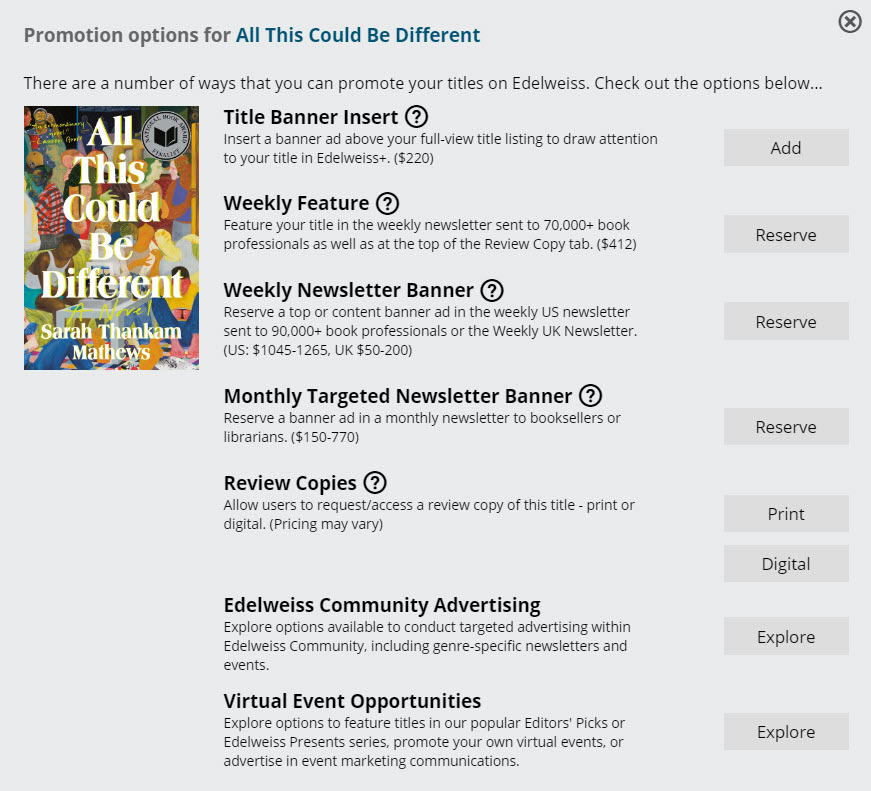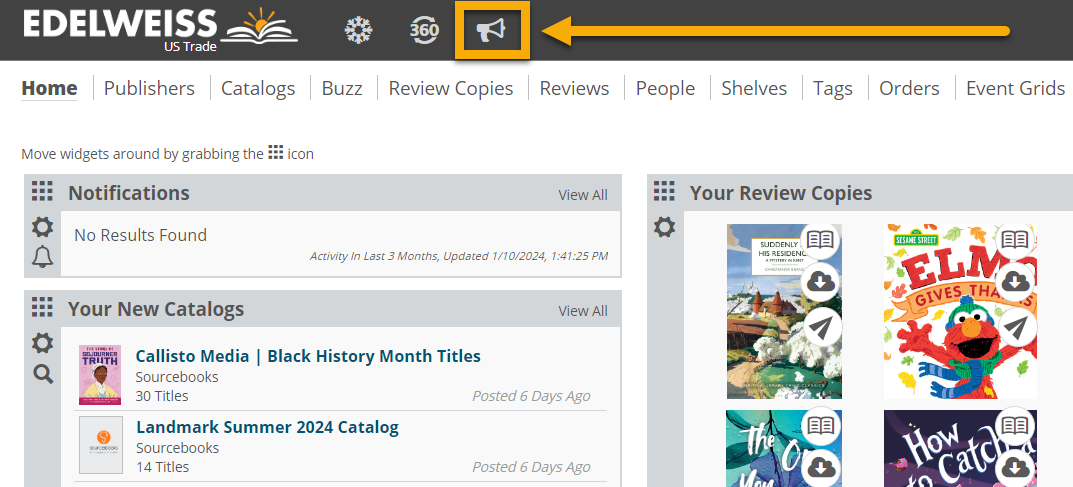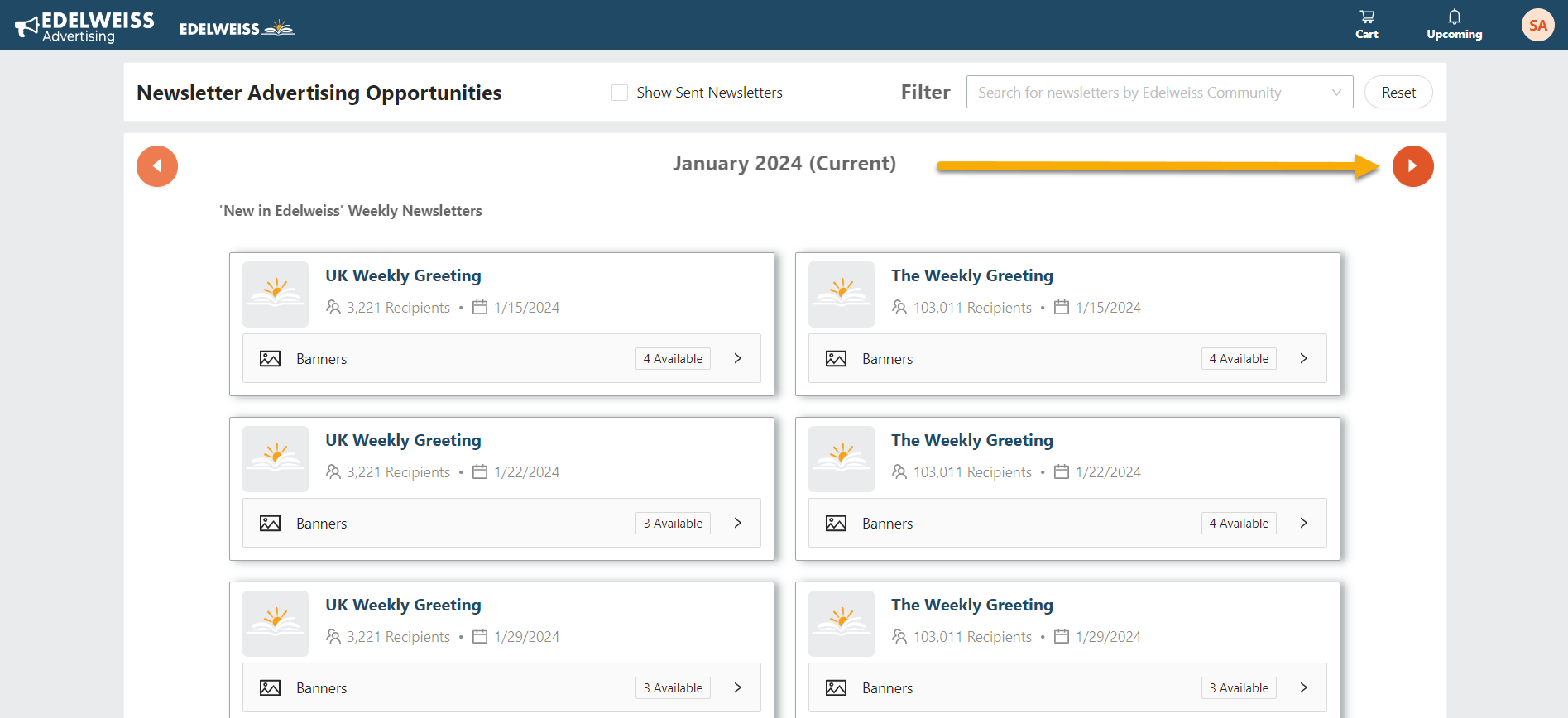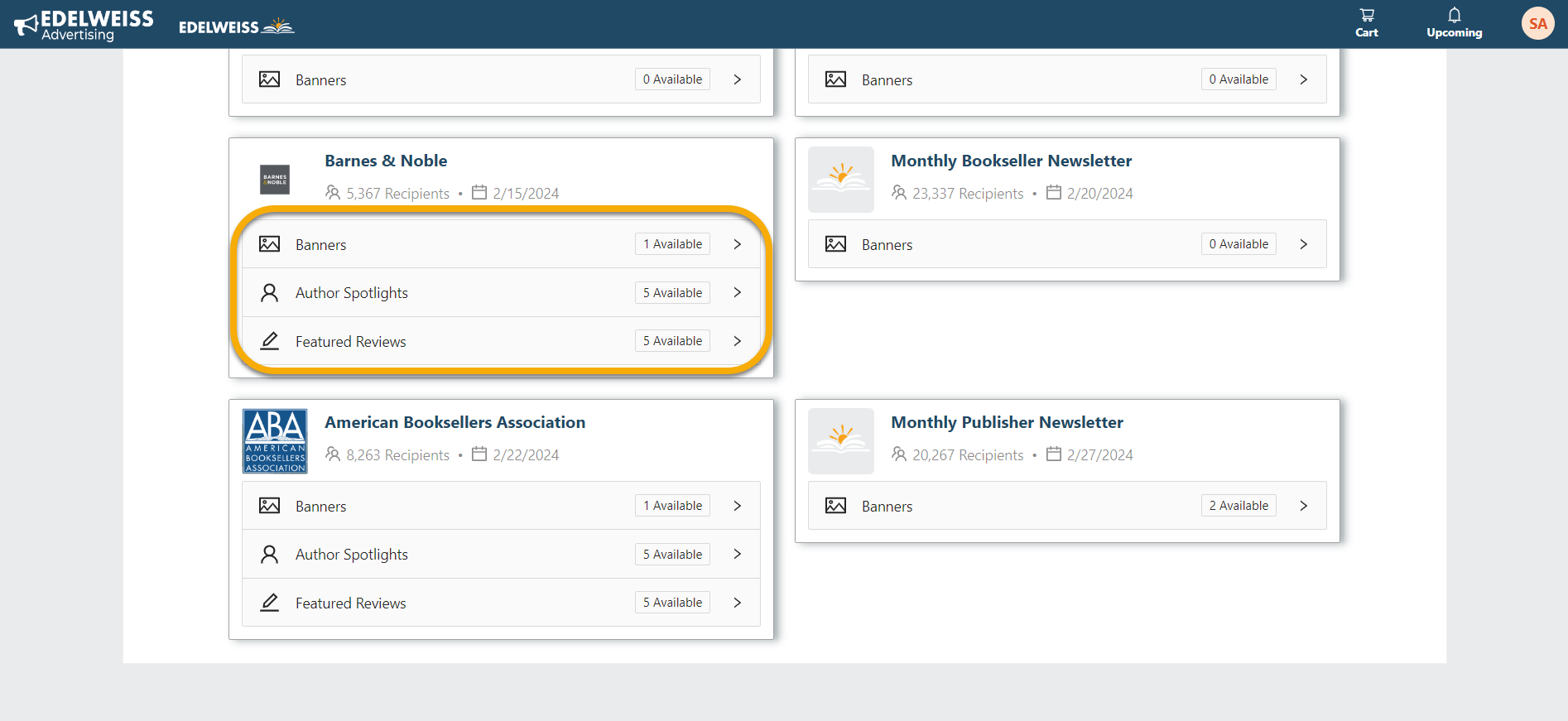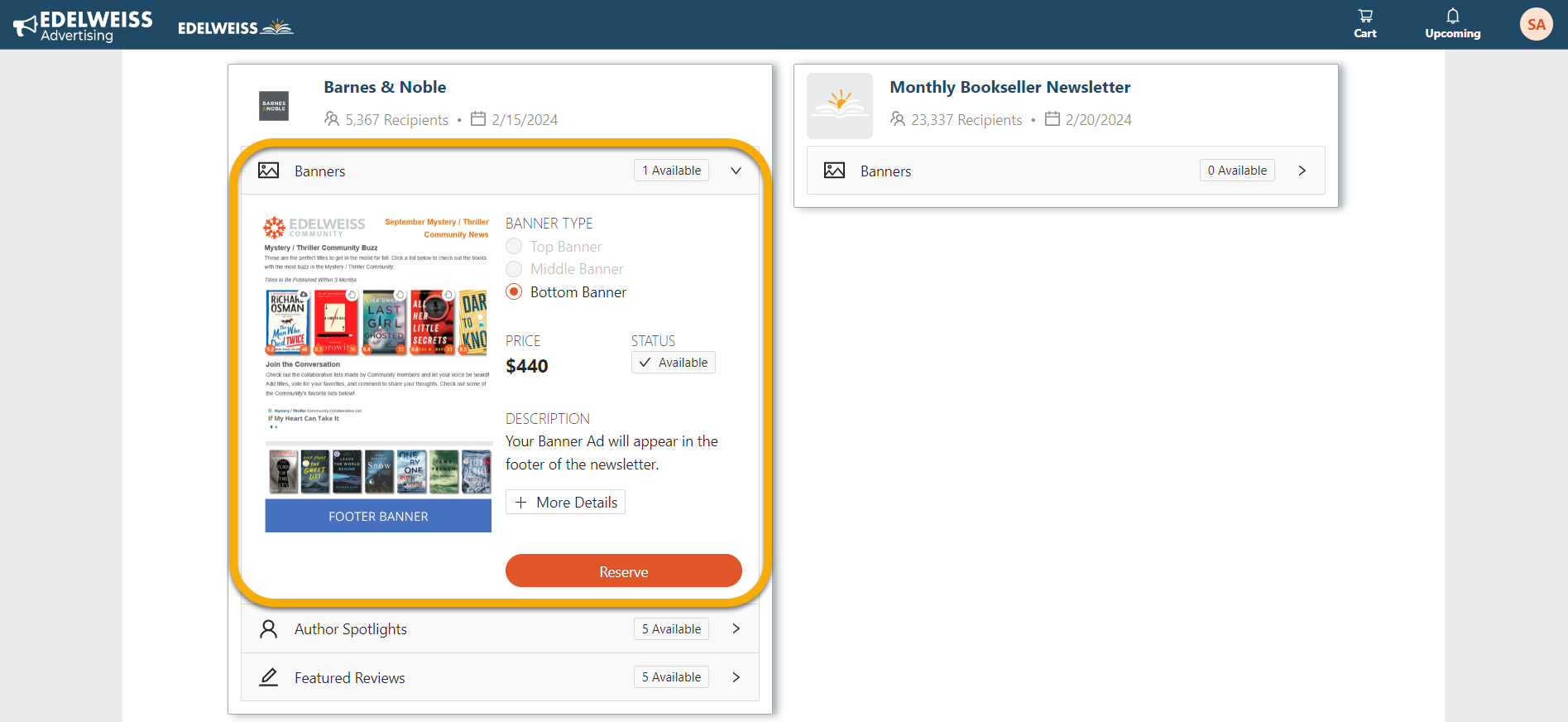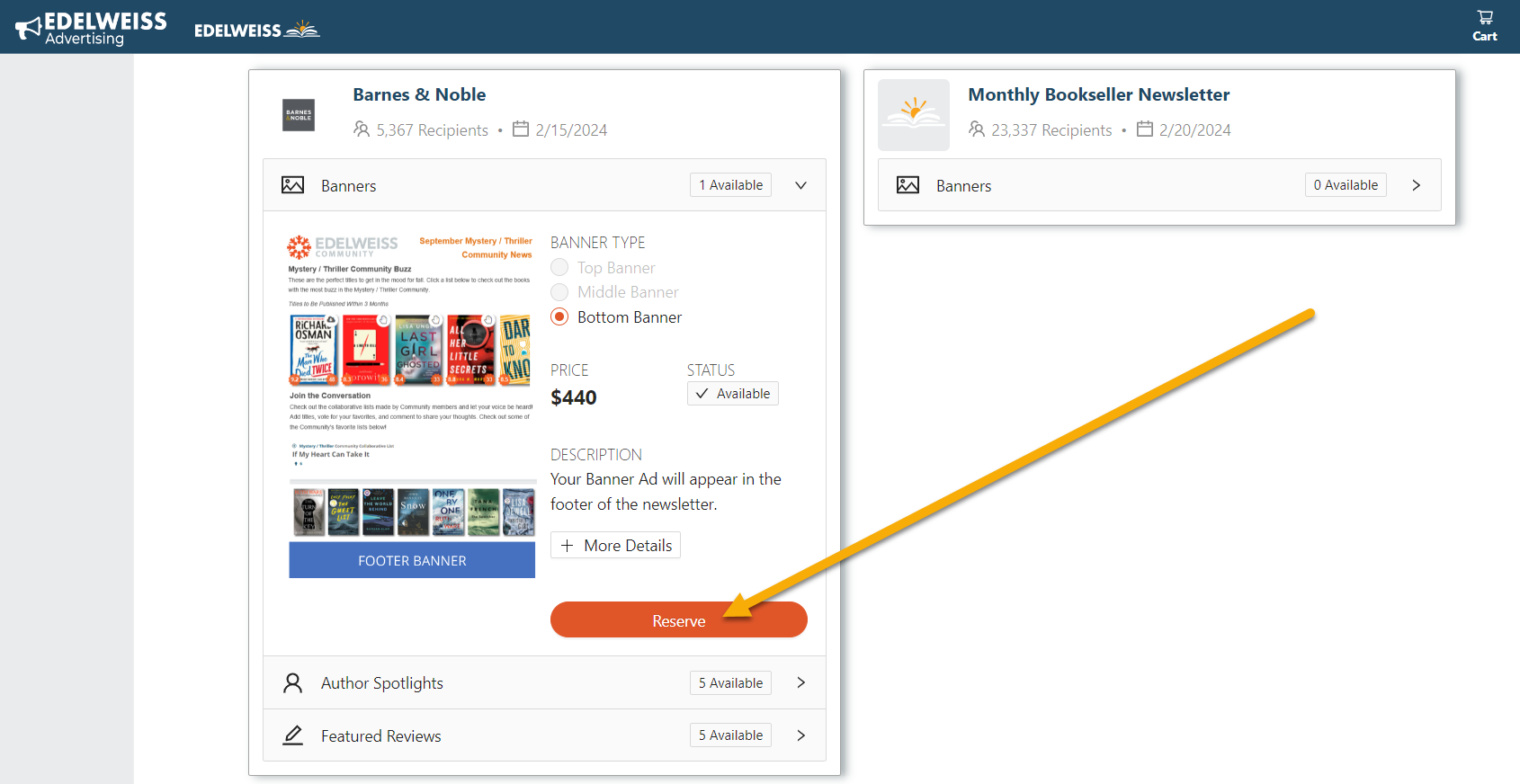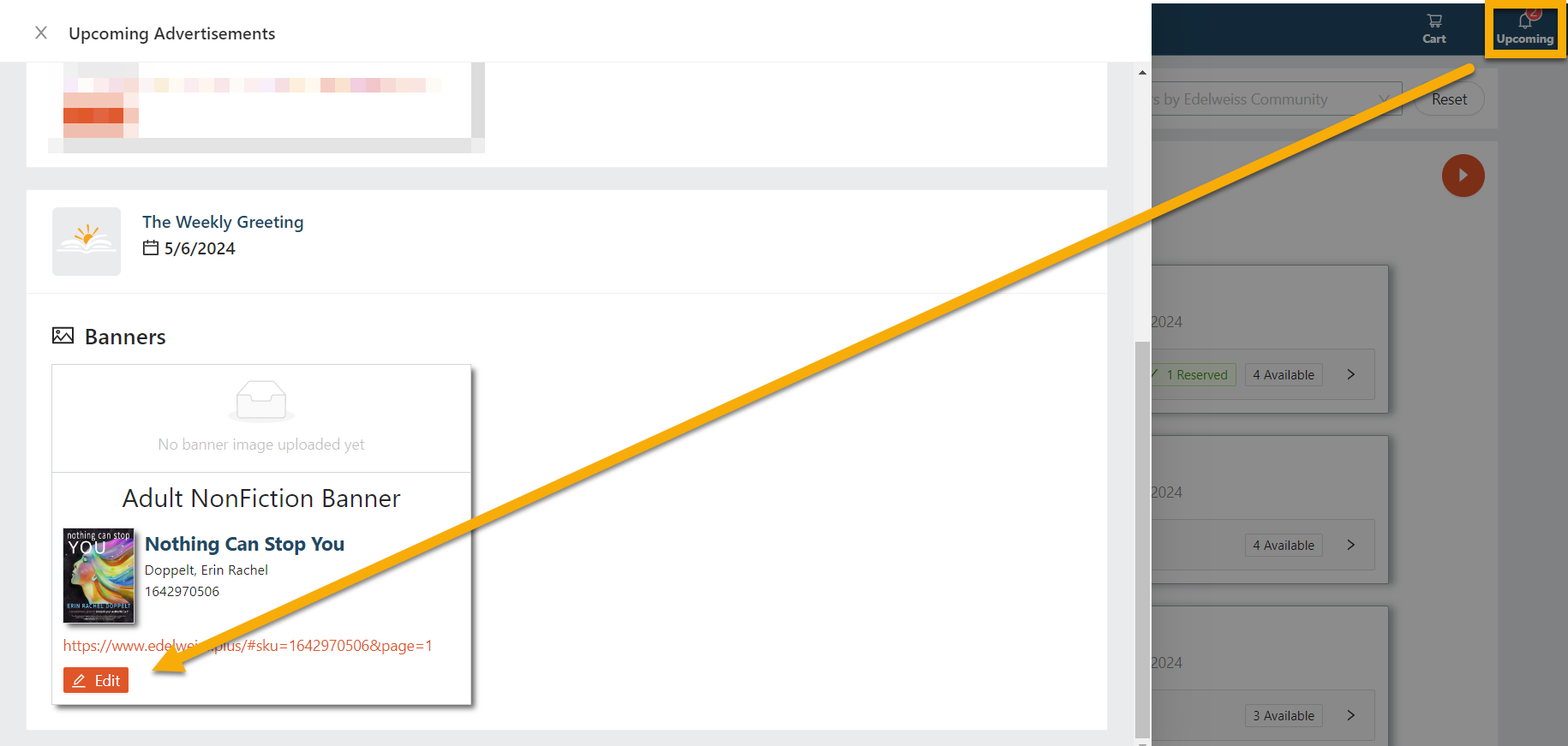Whether you want to push an upcoming release, bestseller, reprint, sale, or giveaway, there are several ways to promote your titles to Edelweiss’ audience of over 200,000+ book professionals:
- Featured Titles – Titles featured in the Weekly Newsletter and at the top of the Review Copies tab in Edelweiss
- Title Banner Inserts – Banners that appear above the title listing throughout Edelweiss
- Weekly Greeting Newsletter Banner Ads – Banner advertising in the Weekly Greeting Newsletter that reaches over 60,000 Edelweiss users
- Monthly Newsletter Advertising – Banner advertising in the librarian or bookseller monthly newsletters
- Free Event Posting – Post your upcoming events (virtual and in-person) for FREE to help raise awareness and boost attendance
- Targeted Community Newsletter Advertising – Reach readers/buyers of specific genres or professional groups (ABA, LibraryReads, Barnes & Noble) with targeted newsletter advertising
- Review Copies – Digital and/or audio review copies
Additional Opportunities:
- Edelweiss360 Consumer Collaborative Marketing – Sponsor title placement in independent bookstore direct-to-consumer email campaigns
To take advantage of many of these opportunities, Edelweiss publisher account users can click Promote from their organization’s title listings within Edelweiss. Please note that your Edelweiss account must be part of the publisher organization to see this option. If you do not see the promote button, please contact your organization’s user administrator. (Note: Only Insert Admin and Catalog Admin users will see the Title Banner Insert option.)
You will be given the following options after clicking Promote:
Select the promotion of interest, and follow the prompts to activate!
Another way to access promotions is through The Edelweiss Advertising Center. The Ad Center is a simplified way to book and manage your newsletter promotions, including options within our Weekly Greeting newsletter, Community newsletters, AND our monthly Librarian and Bookseller newsletters.
Some highlights include:
- Simple, easy-to-use interface
- Ability to see which newsletters are running in a handy outline by month
- Ability to upload assets after booking
- Ability to view your upcoming booked ads
- and more!
To open the Ad Center, click the bullhorn icon at the top of your Edelweiss homepage.
In the resulting window, newsletter promotion options will be shown for the current month. Use the orange arrows to navigate to future months.
The advertising options and number of spots available will be listed under each newsletter — click on any of interest to view placement options and more information.
Once you’ve made your selection, click the Reserve button.
Assets (images, associated titles, etc). can either be uploaded at the time of booking, or set later on.
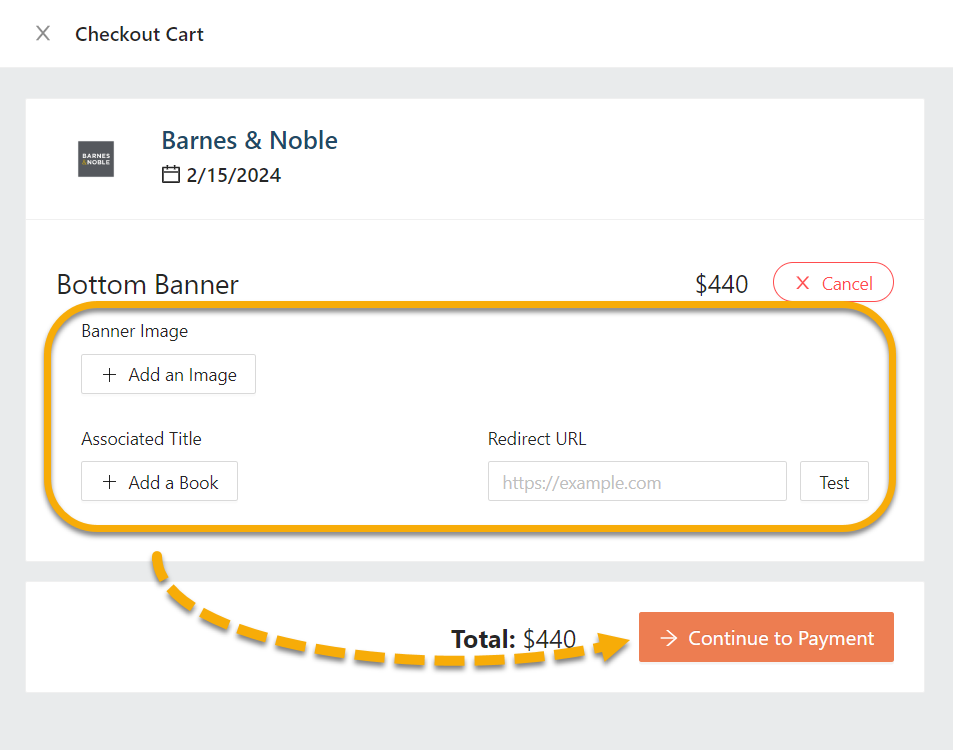
If an ad is booked without assets, visit the Upcoming page to view your reserved ads and upload assets if needed.
View the Edelweiss Advertising Policy.
Subscribe to the Edelweiss Marketing Professional mailing list to receive future updates from Edelweiss here!