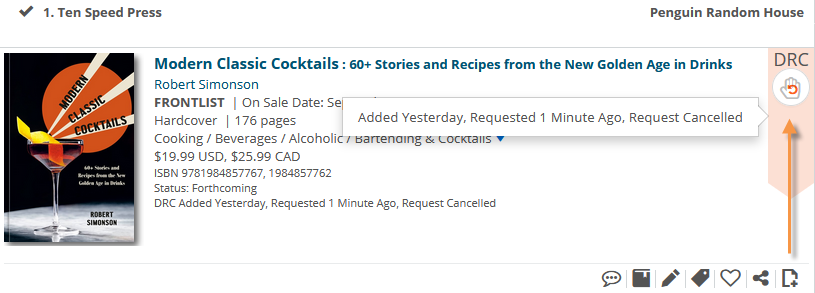Digital Review Copies
Chances are you signed up for Edelweiss because you want to read Digital Review Copies. Who wouldn’t want free books – especially books that are not even published yet? So, how do you get this treasure? If you haven’t already set up your Saved Filters, be sure and do so. This will make your experience with DRCs so much more pleasant by weeding out those titles that are not relevant or interesting to you. Next go to your home page and be sure you have added the Digital Review Copy widget and then add your saved filter:
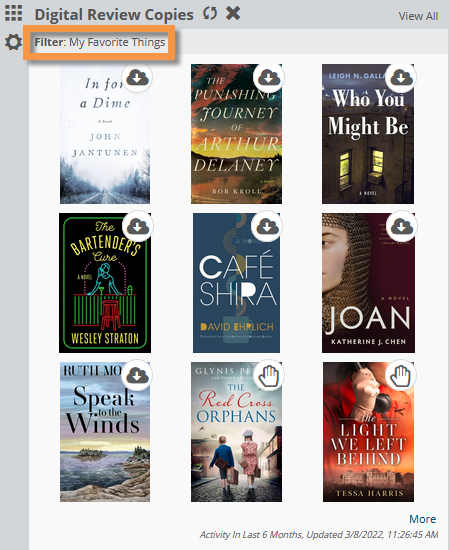
Remember, you can set up multiple DRC widgets on your home page. I always tell librarians that you can set up one widget that you use for books you personally like to read and another for those books that you are in charge of selecting.
A second way to find review copies is to go the Review Copies section of Edelweiss. Just click on the Review Copies link at the top of the page. You can limit the date range, apply a Saved Filter to only see those titles that are in subjects you wish to see and can refine the results by a number of criteria.
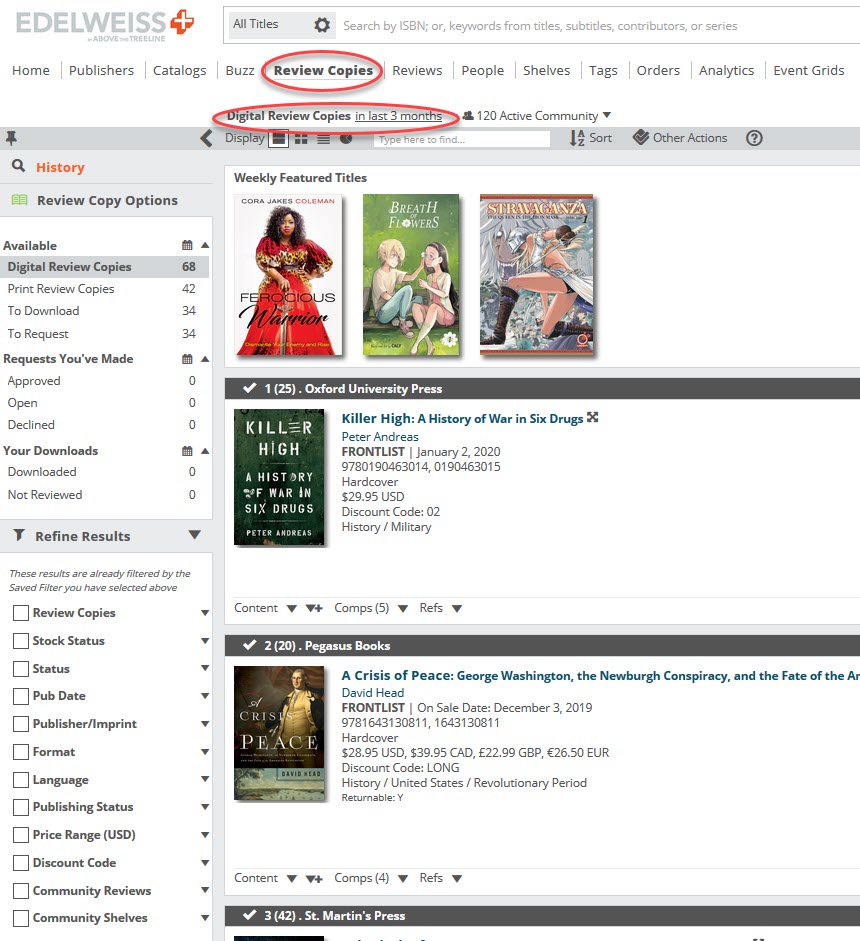
On the left side of the page, you can click to view only those that are available to immediately download or see those you can request. It will also show you requests you have made and those you have downloaded.
There are three types of Digital Review Copies available on Edelweiss; those that you can download immediately, those that you need to request and print review copies to request. One important note: The publishers, and more particularly the publicists, control their review copies. We just provide the platform to access them.
Downloading Review Copies
There are some titles that are available for immediate download. These will have a green Download bar on them. These can be downloaded in Kindle format when they are being sent straight to a Kindle, or in standard format for any other type of device.
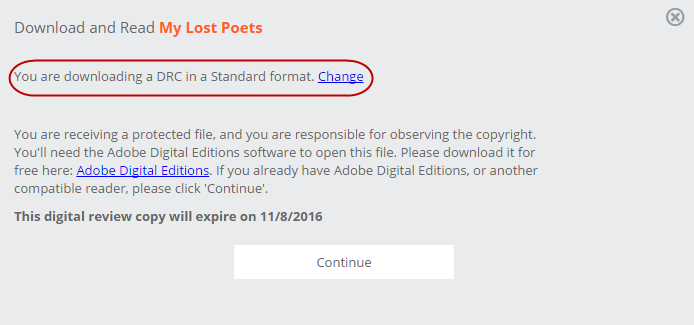
All you need to do is click download and you are in business. If this is your first time downloading a title, you will first have to set up your device and your future preference. Please note that Reading DRC’s via a computer, a KOBO, an iPad, Android, etc. all require an Adobe ID, and/or Adobe Digital Editions.
Here are instructions on how to download to various devices:
- iPad or iPhone
- Android phone or tablet
- Sony Reader or Kobo
- Computer
- Kindle
- Nook
Downloading an audio review copy? Learn more here.
You only have to set up your device once. After that, all you need to do is click download and then Continue on the next pop up. The review copy is sent to your device
If you get an error message that you are not authorized to access this resource, confirm that you are logged into Edelweiss using the same email address that received the email and link to download your digital review copy. These will need to match in order for you to have access. DRC access is granted to specific email addresses. If the email is correct, it might be that the publisher did not actually grant your account access or they later revoked that access. You can contact us at support@abovethetreeline.com for further help.
Some books are only available upon request. If you have not completed your profile, go back and do that now. You want your profile to be as strong as possible. Remember, these requests are going directly to the publisher so you want your profile to stand out so that they want to send you a copy. Also remember these are very busy people so make it clean and concise and easy to read. For suggestions on how to improve your profile, click here.
Requesting Review Copies
Once you’ve found a Review Copy that you wish to read, you need to request it from the publisher unless they’ve made it available for you to download immediately. To request a Digital Review Copy, click on the Request bar:
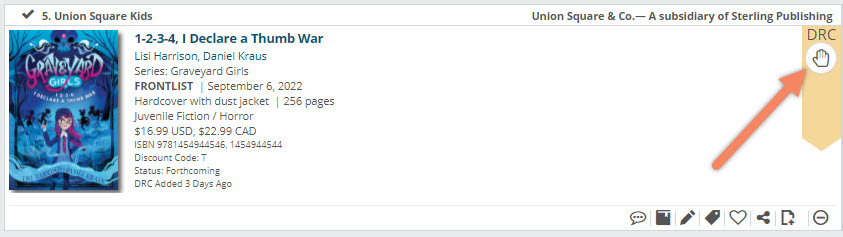
This will bring up the Review Copy Request Form. The request form is sent to the Publicist at the publishing house for that title. Note that it is also including information from your Saved Profile. We also rate your profile strength. Remember, a strong profile and justification for why you want to read the book will be more likely to lead to your being approved. For help on improving your profile, click here.
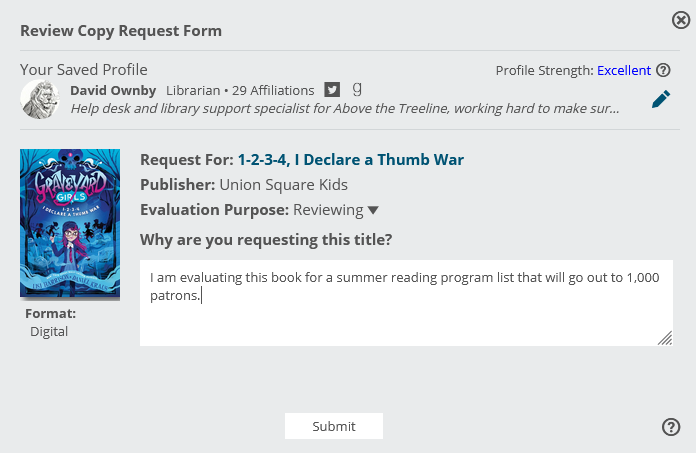
Click Submit and watch your email or the notifications widget on your home page. You will be notified if your request is accepted or rejected. If accepted, you will be able to go to this title and download it. If rejected, you can try requesting it again with a stronger justification but at the end of the day, the publishers are the one’s who control the access to their titles.
Cancelling a DRC request
If you change your mind and decide you don’t want a review copy, you can cancel the request easily. First go to your pending requests in the Review Copies section
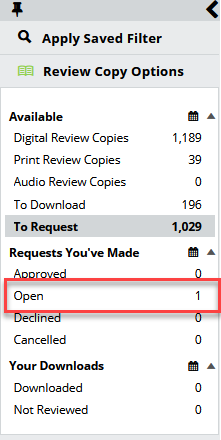
Then click on the yellow pending bar to cancel the request:
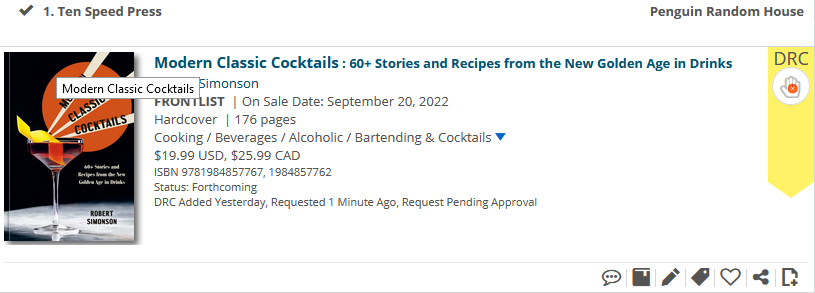
Your request will then show as cancelled. If you want to re-request the book, simply click on the pink cancelled bar to enable the request.