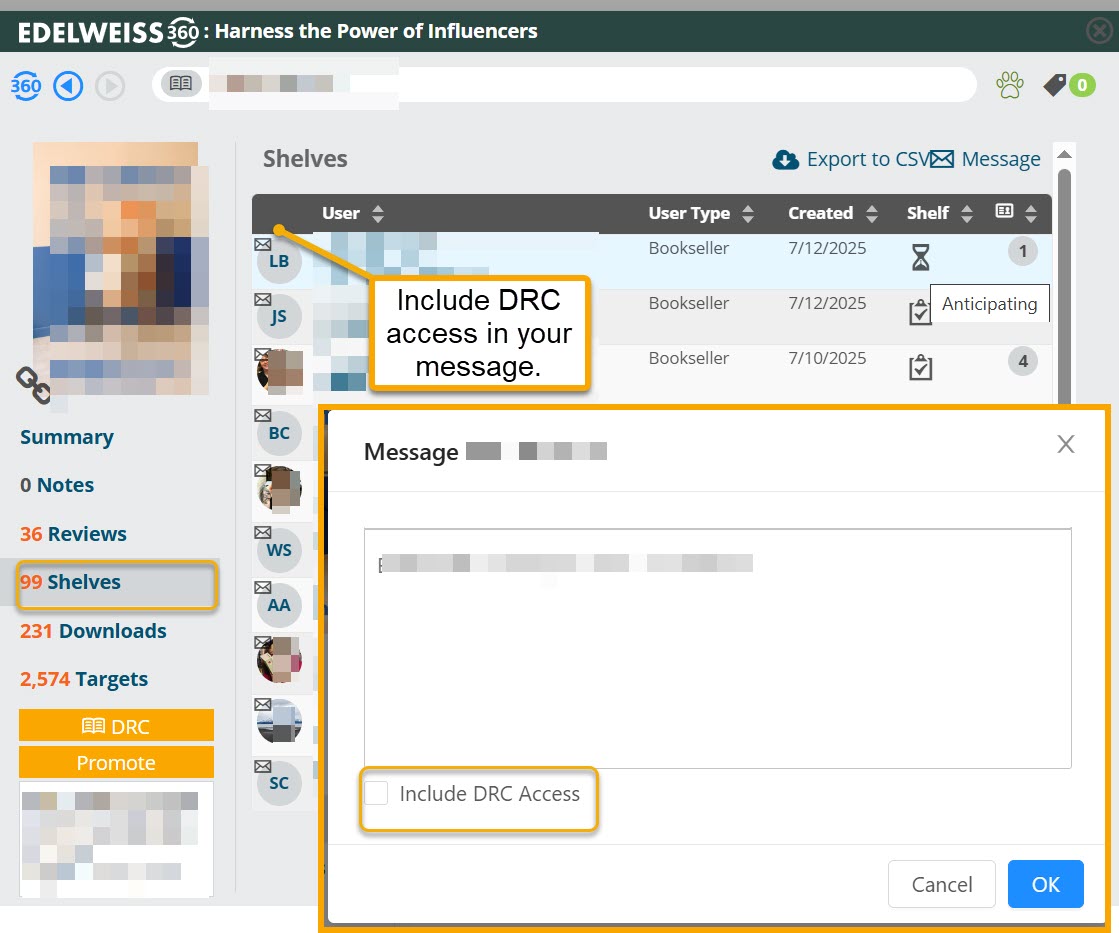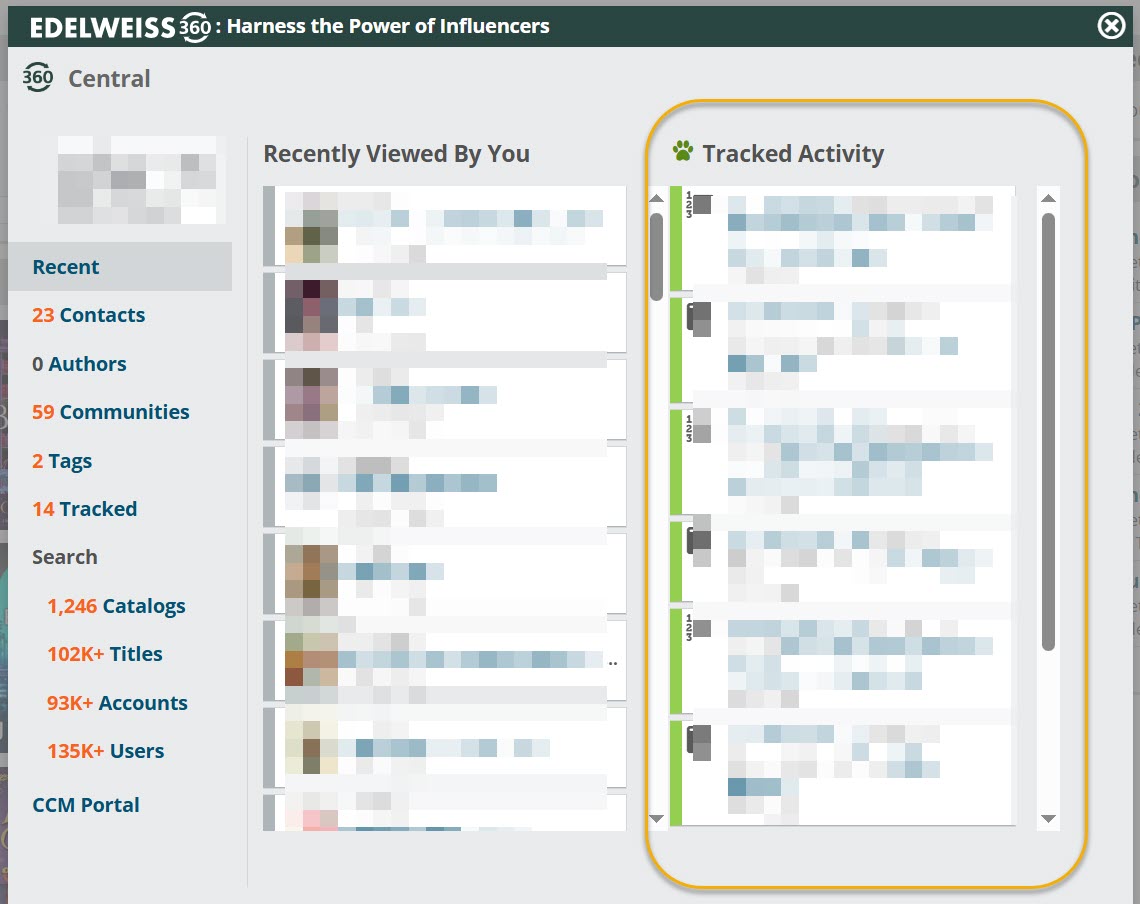Edelweiss360 Premium is an add-on to Catalog Services that provides everything you need to monitor and maximize engagement with your titles, catalogs, and review copies on the site.
Use this training page to learn how to incorporate Edelweiss360 Premium into your sales and marketing strategies.
This training brings together a mix of video demos, assignments to test your knowledge, and further reading to delve deeper into features. Everything is designed to be taken at your own pace! If at any moment you have questions, feel free to reach out to us at support@abovethetreeline.com.
Edelweiss360 Curriculum
Locating 360 Metrics
Video Instruction (10 minutes)
Try It Yourself! Sample Assignments
Tool Tip: Bulk Messaging Users
Boosting Your Titles with Promotions
Additional 360 Documentation
Additional 360 views are available as you browse the site, making it easy to check out engagement metrics as part of your standard workflow. You can pull up 360 data wherever you see the 360 icon:
Once you've reviewed how to find 360 data, click Play below for a thorough guide to navigating the available metrics and leveraging them to support sales and marketing decisions.
Try it yourself! Throughout the video training, we encourage you to pause and do some suggested activities. Explore the assignments below.
tool tip
In 360, you can populate your messages with links to titles, marketing materials, offers, links to surveys, and more! If you want to message multiple users but not the full available list, simply into the blue bubble and check off the users you’d like to message.
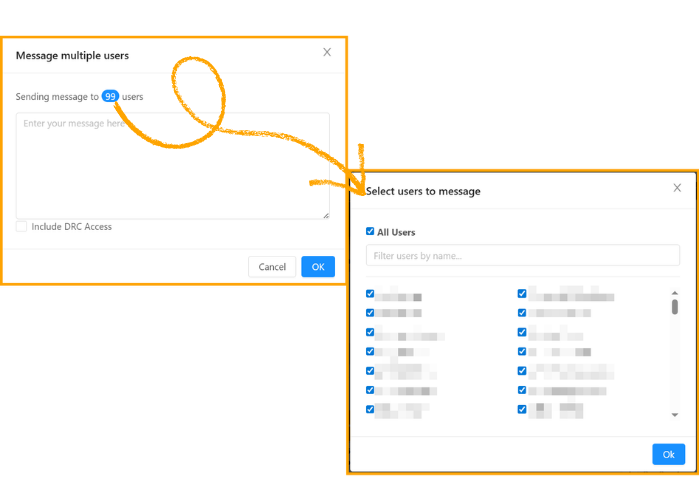
Title Promotion Options
Feeling inspired to take action from the data you're seeing? Give a targeted boost to a title by booking a promotion, right from 360.
Available options:
Title Banner Inserts – Insert a banner ad above your full-view title listing to draw extra attention to your book.
Weekly Greeting Newsletter Banner Ads – Reserve a banner ad in the Weekly Greeting Newsletter that reaches over 110,000 book professionals.
Featured Titles – Feature your title at the top of the Review Copy page and in the Weekly Greeting newsletter.
Monthly Newsletter Advertising – Reserve a banner ad in a monthly newsletter to librarians or booksellers.
Targeted Community Newsletter Advertising – Advertise to readers/buyers of specific genres or professional groups (ABA, LibraryReads, Barnes & Noble).
Review Copies – Allow users to review a copy of the title.
Featured eBlasts and Select Sends – Reserve a dedicated newsletter and get your message out to the book world.