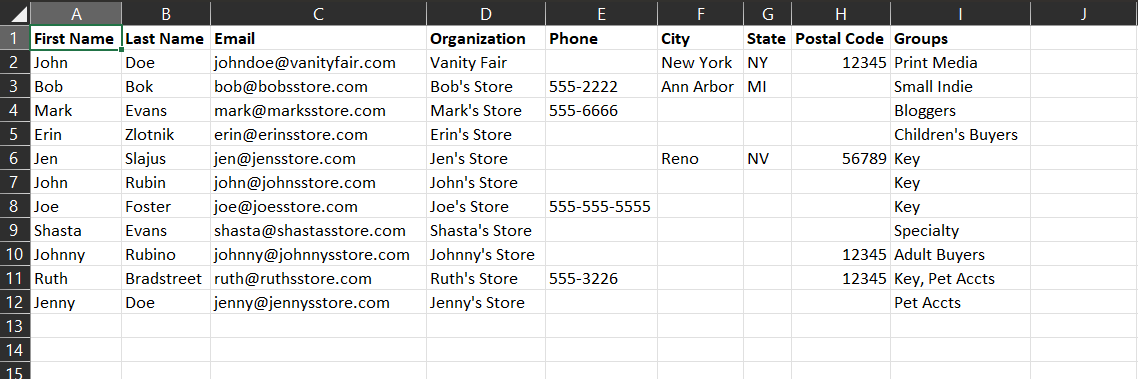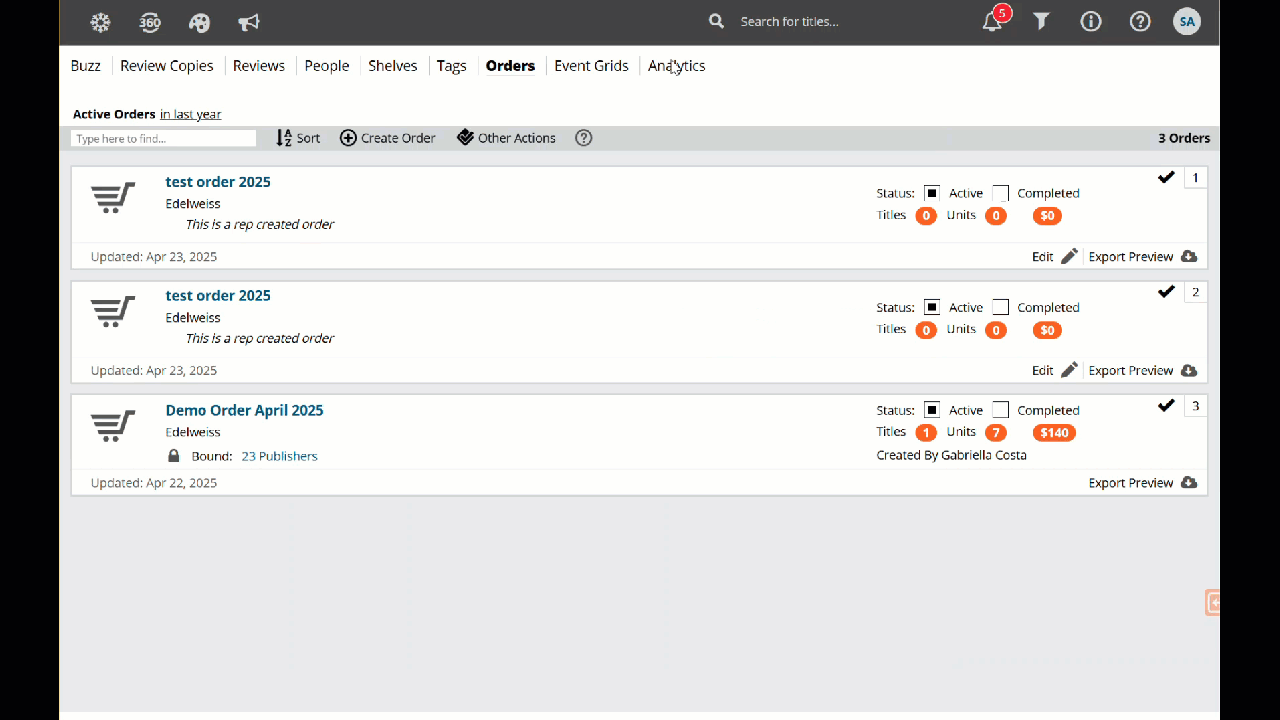Edelweiss is the primary digital catalogue tool for book professionals. Sales reps are an integral part of our ecosystem, building connections with retail accounts on the site and helping them create and submit informed orders.
Whether you're completely new to the site or a seasoned user looking to refresh your knowledge, you are in the right place to explore how to incorporate Edelweiss into your workflow.
This training brings together a mix of video demos, assignments to test your knowledge, and further reading to delve deeper into features. Everything is designed to be taken at your own pace! If at any moment you have questions, feel free to reach out to us at support@abovethetreeline.com.
What Edelweiss is, setting up your homepage, understanding contacts, and managing accounts
Video Instruction (10 minutes)
Try It Yourself! Sample Assignments
Tool Tip: Saved Filters
Common Edelweiss Terms
Help Documentation & Resources
Markup elements, best practices for annotating catalogues, sharing markups, and a buyer's view
Managing Accounts Workflow
Video Instruction (15 minutes)
Try It Yourself! Sample Assignments
Tool Tip: Collections
Elements of a Markup
Help Documentation & Resources
Creating orders for accounts on and off Edelweiss, receiving orders, and exporting information
Video Instruction (10 minutes)
Try It Yourself! Sample Assignments
Tool Tip: Backlist & Comp Orders
Additional Sales Tools
Help Documentation & Resources
Part I: Edelweiss Basic Navigation & Contacts
To get you started on Edelweiss, your publisher’s User Administrator will add you as a user on your organization's account. You will then receive an automated email prompting you to sign into your account.
Once you've signed in, hit play below to be guided through your first steps on the site!
Try it yourself! Throughout the video training, we encourage you to pause and do some suggested activities. Explore the assignments below.
In addition to exploring your publisher's catalogues, you can search and filter titles on the site. Saved filters are a particularly powerful tool to drill down to see titles that fit specific criteria (genres, pub dates, formats, and more).
Common Edelweiss Terms
Catalogue: Created centrally by assigned admins, publicly visible to all users and browsers of Edelweiss in the catalogue's selected market(s).
Contacts: Contacts represent existing sales and marketing relationships. Can be leveraged for boosting review copies, building order, and viewing engagement.
Saved Filters: Saved Filters allow you to filter all the titles in Edelweiss by a large number of customizable, dynamic parameters. You can save these searches and come back to them again and again.
More Learning Resources
Part II: Creating & Editing Markups
Once you've set up your Edelweiss account and configured your contacts, you can start connecting with stores. Typically, you will begin in Edelweiss by annotating or marking up your publisher's catalogue.
You'll share markups with your accounts to go over with them during appointments. Whether or not the buyers you work with have accounts on our site, they will be able to view your markup through an emailed link.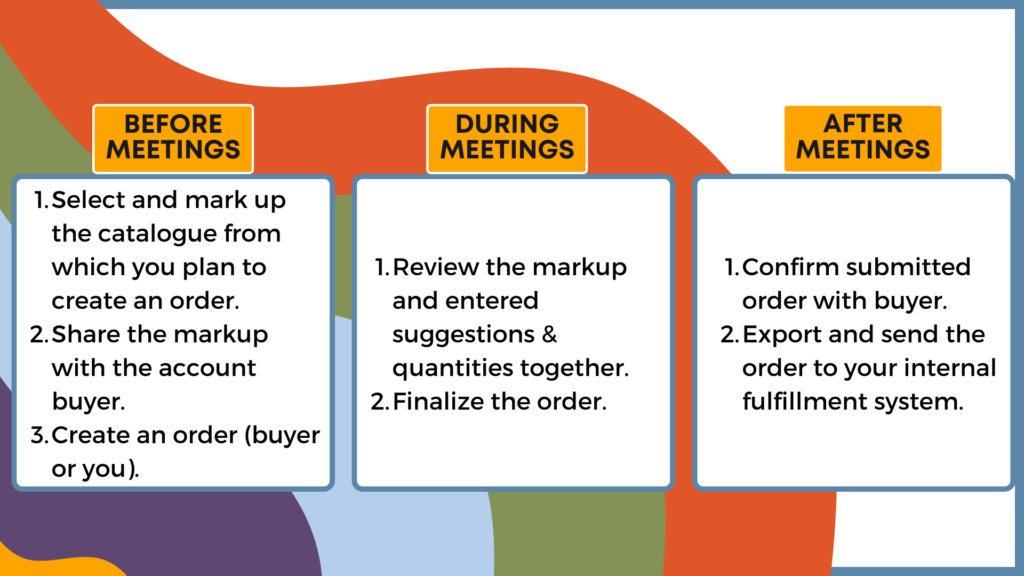
Review our suggested process for working with accounts on Edelweiss and then hit play below to be guided through creating and sharing markups on the site.
Try it yourself! Throughout the video training, we encourage you to pause and do some suggested activities. Explore the assignments below.
Did you know that you can also markup and share custom collections with accounts? You are not limited to the catalogues created by your publisher but can instead also construct collections of titles you select. Note that, unlike catalogues, collections are private until shared. You can also export collections and catalogues to PDFs to share them off of Edelweiss.
Elements of a Markup
Markup Note: Your own annotations – can include your impression of the book, print run, author residence, etc.
Priority: Options are Highlighted, Featured, High, and Low. The default is Not Set. Users can sort by priority, and your selection can alter the view of a title a bit.
Tags: Tags create lists that users can consult later. Local author, co-op opportunities (6 for 50%, etc.). Can be any relevant things an account would be interested in consulting on a targeted list.
Comparable Titles: Comparable Titles, or “comps” give your accounts an idea of what other titles an upcoming title might be like.
Suggestions: Suggested orders can help you indicate to accounts which titles are important. If they'd like, accounts can accept your suggestions with the click of a button. Suggested Orders are not technically part of a markup, since when you create a suggested order, it will be visible to your accounts immediately. Suggested orders can only be used for those accounts that use Edelweiss to order.
More Learning Resources
Part III: Creating & Receiving Orders
When you meet with accounts, you can work with them to create an order informed by your discussions of the markup. After the meeting, you can review the order before exporting and fulfilling it using your company’s usual practices.
Once you've practiced creating and sharing markups, hit play below to learn about receiving, generating, and exporting orders.
Try it yourself! Throughout the video training, we encourage you to pause and do some suggested activities. Explore the assignments below.
In the course of creating an order for an account, you or your buyer may want to add comparable, related products, or even just random backlist titles to that order. Explore how to handle these additional ISBNs.
Additional Sales Tools
Digital Review Copies: Sales reps use Digital Review Copies to encourage ordering. Learn more about how to give users access to DRCs, share titles, and field requests.
Event Grids: Many publishers add their Event Grids to Edelweiss, providing an interactive way to collect event proposals/bids for their touring authors. You can view a list of your event grids for touring authors, manage grid access for your accounts, and more.
Edelweiss360: Edelweiss360 surfaces Edelweiss user data such as who has viewed your catalog, who has shared it, who has put your titles on their Shelves in Edelweiss, as well as reviews, downloads, and orders.
Edelweiss Analytics: Over 700 US and 250 UK indies share their daily POS data with Edelweiss. For publishers who subscribe to Analytics, they can see real-time on-hand, on-order, and sales data for their titles across the nation. Sales reps can view just their own stores, aiding them in developing personal recommendations for buyers.